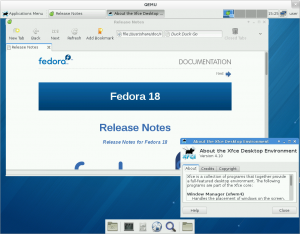< Architectures | ARM
No edit summary |
No edit summary |
||
| Line 1: | Line 1: | ||
[[Category:Fedora ARM]][[Category:Fedora 18]] | [[Category:Fedora ARM]][[Category:Fedora 18]] | ||
[[File:|right|300px|thumb|A screen shot of Fedora 18 for ARM on QEMU .]] | [[File:f18vexpress.png|right|300px|thumb|A screen shot of Fedora 18 for ARM on QEMU .]] | ||
=Versatile Express= | =Versatile Express= | ||
Revision as of 20:28, 4 February 2013
Versatile Express
The Versatile Express family of development platforms provides users with a modular board design for use testing different ARM SOC design implementations. QEMU provides the ability to emulate ARM Versatile Express for Cortex-A9 on your desktop computer for easy experimentation!
Technical Specifications
- ARM Versatile Express for Cortex-A9
- 1GB RAM
- 10/100Mbit/s Ethernet
For more information on Versatile Express or QEMU visit their websites.
Running Fedora through QEMU
This page will give you detailed instructions for running Fedora 18 through QEMU. The tarball includes all that is needed to boot your system including the root filesystem image and the pre-extracted kernel and initramfs. Also, included for your convenience are two scripts to boot using a serial connection or the XFCE desktop.
Download the image
There are two Versatile Express images available for use with QEMU, a hard floating point (armhfp), and a software floating point(arm). If you are unsure of which to choose, the hard floating point image is recommended.:
Download and verify the checksum (armhfp used as an example):
wget http://dl.fedoraproject.org/pub/fedora-secondary/releases/18/Images/armhfp/Fedora-18-armhfp-Images-CHECKSUM sha256sum --check Fedora-18-armhfp-Images-CHECKSUM
Preparing the Image
Linux Users
Extract the tarball using the graphical user interface or the following commandline option:
tar xvJf Fedora-18-vexpress-xfce-armhfp.tar.xz
Windows Users
QEMU is also available on Windows but is not yet covered in this guide. For more information on running QEMU on Windows please visit their website.
Using Fedora through QEMU
First you will need to install the ARM QEMU package (this example is using Fedora)
yum install qemu-system-arm
Once installed, change to the boot directory of the extracted kernel package:
cd Fedora-18-vexpress-xfce-armhfp/boot/
From there execute the provided script, choosing to boot with or without a graphical interface.
./boot-vexpress -h Usage: ./boot-vexpress [--gui] --kernel=vmlinuz... --ramfs=initramfs --image=fsimage [--dtb=vexpress.dtb]
For serial console:
./boot-vexpress --kernel=vmlinuz-3.6.10-8.fc18.armv7hl --ramfs=initramfs-3.6.10-8.fc18.armv7hl.img --image=../Fedora-18-vexpress-xfce-armhfp.img
For XFCE Desktop:
./boot-vexpress --kernel=vmlinuz-3.6.10-8.fc18.armv7hl --ramfs=initramfs-3.6.10-8.fc18.armv7hl.img --image=../Fedora-18-vexpress-xfce-armhfp.img --gui
The default root password is "fedora". This should be changed immediately.
Release Notes
- Images were composed using tools in Fedora 17 due to continuing work on Fedora 18.
- When upgrading to the 3.7.X kernel you will require a device tree binary (.dtb) file for the system to boot. The provided 'boot-vexpress' script allows for the optional use of a 'dtb' file and will give a warning when booting kernels above 3.6.x.
- The XFCE Desktop is not currently available when using the 3.7.x kernel.
Additional Support
There are Fedora ARM users all around the globe - if you need assistance, would like to provide feedback or contribute to Fedora ARM please visit us on the IRC - we can be found in #fedora-arm on Freenode. You can also contact us on the mailing list - arm@lists.fedoraproject.org