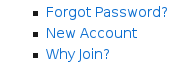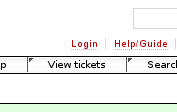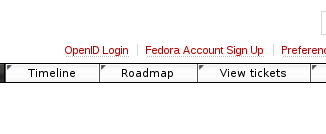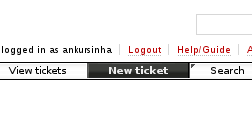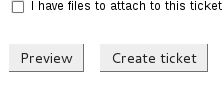From Fedora Project Wiki
Ankursinha (talk | contribs) No edit summary |
Ankursinha (talk | contribs) |
||
| Line 15: | Line 15: | ||
[[File:login-trac.png|center|frame|border|Screenshot]] | [[File:login-trac.png|center|frame|border|Screenshot]] | ||
[[File:fas-open-id.png|center|frame|border|Screenshot]] | |||
== Create your ticket == | == Create your ticket == | ||
Revision as of 00:02, 23 August 2013
Get yourself a Fedora Account System login
- Go to https://admin.fedoraproject.org/accounts to create yourself a new account. It's easy, and it hardly takes 2 minutes!
- It looks like this:
- If you already have an account, you can skip this step.
- If you've lost your password, you can also reset your password from the FAS page.
- Please give a valid email. You may be required to verify it to complete the registration.
Login to the trac instance you want to file the ticket at
- For example, the irc sig trac instance can be found at https://fedorahosted.org/irc-support-sig/
- Log in using your FAS credentials:
Create your ticket
- Click on the "new ticket" link and create your ticket.
- Click "'create ticket" when you're done! That's all folks!