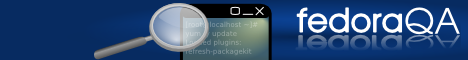This page shows you how to build an ISO of Rawhide that you can use for testing. The tutorial requires that you open a root shell. To access a root shell, open a terminal and run the command su -, and provide the root password.
Setup
In order to create Fedora ISO images, you must use a Fedora release that matches the release of the desired ISO images. For example, to create Fedora Rawhide images, you need to be running Fedora Rawhide. The examples in this document use ![]() mock
mock
- First, install the necessary packages
yum install mock
- Initialize the mock chroot
mock -r fedora-rawhide-$(uname -i) --init
- Prepare the mock chroot for running
pungimock -r fedora-rawhide-$(uname -i) --install spin-kickstarts pungi
Create a local mirror (optional)
This section is optional. You can use a nearby official Fedora mirror over a broadband connection. However, you may find it useful to mirror Rawhide locally if you regularly participate in testing. Note that the ![]() mirrormanager
mirrormanager
- If you don't have Rawhide available on a fast, local link, you may want to mirror it locally using
rsync. Note the following commands assume you are interested in testing thex86_64(64-bit) architecture. Substitutei386as needed for 32-bit architecture.mkdir -p /var/www/fedora/linux/development/x86_64/os cd /var/www/fedora/linux/development/x86_64/os rsync -Pavy --delete-after <MIRROR_NEAR_YOU>::fedora-linux-development/x86_64/os .
- In the mock chroot, edit the repository configuration to use your local mirror.
mock -r fedora-rawhide-$(uname -i) --shell vi /etc/yum.repos.d/fedora-rawhide.repo
-
Replace
mirrorlistwith a pointer to the local mirror. Using the example above, you would end up with ...baseurl=file:///var/www/fedora/linux/development/$basearch/os #mirrorlist=https://mirrors.fedoraproject.org/metalink?repo=rawhide&arch=$basearch
- When finished, exit the chroot by pressing
Ctrl-Dor typinglogout
Build a DVD ISO
This section assumes you have installed the ![]() mock
mock
- Activate a shell inside the mock chroot
mock -r fedora-rawhide-$(uname -i) --shell
- Next, create a DVD (this may take a while)
pungi --nosource --nosplitmedia --nodebuginfo --all-stages \ --flavor Fedora --name Fedora --ver rawhide \ -c /usr/share/spin-kickstarts/fedora-install-fedora.ks
- If the previous command complete without error, you now have a DVD ISO image in your chroot. Copy the ISO image out of the chroot.
mock -r fedora-rawhide-$(uname -i) --copyout /rawhide/Fedora/$(uname -i)/iso/Fedora-rawhide-$(uname -i)-DVD.iso /tmp/
Testing a release candidate
As indicated in the release engineering schedule, special candidate ISO images are made available for QA at the serverbeach1.fedoraproject.org staging site. You can simply download a release candidate from this site. Depending on your transfer speeds, you may have to wait a while to complete the download.
One solution is to use the rsync command to upgrade your local Fedora DVD ISO image to match the remote image. The assumes you have already built or downloaded a Fedora DVD ISO image, and the contents of your image are reasonably close to the state of the remote ISO image.
After running rsync, the resulting DVD ISO image can be verified as identical using the sha256sum command.
- Get the official file name of the DVD from the mirror. Note the directory location and the file name.
- Rename your local DVD ISO image to match the file name used on the remote location.
mv Fedora-rawhide-$(uname -i)-DVD.iso Fedora-14-$(uname -i)-DVD.iso
- Use
rsyncto download the required bits to match your DVD to the original. The switches below deliver stats as you download, and effectively minimize the amount of downloading. Note that the location shown is an example only.rsync -Pavy alt.fedoraproject.org::stage/14.RC1/Fedora/$(uname -i)/iso/Fedora-14-$(uname -i)-DVD.iso .
- Use the
sha256sumcommand to test the image for integrity. The resulting checksum should be identical to that shown in the*-CHECKSUMfile that accompanies the image on the staging site.sha256sum Fedora-14-x86_64-DVD.iso
References
- For additional information on using
 pungi
pungi - For additional information on using
 mock
mock