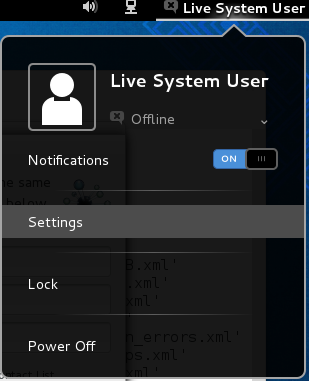From Fedora Project Wiki
gnome-control-center is System Settings for gnome desktop.
Description
This is a translation testing for gnome-control-center
How to test
- Click on User Name (Top Right Corner] and Click on Settings or
- Run command
gnome-control-center
- Do translations testing for each items under Settings.
Specially verify translation for following
- Notification
- Online Accounts
- Privacy
- Region & Language
- Search
- Network
- Power
- Date & Time
- Details
- Sharing
- Users
Results
| Language | Result [language code] | Bug | Comment |
|---|---|---|---|
| Example: abcd (ab_cd) | RHBZ #12345 | This is the comment | |
| Italian (it_IT) | After selecting Impostazioni (Settings), the header that pops up "Settings" is in English | ||
| Spanish (es_ES) | Heading: "Settings" and 'remote login' are untranslated | ||
| Korean (ko_KR) | the header that pops up "Settings" is in English | ||
| Portuguese (pt_BR) | Header pops up "Settings" in English | ||
| T Chin (zh-TW) | the header that pops up "Settings" is in English | ||
| Japanese (ja-JP) | n/a | Network->'wired' string not localized. | |
| French (fr-FR) | The header that pops up "Settings" is in English | ||
| Assamese (as-IN) | Only the header "Settings" is in English, rest all are translated. | ||
| Tamil (ta-IN) | The header "Settings" is in English, and under region & language settings dialogue, the dialogue pops up when clicking setting icon after selecting an input source is unlocalized. | ||
| Gujarati (gu_IN) | Only the header "Settings" is in English, rest all are translated. |