
Astropy
Astropy is a community python library for Astronomy to foster interoperability between astronomy packages.
Fedora Astronomy brings a complete open source toolchain to both amateur and professional astronomers.
The Spin provides the Fedora KDE desktop enhanced with a complete scientific Python environment and the AstrOmatic software for data analysis. KStars was added to provide a full featured astrophotography tool. As KStars uses the INDI library to control equipment, various telescopes, cameras etc. are supported. Summarized, Fedora Astronomy provides a complete set of software, from the observation planning to the final results.
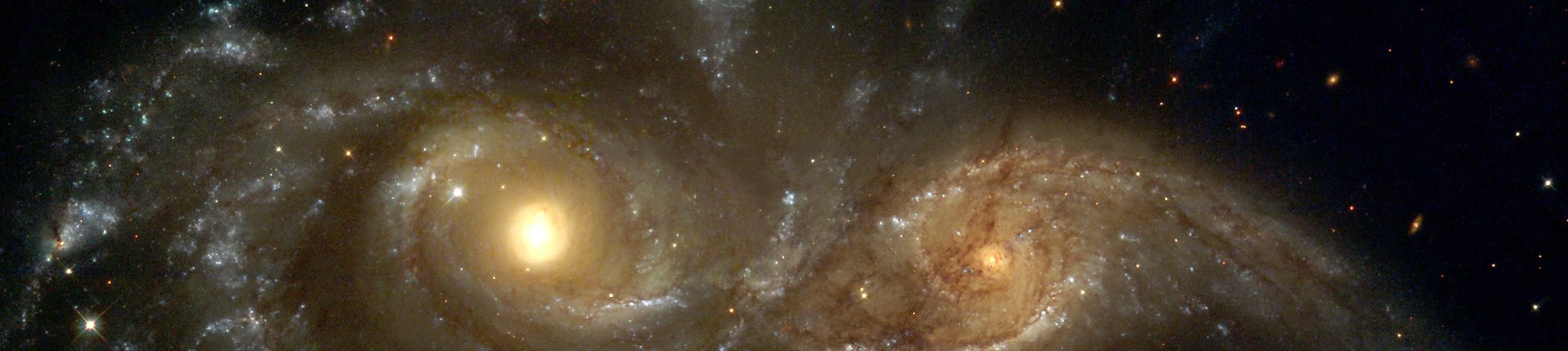

Astropy is a community python library for Astronomy to foster interoperability between astronomy packages.

Kstars provides an accurate graphical simulation of the night sky, from any location on Earth, at any date and time.

The free space simulation that lets you explore our universe in three dimensions.

Allow you to visualize any planet aspect at any time. Include extended feature database and texture.

Siril, a free astronomical image processing software.

The INDI Library is a cross-platform software designed for automation and control of astronomical instruments.

A powerful image composition and graphic editing app, similar to Adobe® Photoshop™.

Redshift adjusts the color temperature of your screen according to your surroundings.

AstrOmatic is a set of astronomical pipeline software.
RELEASE DATE: Tuesday, April 23, 2024
Once you have downloaded an image, be sure to verify it for both security and integrity.
By calculating the image’s checksum on your own computer and comparing it to the original checksum, you can verify the image has not been tampered with or corrupted. Images are also gpg signed with Fedora keys to demonstrate their integrity.
Click the verify button to download the checksum file for your downloaded image.
Import Fedora's GPG key(s)
curl -O https://fedoraproject.org/fedora.gpg
You can verify the details of the GPG key(s) here.
Verify the checksum file is valid
gpgv --keyring ./fedora.gpg Fedora-Labs-40-1.14-*-CHECKSUM
Verify the checksum matches
sha256sum -c Fedora-Labs-40-1.14-*-CHECKSUM
If the output states that the file is valid, then it's ready to use!

By clicking on and downloading Fedora, you agree to comply with the Fedora Export Control Policy.