
Neuron
A simulation environment for detailed modelling of individual neurons and networks of neurons.
A plethora of Free/Open source computational modelling tools for Neuroscience in one easy to use downloadable image! Download, install (or don't!) and get down to work!
The NeuroFedora team has developed the Comp-Neuro lab specially to enable computational neuroscience. It includes everything you will need to get your work done—modelling software, analysis tools, general productivity tools—all well integrated with the modern GNOME platform to give you a complete operating system.


A simulation environment for detailed modelling of individual neurons and networks of neurons.

A highly flexible and extensible simulator for modelling spiking neural networks.
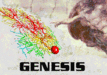
Model subcellular components, biochemical reactions, complex models of single neurons, and networks.

A simulation environment for modelling large scale spiking neural networks.

The complete Python Science stack, for teaching, modelling, and analysis.
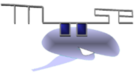
Simulate stochastic chemical computations, multicompartment single-neuron models, and spiking neuron network models.

A Model Description Language for Computational Neuroscience.
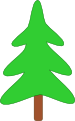
A Python package for simulator-independent specification of neuronal network models.

Develop, simulate, parallelize, analyze, and optimize biological neuronal networks using the NEURON simulator.
RELEASE DATE: Tuesday, April 23, 2024
Once you have downloaded an image, be sure to verify it for both security and integrity.
By calculating the image’s checksum on your own computer and comparing it to the original checksum, you can verify the image has not been tampered with or corrupted. Images are also gpg signed with Fedora keys to demonstrate their integrity.
Click the verify button to download the checksum file for your downloaded image.
Import Fedora's GPG key(s)
curl -O https://fedoraproject.org/fedora.gpg
You can verify the details of the GPG key(s) here.
Verify the checksum file is valid
gpgv --keyring ./fedora.gpg Fedora-Labs-40-1.14-*-CHECKSUM
Verify the checksum matches
sha256sum -c Fedora-Labs-40-1.14-*-CHECKSUM
If the output states that the file is valid, then it's ready to use!

By clicking on and downloading Fedora, you agree to comply with the Fedora Export Control Policy.