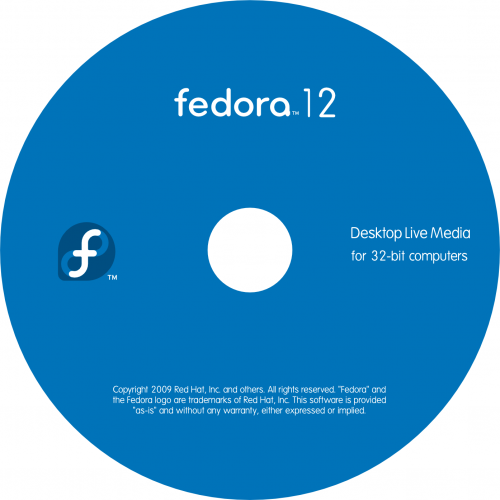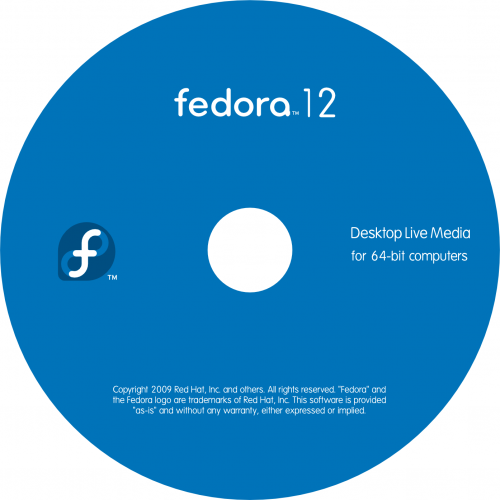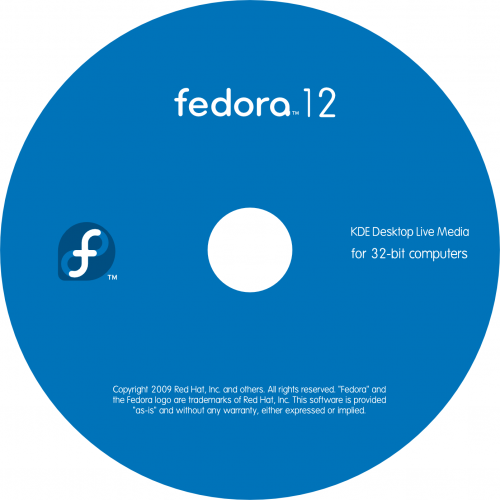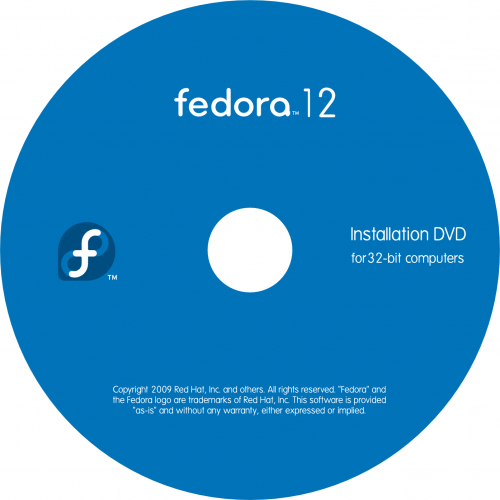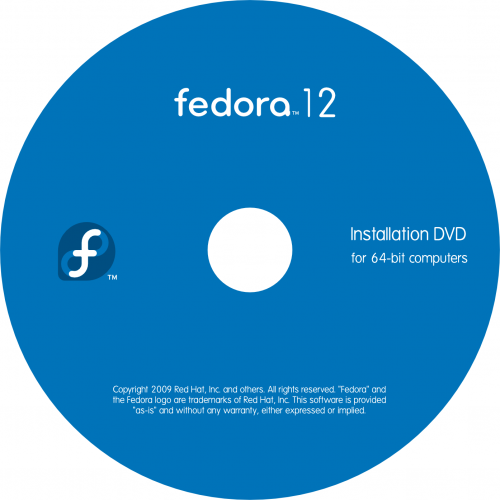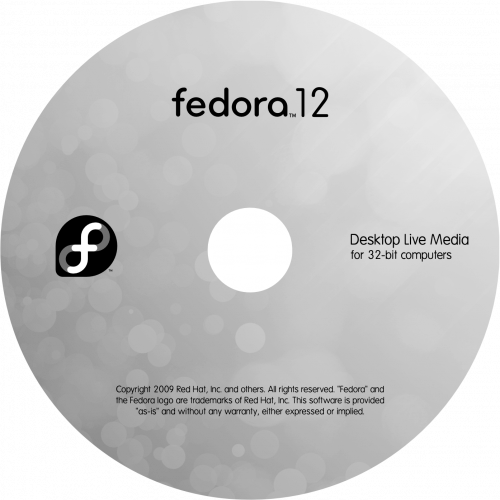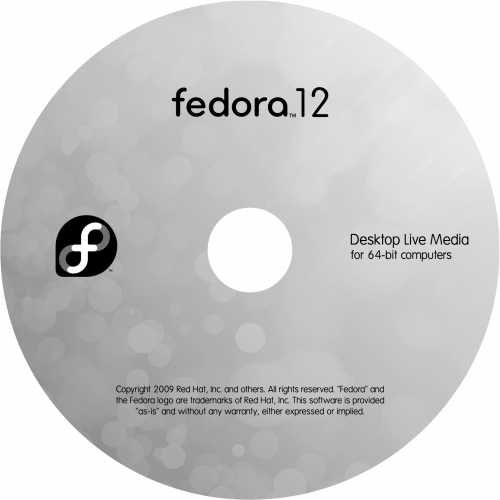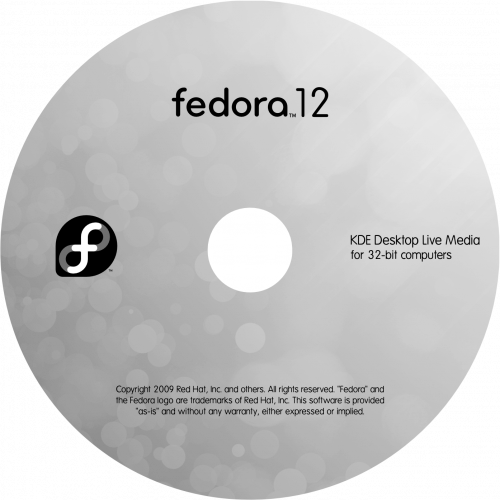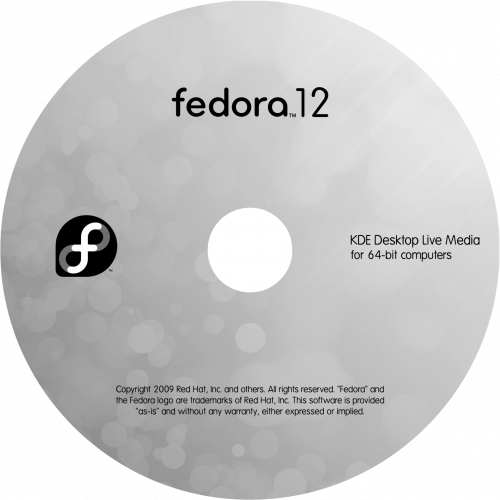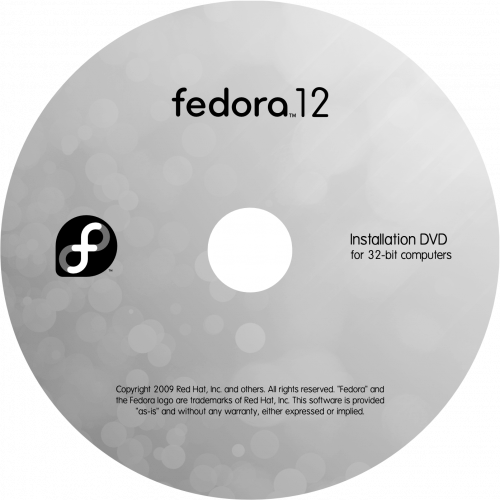| (4 intermediate revisions by the same user not shown) | |||
| Line 1: | Line 1: | ||
= Official Artwork = | |||
All of these files are also located in the design team shared drive at: | |||
http://fedorapeople.org/groups/designteam/Resources/Fedora%20Release%20Themes/F12/Media%20Artwork/ | |||
== Sleeve Artwork == | == Sleeve Artwork == | ||
| Line 132: | Line 132: | ||
| Pre-press CMYK F12 Disc Label(300dpi) | | Pre-press CMYK F12 Disc Label(300dpi) | ||
| [[Media:f12-livemedia-desktop-label.pdf|PDF]] | | [[Media:f12-livemedia-desktop-label.pdf|PDF]] | ||
|- | |||
| Pre-press CMYK F12 Disc Label(300dpi) | |||
| [[Media:f12-livemedia-desktop-label.eps|EPS]] | |||
|} | |} | ||
| Line 145: | Line 148: | ||
| Pre-press CMYK F12 Disc Label (300dpi) | | Pre-press CMYK F12 Disc Label (300dpi) | ||
| [[Media:f12-livemedia-desktop-label-64.pdf|PDF]] | | [[Media:f12-livemedia-desktop-label-64.pdf|PDF]] | ||
|- | |||
| Pre-press CMYK F12 Disc Label (300dpi) | |||
| [[Media:f12-livemedia-desktop-label-64.eps|EPS]] | |||
|} | |} | ||
| Line 158: | Line 164: | ||
| Pre-press CMYK F12 Disc Label (300dpi) | | Pre-press CMYK F12 Disc Label (300dpi) | ||
| [[Media:f12-livemedia-desktop-label.pdf|PDF]] Note: this is the same PDF as the 32-bit Desktop live media - there are two discs per PDF. | | [[Media:f12-livemedia-desktop-label.pdf|PDF]] Note: this is the same PDF as the 32-bit Desktop live media - there are two discs per PDF. | ||
|- | |||
| Pre-press CMYK F12 Disc Label (300dpi) | |||
| [[Media:f12-livemedia-desktop-label.eps|EPS]] Note: this is the same EPS as the 32-bit Desktop live media - there are two discs per EPS. | |||
|} | |} | ||
| Line 171: | Line 180: | ||
| Pre-press CMYK F12 Disc Label (300dpi) | | Pre-press CMYK F12 Disc Label (300dpi) | ||
| [[Media:f12-livemedia-desktop-label-64.pdf|PDF]] Note: this is the same PDF as the 64-bit Desktop live media - there are two discs per PDF. | | [[Media:f12-livemedia-desktop-label-64.pdf|PDF]] Note: this is the same PDF as the 64-bit Desktop live media - there are two discs per PDF. | ||
|- | |||
| Pre-press CMYK F12 Disc Label (300dpi) | |||
| [[Media:f12-livemedia-desktop-label-64.eps|EPS]] Note: this is the same PDF as the 64-bit Desktop live media - there are two discs per EPS. | |||
|} | |} | ||
| Line 184: | Line 196: | ||
| Pre-press CMYK F12 Disc Label (300dpi) | | Pre-press CMYK F12 Disc Label (300dpi) | ||
| [[Media:f12-dvd-label.pdf|PDF]] | | [[Media:f12-dvd-label.pdf|PDF]] | ||
|- | |||
| Pre-press CMYK F12 Disc Label (300dpi) | |||
| [[Media:f12-dvd-label.eps|EPS]] | |||
|} | |} | ||
| Line 197: | Line 212: | ||
| Pre-press CMYK F12 Disc Label (300dpi) | | Pre-press CMYK F12 Disc Label (300dpi) | ||
| [[Media:f12-dvd-label.pdf|PDF]] Note: this is the same PDF as the 32-bit install DVD - there are two discs per PDF. | | [[Media:f12-dvd-label.pdf|PDF]] Note: this is the same PDF as the 32-bit install DVD - there are two discs per PDF. | ||
|- | |||
| Pre-press CMYK F12 Disc Label (300dpi) | |||
| [[Media:f12-dvd-label.eps|EPS]] Note: this is the same EPS as the 32-bit install DVD - there are two discs per EPS. | |||
|} | |} | ||
== Light Scribe Artwork == | |||
Designed by Máirín Duffy | |||
These are meant to be used with a special Light Scribe DVD or CD burner, which burns a label onto the surface of the disc. | |||
=== Source Artwork === | |||
==== Light Scribe Source Template ==== | |||
Use this template to make your own! | |||
{| class="wikitable" | |||
|- | |||
| LightScribe Label Template Inkscape SVG source (SVG) | |||
| [[Media:f12-livemedia-lightscribe-template.svg|SVG]] | |||
|- | |||
| LightScribe Label Template Background Image (PNG) | |||
| [[Media:f12-livemedia-lightscribe-background.png|PNG]] | |||
|} | |||
=== 32-bit Desktop Live === | |||
[[Image:f12-livemedia-desktop-lightscribe.png|500px]] | |||
=== 64-bit Desktop Live === | |||
[[Image:f12-livemedia-desktop-lightscribe-64.png|500px]] | |||
=== 32-bit KDE Live === | |||
[[Image:f12-livemedia-kde-lightscribe.png|500px]] | |||
=== 64-bit KDE Live === | |||
[[Image:f12-livemedia-kde-lightscribe-64.png|500px]] | |||
=== 32-bit Install DVD === | |||
[[Image:f12-dvd-lightscribe.png|500px]] | |||
=== 64-bit Install DVD === | |||
[[Image:f12-dvd-lightscribe-64.png|500px]] | |||
Latest revision as of 18:58, 12 November 2009
🔗 Official Artwork
All of these files are also located in the design team shared drive at:
http://fedorapeople.org/groups/designteam/Resources/Fedora%20Release%20Themes/F12/Media%20Artwork/
🔗 Sleeve Artwork
Designed by Luya Tshimbalanga and Máirín Duffy
🔗 Source Artwork
| Scribus F12 Disc Sleeve Source (tarball of scribus SLA and linked images) | TAR.GZ |
🔗 32-bit Desktop Live
| Ink-Jet F12 Sleeve (300dpi) | PNG |
| Pre-press CMYK F12 Disc Sleeve (300dpi) |
🔗 64-bit Desktop Live
| Ink-Jet F12 Sleeve (300dpi) | PNG |
| Pre-press CMYK F12 Disc Sleeve (300dpi) |
🔗 32-bit KDE Live
| Ink-Jet F12 Sleeve (300dpi) | PNG |
| Pre-press CMYK F12 Disc Sleeve (300dpi) |
🔗 64-bit KDE Live
| Ink-Jet F12 Sleeve (300dpi) | PNG |
| Pre-press CMYK F12 Disc Sleeve (300dpi) |
🔗 32-bit Install DVD
| Ink-Jet F12 Sleeve (300dpi) | PNG |
| Pre-press CMYK F12 Disc Sleeve (300dpi) |
🔗 64-bit Install DVD
| Ink-Jet F12 Sleeve (300dpi) | PNG |
| Pre-press CMYK F12 Disc Sleeve (300dpi) |
🔗 Disc Label Artwork
Designed by Máirín Duffy
🔗 Source Artwork
🔗 Desktop 32-bit Live Disc Labels
Includes 32-bit Desktop and KDE labels.
| 32-bit Desktop and KDE labels. | Scribus F12 Disc Label Source (scribus SLA.GZ) | SLA.GZ |
| 64-bit Desktop and KDE labels. | Scribus 64-bit F12 Disc Label Source (scribus SLA.GZ) | SLA.GZ |
| 32-bit and 64-bit DVD labels. | Scribus F12 DVD Disc Label Source (scribus SLA.GZ) | SLA.GZ |
🔗 32-bit Desktop Live
| Ink-Jet F12 Label (300dpi) | PNG |
| Pre-press CMYK F12 Disc Label(300dpi) | |
| Pre-press CMYK F12 Disc Label(300dpi) | EPS |
🔗 64-bit Desktop Live
| Ink-Jet F12 Label (300dpi) | PNG |
| Pre-press CMYK F12 Disc Label (300dpi) | |
| Pre-press CMYK F12 Disc Label (300dpi) | EPS |
🔗 32-bit KDE Live
| Ink-Jet F12 Label (300dpi) | PNG |
| Pre-press CMYK F12 Disc Label (300dpi) | PDF Note: this is the same PDF as the 32-bit Desktop live media - there are two discs per PDF. |
| Pre-press CMYK F12 Disc Label (300dpi) | EPS Note: this is the same EPS as the 32-bit Desktop live media - there are two discs per EPS. |
🔗 64-bit KDE Live
| Ink-Jet F12 Label (300dpi) | PNG |
| Pre-press CMYK F12 Disc Label (300dpi) | PDF Note: this is the same PDF as the 64-bit Desktop live media - there are two discs per PDF. |
| Pre-press CMYK F12 Disc Label (300dpi) | EPS Note: this is the same PDF as the 64-bit Desktop live media - there are two discs per EPS. |
🔗 32-bit Install DVD
| Ink-Jet F12 Label (300dpi) | PNG |
| Pre-press CMYK F12 Disc Label (300dpi) | |
| Pre-press CMYK F12 Disc Label (300dpi) | EPS |
🔗 64-bit Install DVD
| Ink-Jet F12 Label (300dpi) | PNG |
| Pre-press CMYK F12 Disc Label (300dpi) | PDF Note: this is the same PDF as the 32-bit install DVD - there are two discs per PDF. |
| Pre-press CMYK F12 Disc Label (300dpi) | EPS Note: this is the same EPS as the 32-bit install DVD - there are two discs per EPS. |
🔗 Light Scribe Artwork
Designed by Máirín Duffy
These are meant to be used with a special Light Scribe DVD or CD burner, which burns a label onto the surface of the disc.
🔗 Source Artwork
🔗 Light Scribe Source Template
Use this template to make your own!
| LightScribe Label Template Inkscape SVG source (SVG) | SVG |
| LightScribe Label Template Background Image (PNG) | PNG |