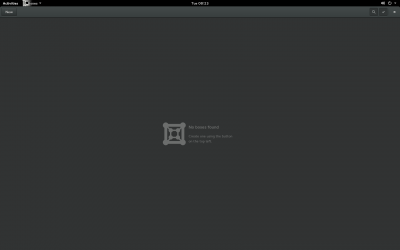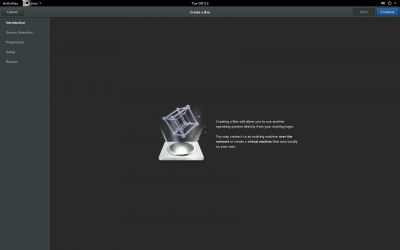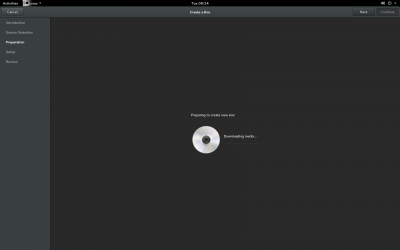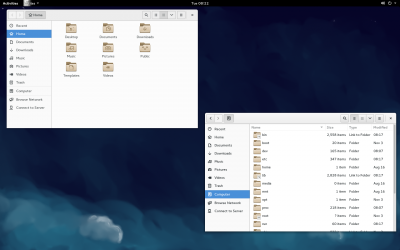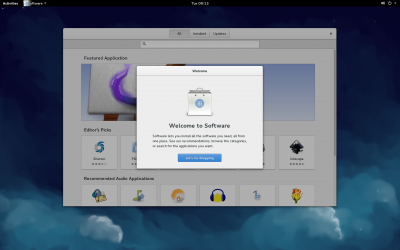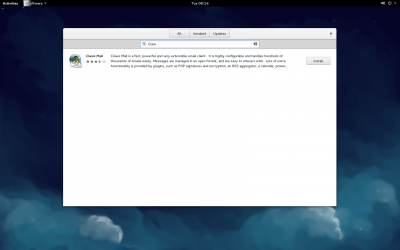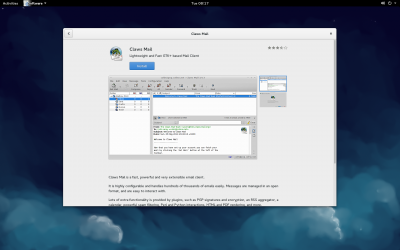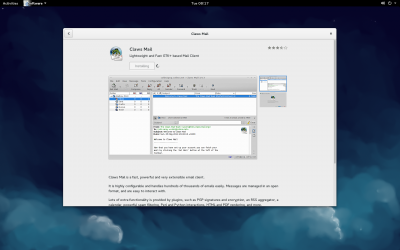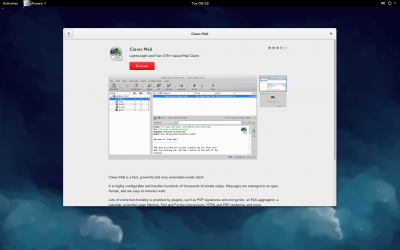From Fedora Project Wiki
No edit summary |
No edit summary |
||
| Line 13: | Line 13: | ||
[[ Image:Settings.png | 400px | thumb ]] | [[ Image:Settings.png | 400px | thumb ]] | ||
[[ Image:SettingsOverview.png | 400px | thumb ]] | [[ Image:SettingsOverview.png | 400px | thumb ]] | ||
[[ Image:SoftwareCenterStart.png | 400px | thumb ]] | |||
[[ Image:SoftwareCenterSearch.png | 400px | thumb ]] | |||
[[ Image:SoftwareCenterAppOverview.png | 400px | thumb ]] | |||
[[ Image:SoftwareCenterAppInstall.png | 400px | thumb ]] | |||
[[ Image:SoftwareCenterAppInstalled.png | 400px | thumb ]] | |||