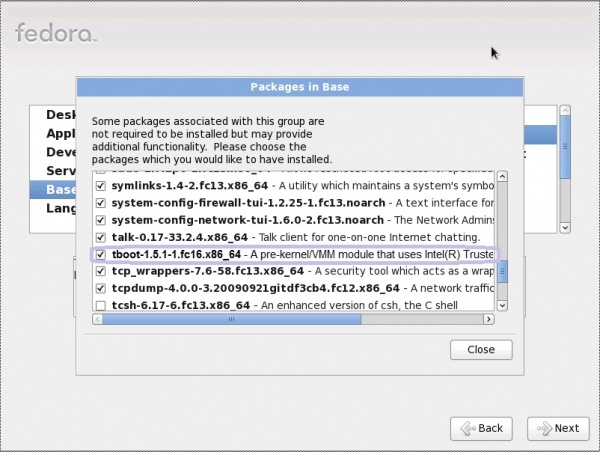| Line 49: | Line 49: | ||
== How To Test == | == How To Test == | ||
* It requires platforms supporting Intel TXT. | * It requires platforms supporting Intel TXT. | ||
* If selected during system installation UI, make sure the tboot package is installed and the bootloader config is changed to boot tboot as kernel and linux as module. | * If selected during system installation UI, make sure the tboot package is installed and the bootloader config is changed to boot tboot as kernel and linux as module. | ||
| Line 83: | Line 69: | ||
== Release Notes == | == Release Notes == | ||
* Trusted Boot (tboot) is an open source, pre- kernel/VMM module that uses Intel(R) Trusted Execution Technology (Intel(R) TXT) to perform a measured and verified launch of an OS kernel/VMM. | * Trusted Boot (tboot) is an open source, pre- kernel/VMM module that uses Intel(R) Trusted Execution Technology (Intel(R) TXT) to perform a measured and verified launch of an OS kernel/VMM. | ||
| Line 90: | Line 74: | ||
* See [[Talk:Features/Trusted Boot]] | * See [[Talk:Features/Trusted Boot]] | ||
[[Category: | [[Category:FeatureReadyForWrangler]] | ||
Revision as of 08:09, 15 June 2011
Trusted Boot
Summary
Add install-time configuration of Trusted Boot(tboot).
Owner
- Name: Gang Wei
- Email: gang.wei@intel.com
Current status
- Targeted release: Fedora 16
- Last updated: 2011-06-15
- Percentage of completion: 0%
Detailed Description
This would include two things to be done at install time:
- UI to choose TXT/tboot support
Below is a mock up screen shot for this
- The underlying support to install the package and modify the bootloader cfg.
Below is a sample grub.conf file showing the change.
default=0
timeout=5
splashimage=(hd0,2)/boot/grub/splash.xpm.gz
hiddenmenu
title Fedora (2.6.38-0.rc5.git1.1.fc15.x86_64)
root (hd0,0)
kernel /boot/vmlinuz-2.6.38-0.rc5.git1.1.fc15.x86_64 ro root=UUID=2c16235d-452c-4109-b93c-7b6e93795682 rd_NO_LUKS rd_NO_LVM rd_NO_MD rd_NO_DM LANG=en_US.UTF-8 SYSFONT=latarcyrheb-sun16 KEYTABLE=us rhgb quiet
initrd /boot/initramfs-2.6.38-0.rc5.git1.1.fc15.x86_64.img
title Fedora w/ tboot (2.6.38-0.rc5.git1.1.fc15.x86_64)
root (hd0,0)
kernel /boot/tboot.gz logging=vga,serial,memory
module /boot/vmlinuz-2.6.38-0.rc5.git1.1.fc15.x86_64 ro root=UUID=2c16235d-452c-4109-b93c-7b6e93795682 rd_NO_LUKS rd_NO_LVM rd_NO_MD rd_NO_DM LANG=en_US.UTF-8 SYSFONT=latarcyrheb-sun16 KEYTABLE=us rhgb quiet
module /boot/initramfs-2.6.38-0.rc5.git1.1.fc15.x86_64.img
module /boot/sinit.bin
Benefit to Fedora
Fedora will be capable to do trusted launch with tboot support. It will meet the increase needs for platform security.
Scope
Required steps are:
- UI to choose TXT/tboot support during installation.
- Scripts to install the tboot package and modify the bootloader cfg.
How To Test
- It requires platforms supporting Intel TXT.
- If selected during system installation UI, make sure the tboot package is installed and the bootloader config is changed to boot tboot as kernel and linux as module.
User Experience
User will find the tboot packge easier to install and use.
Dependencies
None on other packages.
The tboot package is only for x86, but tboot will detect whether the systems supports TXT and will perform a normal boot if it does not (and hence can be installed on x86 systems that do not support TXT).
Users need to download sinit binary from sourceforge.net tboot project corresponding to the hardward platform used and copy it as /boot/sinit.bin before the trusted boot could really work.
Contingency Plan
None necessary, revert to previous release behaviour.
Documentation
Release Notes
- Trusted Boot (tboot) is an open source, pre- kernel/VMM module that uses Intel(R) Trusted Execution Technology (Intel(R) TXT) to perform a measured and verified launch of an OS kernel/VMM.