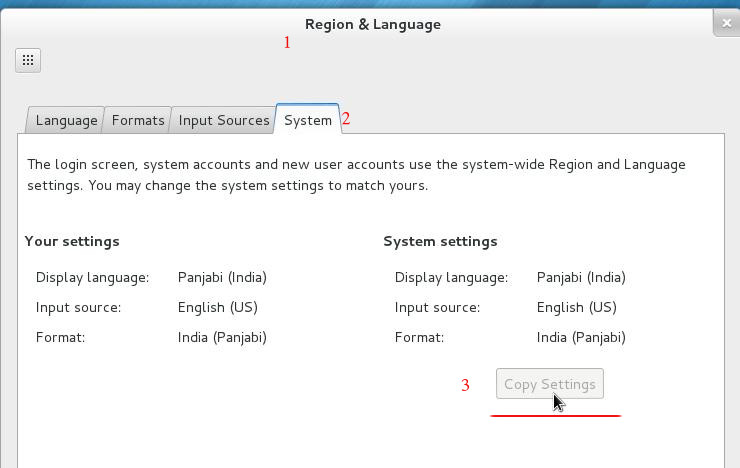From Fedora Project Wiki
GDM is Gnome Display Manager, part of Gnome Desktop.
Description
This is a translation testing for gdm.
Warning with Live ISO, it may not possible to test translation in GDM. Please skip this test case if using only Live ISO.
How to test
- Change System Language from System Settings
- Select Region and Language
- Set Language and Select System Tab
- Click on 'Copy Settings'
- Reboot and check the translation of login screen.
- Check translations and short-cut keys in the screen.
Results
[Go back to test day]| Language | Result [language code] | Bug | Comment |
|---|---|---|---|
| Example: abcd (ab_cd) | RHBZ #12345 | This is the comment | |
| Traditional Chinese (zh_TW) | RHBZ # | Half translated | |
| Italian: (it_IT) | RHBZ # | ||
| French (fr_FR)) | |||
| Marathi (mr_IN) | |||
| Odia (or_IN) | Partially translated | ||
| Telugu (te_IN) | 'Username' & 'Password' lables are in english. | ||
| Kannada (kn_IN) | Calander and other labels are untranslated. | ||
| Assamese (as_IN) | 'Login' screen is untranslated but 'logout' screen and 'Power Off' screens are translated. | ||
| Russian (ru_RU) | 'Username' & 'Password' labels are in English. | ||
| Korean (ko_KR) | 'Username' & 'Password' buttons are in English. | ||
| Simplified Chinese (zh_CN) | |||
| German (de_DE) | 'Password' and "Authentication Failure" in English. 100% translated upstream. | ||
| Japanese (ja_JP) | Mostly translated.But in the "language" tab of "Region and Language", 'Arabic' and 'Russian' are still in English. And in the "shortcut key configuration" in the "Input Source" tab, 'Screenshots' and 'System' are still in English. |