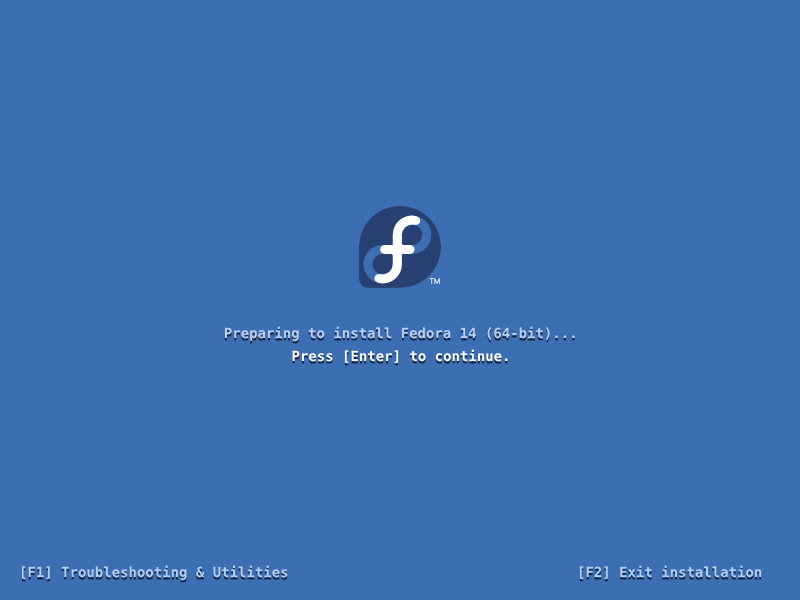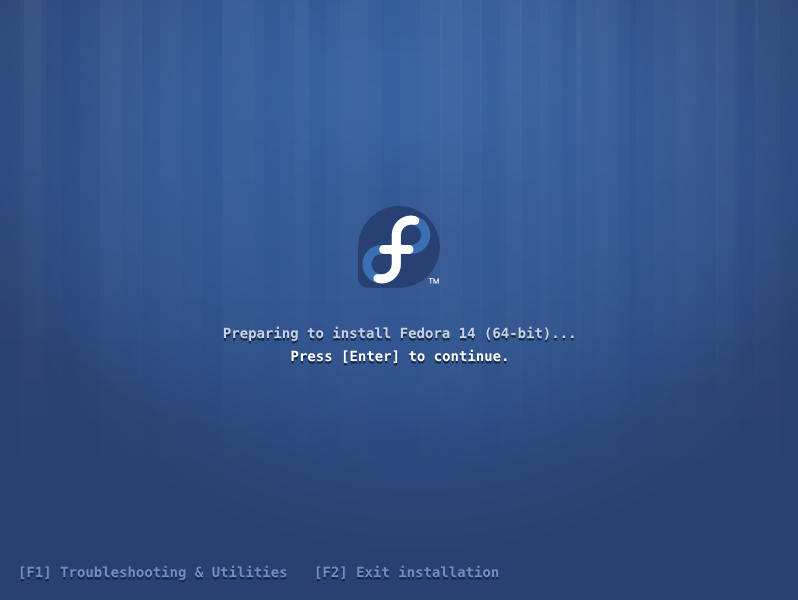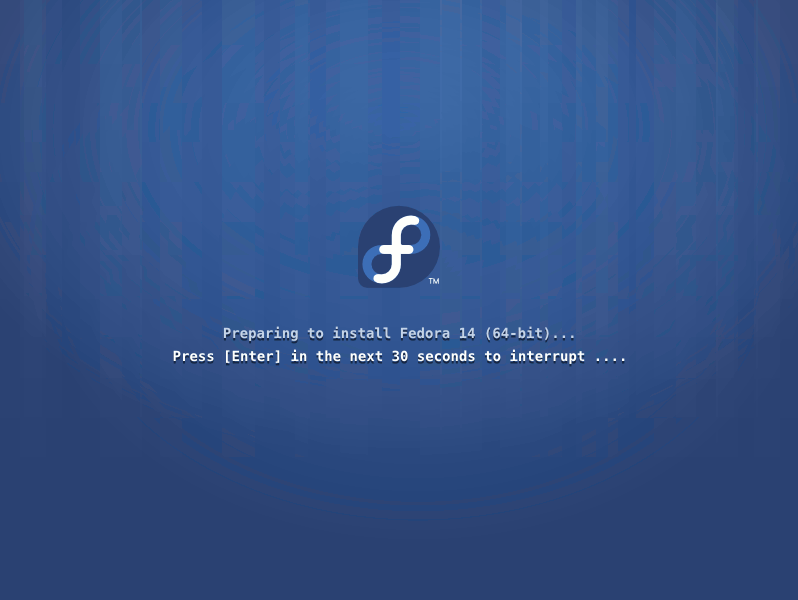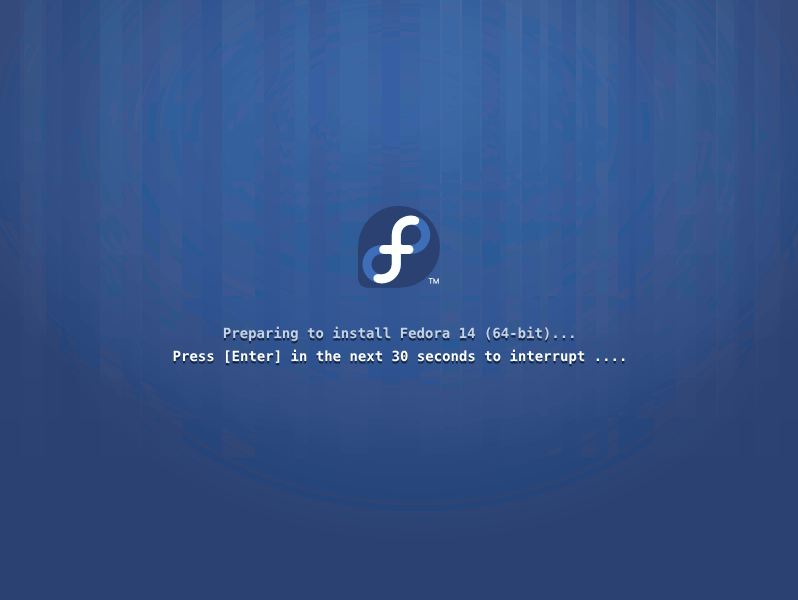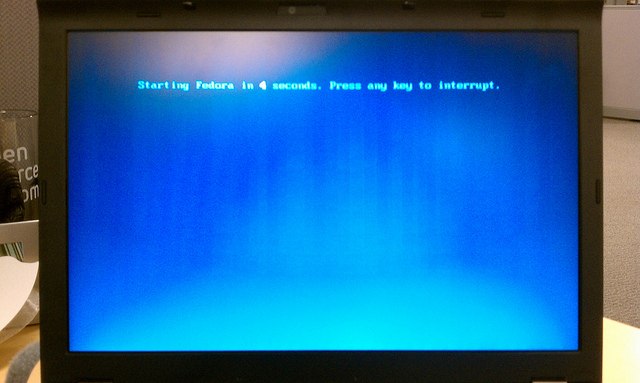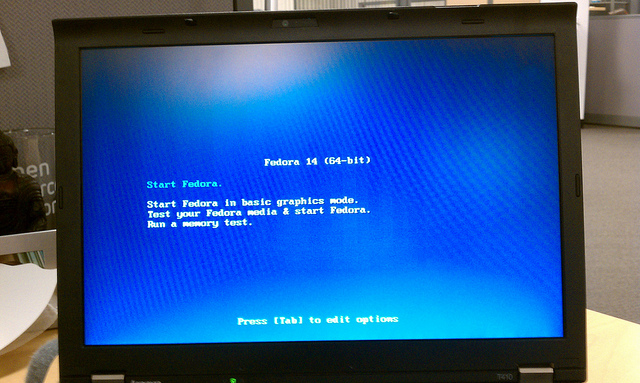< Anaconda | UX Redesign
mNo edit summary |
mNo edit summary |
||
| Line 44: | Line 44: | ||
* [[Media:installux-syslinux-prop1-interrupt.png | Default view]] [[Media:installux-syslinux-prop1-interrupt.svg | Download SVG source]] | * [[Media:installux-syslinux-prop1-interrupt.png | Default view]] [[Media:installux-syslinux-prop1-interrupt.svg | Download SVG source]] | ||
* [[Media:installux-syslinux-prop1-interrupt2.png | Full menu view]] [[Media:installux-syslinux-prop1-interrupt2.svg | Download SVG source]] | * [[Media:installux-syslinux-prop1-interrupt2.png | Full menu view]] [[Media:installux-syslinux-prop1-interrupt2.svg | Download SVG source]] | ||
== Prototype for this proposal == | |||
[[Image:installux-syslinux-prop1-proto1-ss1.png]] | |||
[[Image:installux-syslinux-prop1-proto1-ss2.png]] | |||
[[Media:installux-syslinux-prop1-proto1-syslinux-cfg.txt]] | |||
[[Image:installux-syslinux-prop1-proto1-splash.png]] | |||
= Fedora Installer redesign (Proposal by Luya) = | = Fedora Installer redesign (Proposal by Luya) = | ||
Revision as of 02:20, 19 November 2010
Syslinux Proposal #1: Syslinux opt-in (by mizmo)
Syslinux serves one main purpose during the Fedora install process: give users the opportunity to change some options in the case of a problematic install. E.g., install didn't succeed, try again with basic video mode, or do a memory test to make sure it's not your hardware, or pass some additional commands/arguments into the process to try to work around bugs/issues.
Ideally, we'd want all installations to just work, not requiring any hacks or workarounds - in that perfect world we wouldn't really have a need for syslinux during the install process. So we'd like to not need it. Let's be optimistic and say 90% of installs are successful without workarounds. That means that to 90% of users, the additional options & controls that syslinux provides are not needed.
In this proposal, then, we assume ~90% of users have no need for the syslinux controls and simply treat syslinux as if it was another BIOS screen.
Mockups for this proposal
Plain
A BIOS-like screen.
Gradient Stripes
It's a BIOS-like screen, but prettier.
Interrupt
Includes a countdown timer (if the time runs out, install proceeds.)
Most users will see something like this
If we agree most users won't need the options syslinux provides.
Users who want more options will see this
Static Mockups
Prototype for this proposal
Media:installux-syslinux-prop1-proto1-syslinux-cfg.txt
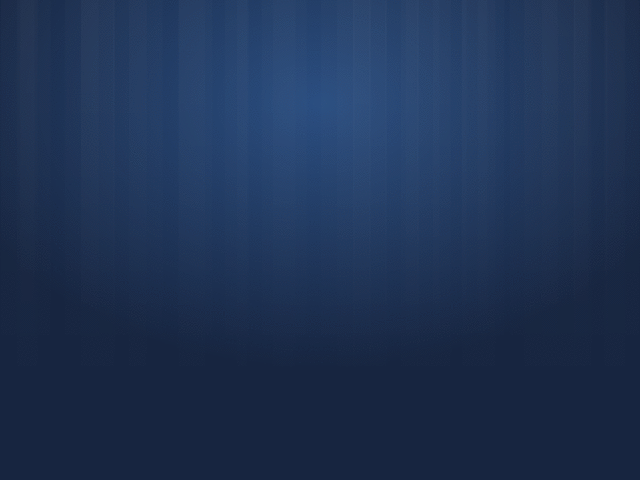
Fedora Installer redesign (Proposal by Luya)
Introduction
It is my first time exploring the world of UI (User Interface) for Fedora Installed also called Ananconda. The goal is to bring elegance and simplicity to new users while providing advanced option to more experienced users.
References
First screen mockups
Initial mockup of GRUB screen of the installer.
Second mockup
Source: SVG format
Second mockup
Source: SVG format