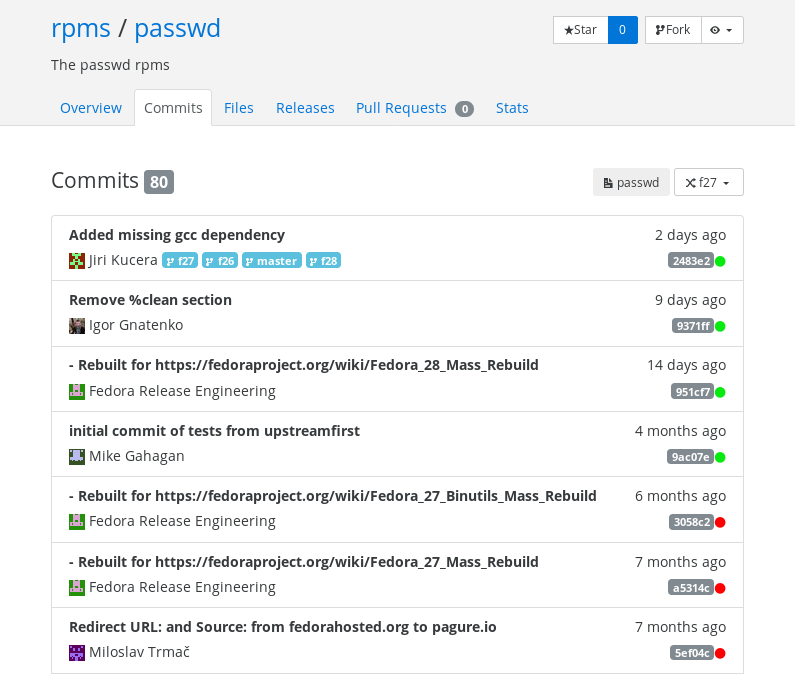From Fedora Project Wiki
< CI
(Heading cleanup) |
(List pipeline testing triggers) |
||
| Line 6: | Line 6: | ||
There are several CI pipelines enabled in the CentoOS Jenkins: | There are several CI pipelines enabled in the CentoOS Jenkins: | ||
* [https://jenkins-continuous-infra.apps.ci.centos.org/view/CI-Pipeline/ Atomic Host] - for [https://github.com/CentOS-PaaS-SIG/ci-pipeline/blob/master/config/package_list selected] packages | * [https://jenkins-continuous-infra.apps.ci.centos.org/view/CI-Pipeline/ Atomic Host] - for [https://github.com/CentOS-PaaS-SIG/ci-pipeline/blob/master/config/package_list selected] packages (trigger on commit to master) | ||
* [https://jenkins-continuous-infra.apps.ci.centos.org/view/Fedora%20All%20Packages%20Pipeline/ Fedora] - for all packages | * [https://jenkins-continuous-infra.apps.ci.centos.org/view/Fedora%20All%20Packages%20Pipeline/ Fedora] - for all packages (trigger on commit to master, f28, f27 and f26) | ||
= Links = | = Links = | ||
Revision as of 11:09, 11 April 2018
The testing Pipeline detects tests for enabled packages, executes the test coverage and gathers the results.
Instances
There are several CI pipelines enabled in the CentoOS Jenkins:
- Atomic Host - for selected packages (trigger on commit to master)
- Fedora - for all packages (trigger on commit to master, f28, f27 and f26)
Links
To learn more about the pipeline visit following links:
- CI Pipeline Architecture and Design
- Detailed pipeline description
- Build options and ideas
- Upstream open-source project integration
- Fedora requirements for CI and CD
- CI-Pipeline instance in Centos CI
Examples
Testing results appear as green or red dots directly in the Pagure interface. Clicking on them will bring you to result details.