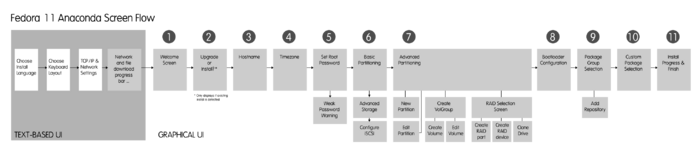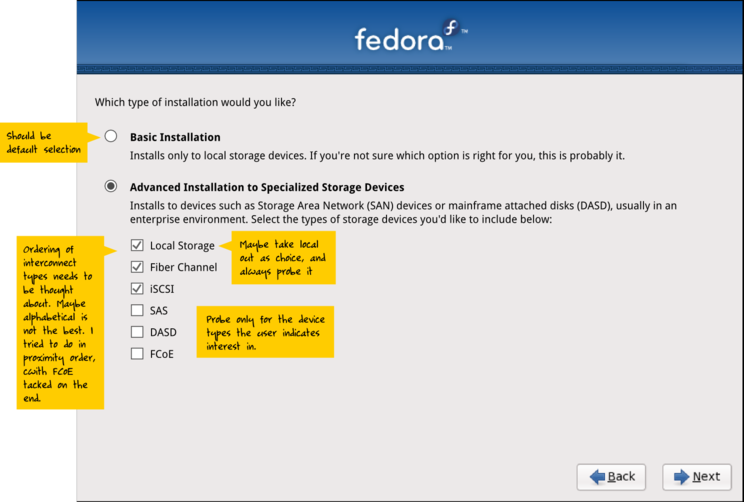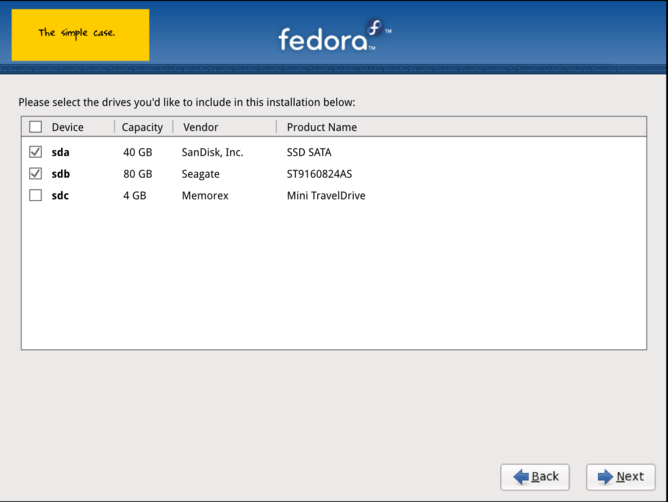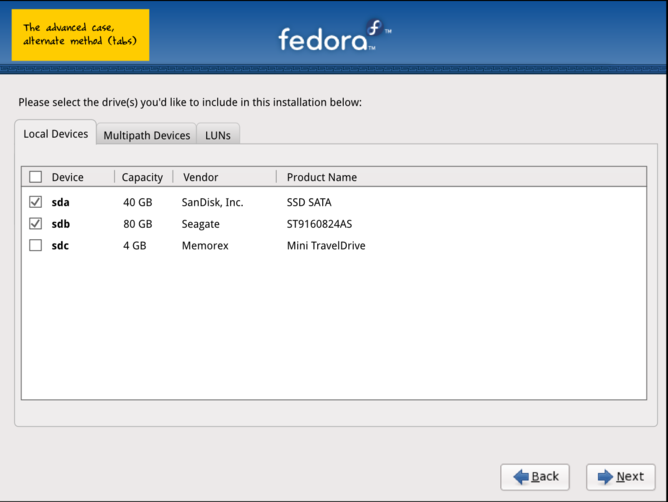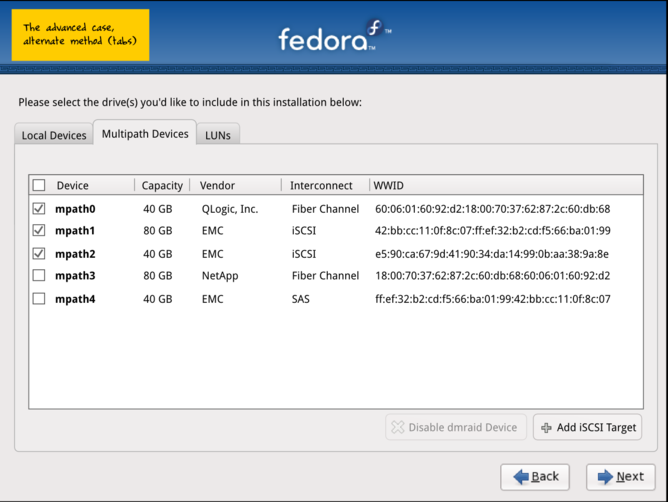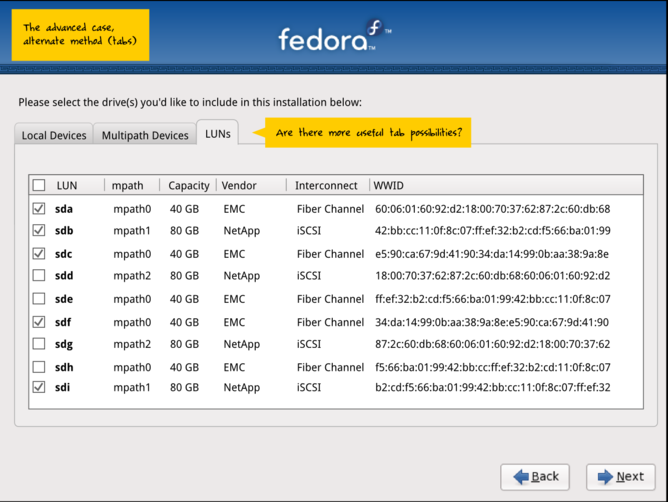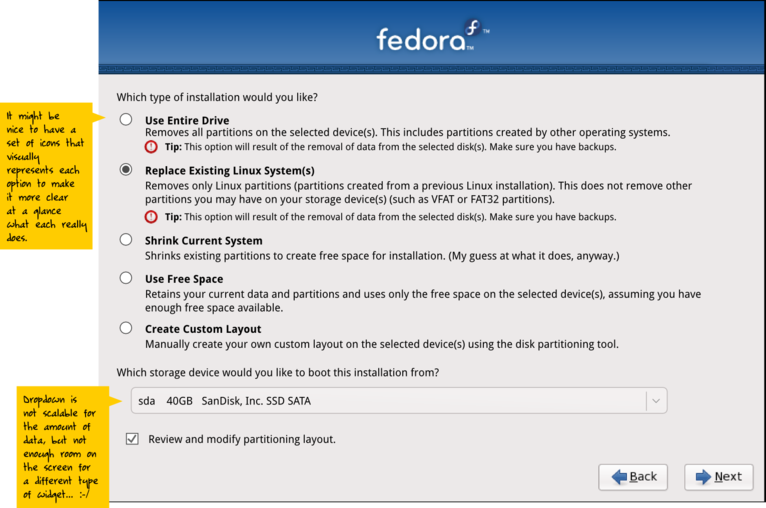From Fedora Project Wiki
< Design
Anaconda Storage UI Design
Mission Statement: To make it easier to find and identify the device(s) that you want to work with in anaconda, especially when there are large numbers of devices and/or types of devices present.
Resources
- Trac Ticket: https://fedorahosted.org/design-team/ticket/2
Content
Screen Flows
Fedora 11 Anaconda Screenflow
Mockups
These are all pending updates based on feedback from Peter, Andy, and Denise.
Mockup Sources
All mockups are sourced in this one SVG file: