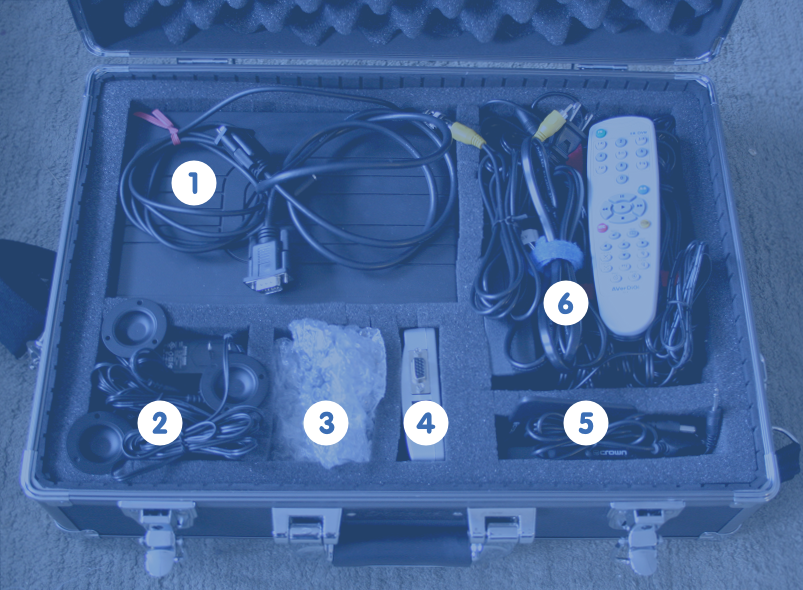< Design | UsabilityLab
No edit summary |
No edit summary |
||
| Line 1: | Line 1: | ||
= Introduction = | = Introduction = | ||
So, you've somehow acquired the Fedora Usability Lab. Perhaps you've volunteered to run some usability tests at an event or show, or perhaps you got a group of friends together to test out some software you've been working on in Fedora. Great! But, what next? | |||
# First, let's review what equipment the Fedora Usability lab will provide you. | |||
# After that, we'll review what equipment you'll need to supplement the kit with in order to run a successful usability test. | |||
# Finally, we'll walk through how to assemble the usability lab. | |||
By the time you follow the steps in this document, you'll have configured all the equipment you need to run a usability test. | |||
= What's In the Usability Lab? = | |||
The Fedora Usability Lab comes in a big black box. The box it comes in is a hard-sided Opteka equipment case with foam padding on the inside to protect the parts. The box is 13" x 18" x 7", and it has a shoulder strap and briefcase-style carrying handle. | |||
[[Image:usabilitylab_fullkitinbox_labeled.png]] | [[Image:usabilitylab_fullkitinbox_labeled.png]] | ||
| Line 5: | Line 17: | ||
* [[Media:usabilitylab_fullkitinbox_labeled.svgz | Inkscape SVGZ source of above diagram]] | * [[Media:usabilitylab_fullkitinbox_labeled.svgz | Inkscape SVGZ source of above diagram]] | ||
* [[Media:usabilitylab_fullkitinbox_unlabeled.png | View above photo unlabeled]] | * [[Media:usabilitylab_fullkitinbox_unlabeled.png | View above photo unlabeled]] | ||
Revision as of 20:25, 17 October 2009
Introduction
So, you've somehow acquired the Fedora Usability Lab. Perhaps you've volunteered to run some usability tests at an event or show, or perhaps you got a group of friends together to test out some software you've been working on in Fedora. Great! But, what next?
- First, let's review what equipment the Fedora Usability lab will provide you.
- After that, we'll review what equipment you'll need to supplement the kit with in order to run a successful usability test.
- Finally, we'll walk through how to assemble the usability lab.
By the time you follow the steps in this document, you'll have configured all the equipment you need to run a usability test.
What's In the Usability Lab?
The Fedora Usability Lab comes in a big black box. The box it comes in is a hard-sided Opteka equipment case with foam padding on the inside to protect the parts. The box is 13" x 18" x 7", and it has a shoulder strap and briefcase-style carrying handle.