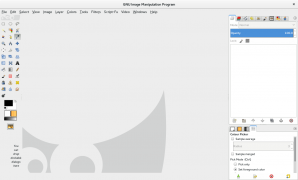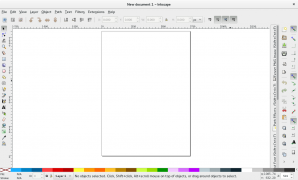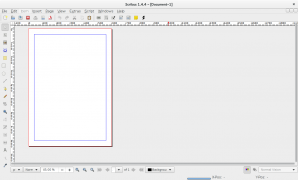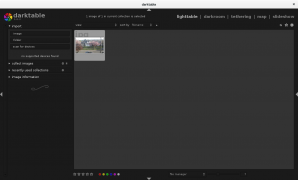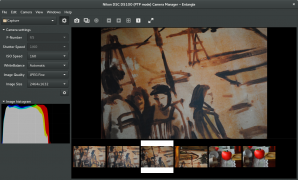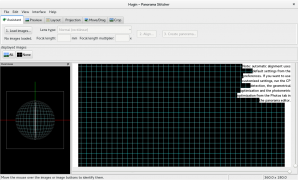From Fedora Project Wiki
(Ready for Fedora 24 release) |
|||
| (9 intermediate revisions by the same user not shown) | |||
| Line 1: | Line 1: | ||
= Fedora Design Suite = | = Fedora Design Suite = | ||
== Summary == | == Summary == | ||
The Design Suite is a | The Fedora Design Suite is a tool that includes well-selected applications from [[Design|Design Team]] fitting a variety of use cases whether you decide to work on publishing documents, creating images, pictures, website, basic animation or even 3D content. | ||
== Previous Releases == | == Previous Releases == | ||
* [{{fullurl:Design_Suite&oldid=427061}} Fedora 23] | |||
* [{{fullurl:Design_Suite&oldid=414307}} Fedora 22] | |||
* [{{fullurl:Design_Suite&oldid=397978}} Fedora 21] | * [{{fullurl:Design_Suite&oldid=397978}} Fedora 21] | ||
* [{{fullurl:Design_Suite&oldid=362170}} Fedora 20] | * [{{fullurl:Design_Suite&oldid=362170}} Fedora 20] | ||
* [{{fullurl:Design_Suite&oldid=335613}} Fedora 19] | * [{{fullurl:Design_Suite&oldid=335613}} Fedora 19] | ||
* [{{fullurl:Design_Suite|oldid=258401}} Fedora 16] | * [{{fullurl:Design_Suite|oldid=258401}} Fedora 16] | ||
* [{{fullurl:Design_Suite|oldid=186834}} Fedora 13] | * [{{fullurl:Design_Suite|oldid=186834}} Fedora 13] | ||
== Owner == | == Owner == | ||
* Name: [[User:luya|Luya Tshimbalanga]] | * Name: [[User:luya|Luya Tshimbalanga]] | ||
* E-mail: luya at fedoraproject dot org | * E-mail: luya at fedoraproject dot org | ||
* Design Software: design-sw at lists.fedoraproject.org | * Design Software: design-sw at lists.fedoraproject.org | ||
* Website: https://labs.fedoraproject.org/design-suite | |||
== | == What's new? == | ||
* Inclusion of [http://www.krita.org Krita] software by default {{bz|1295161}} upon request. | |||
* Typeface [[Montserrat_Fonts|Montserrat]] available by default. | |||
* Gimp gains extra plugins for lenses correction, gimpfx-foundry and save-for-web. | |||
* Inkscape can load Adobe Photoshop files with [http://pernsteiner.org/inkscape/psd_import/ some limitations] via extension | |||
* Add [https://wiki.gnome.org/Apps/Photos/Roadmap Gnome Photos] as preview. | |||
* gThumb is added because its ability to organize files and folders (inspired by Riley Brandt Photography tutorials) | |||
* Blender regains support of [http://pernsteiner.org/inkscape/psd_import/ LuxRender}] via plugin | |||
* [http://www.darktable.org/2015/12/darktable-2-0-released/ Darktable 2.0 and up] is only available for 64-bits architecture | |||
* New supplemental wallpapers for Fedora 24 in addition of those from Fedora 23. | |||
* More tutorials on the list (mostly in English). | |||
== Download tab == | |||
* For current downloads, see https://labs.fedoraproject.org/design-suite/download/index.html | |||
{{:SIGs/Design Software/Packages/Design_Suite}} | {{:SIGs/Design Software/Packages/Design_Suite}} | ||
=== Screenshots === | === Screenshots === | ||
| Line 64: | Line 47: | ||
File:Hugin.png|Hugin Panoramic stitching images compositor | File:Hugin.png|Hugin Panoramic stitching images compositor | ||
</gallery> | </gallery> | ||
=== Support tab === | === Support tab === | ||
| Line 78: | Line 58: | ||
[[Category:Design]] | [[Category:Design]] | ||
[[Category:Spins_Ready_For_SIG]] | [[Category:Spins_Ready_For_SIG]] | ||
[[Category:Spins_Fedora_24]] | |||
[[Category:Spins_Fedora_23]] | |||
[[Category:Spins_Fedora_22]] | [[Category:Spins_Fedora_22]] | ||
[[Category:Spins_Fedora_20]] | [[Category:Spins_Fedora_20]] | ||
Revision as of 06:19, 13 May 2016
Fedora Design Suite
Summary
The Fedora Design Suite is a tool that includes well-selected applications from Design Team fitting a variety of use cases whether you decide to work on publishing documents, creating images, pictures, website, basic animation or even 3D content.
Previous Releases
Owner
- Name: Luya Tshimbalanga
- E-mail: luya at fedoraproject dot org
- Design Software: design-sw at lists.fedoraproject.org
- Website: https://labs.fedoraproject.org/design-suite
What's new?
- Inclusion of Krita software by default RHBZ #1295161 upon request.
- Typeface Montserrat available by default.
- Gimp gains extra plugins for lenses correction, gimpfx-foundry and save-for-web.
- Inkscape can load Adobe Photoshop files with some limitations via extension
- Add Gnome Photos as preview.
- gThumb is added because its ability to organize files and folders (inspired by Riley Brandt Photography tutorials)
- Blender regains support of LuxRender} via plugin
- Darktable 2.0 and up is only available for 64-bits architecture
- New supplemental wallpapers for Fedora 24 in addition of those from Fedora 23.
- More tutorials on the list (mostly in English).
Download tab
- For current downloads, see https://labs.fedoraproject.org/design-suite/download/index.html
Bundled Packages
A set of packages ranged from graphics to typefaces included in the Design Suite.
Graphic group
 blender
blender blender-luxcorerender
blender-luxcorerender YafaRay-blender
YafaRay-blender
 colord-extra-profiles
colord-extra-profiles darktable
darktable dia
dia entangle
entangle fontforge
fontforge gcolor3
gcolor3 gimp
gimp gimp-dds-plugin
gimp-dds-plugin gimp-fourier-plugin
gimp-fourier-plugin gimp-gap
gimp-gap gimp-high-pass-filter
gimp-high-pass-filter gimp-layer-via-copy-cut
gimp-layer-via-copy-cut gimp-lensfun
gimp-lensfun gimp-lqr-plugin
gimp-lqr-plugin gimp-normalmap
gimp-normalmap gimp-paint-studio
gimp-paint-studio gimp-resynthesizer
gimp-resynthesizer gimp-save-for-web
gimp-save-for-web gimp-separate+
gimp-separate+ gimp-wavelet-decompose
gimp-wavelet-decompose gimpfx-foundry
gimpfx-foundry gmic-gimp
gmic-gimp
 GraphicsMagick
GraphicsMagick Hugin
Hugin ImageMagick
ImageMagick inkscape
inkscape inkscape-psd
inkscape-psd inkscape-sozi
inkscape-sozi inkscape-table
inkscape-table
 krita
krita mypaint
mypaint nautilus-image-converter
nautilus-image-converter optipng
optipng pdfarranger
pdfarranger pitivi
pitivi scribus
scribus shotwell
shotwell synfigstudio
synfigstudio xournalpp
xournalpp
Audio and Video group
Typeface group
 aajohan-comfortaa-fonts
aajohan-comfortaa-fonts adobe-source-sans-pro
adobe-source-sans-pro campivisivi-titillium
campivisivi-titillium julietaula-montserrat-fonts
julietaula-montserrat-fonts lato-fonts
lato-fonts open-sans-fonts
open-sans-fonts overpass-fonts
overpass-fonts
Screenshots
Support tab
- IRC channel: #fedora-design on Freenode
- mailing list: design-team@lists.fedoraproject.org, design-sw@lists.fedoraproject.org