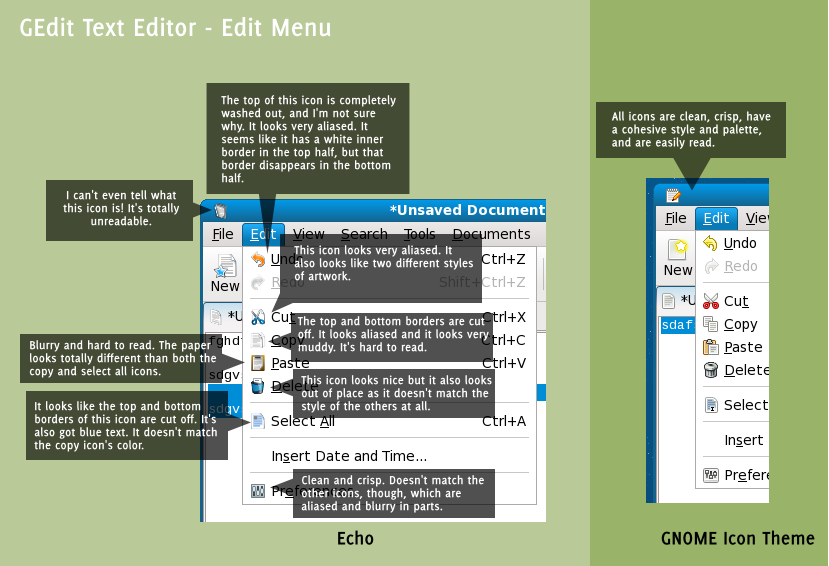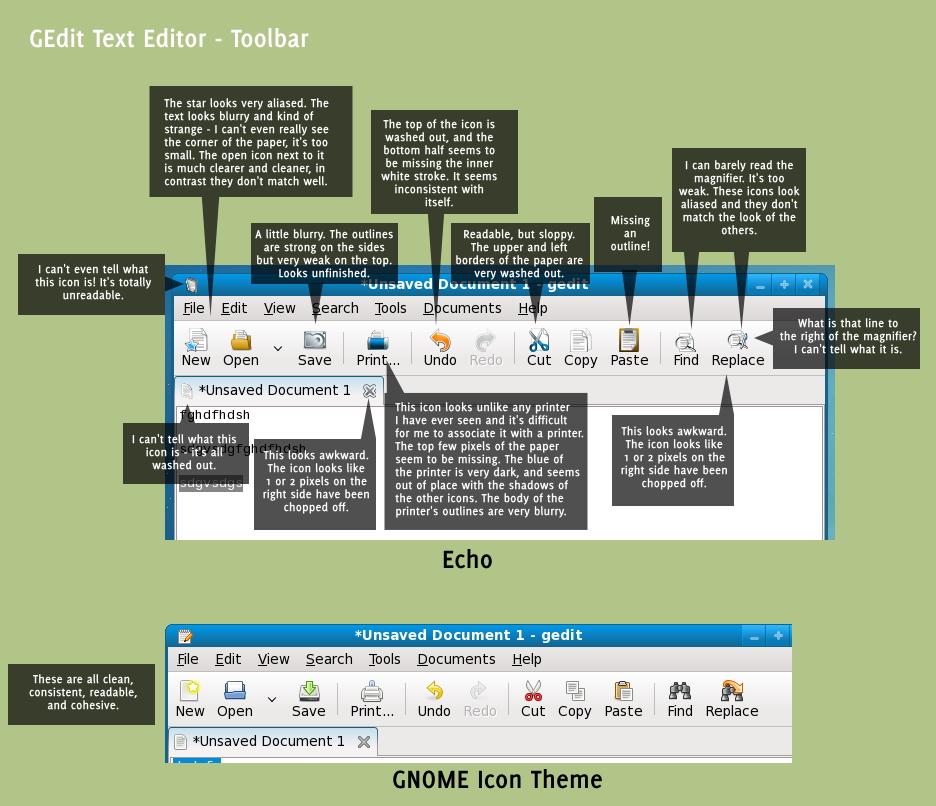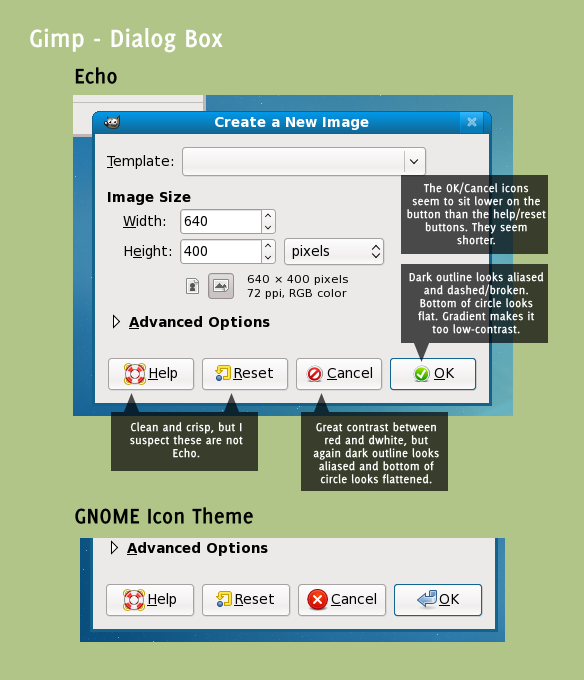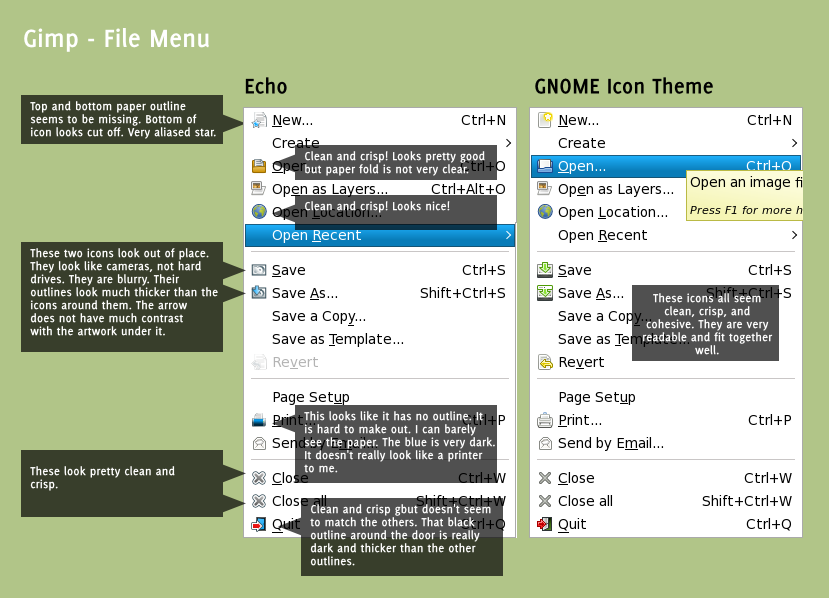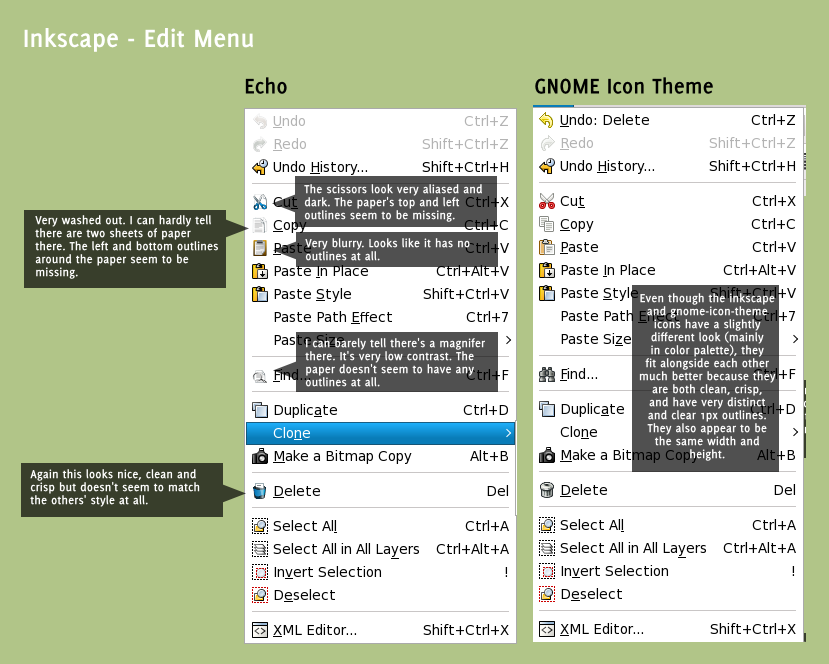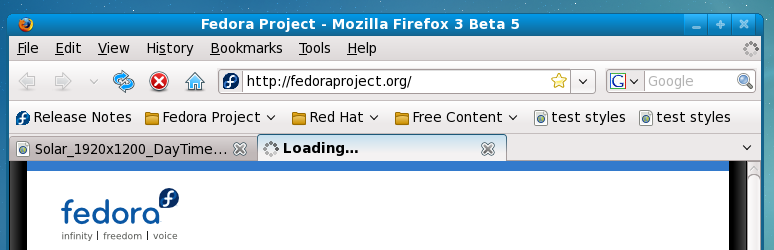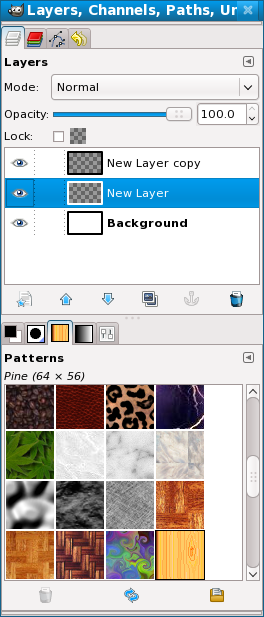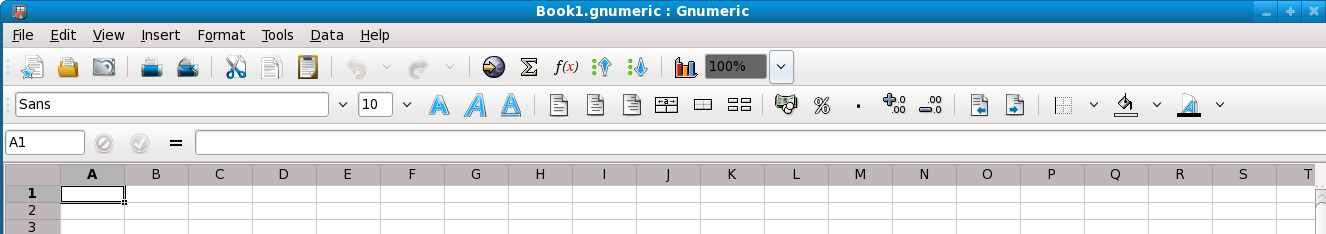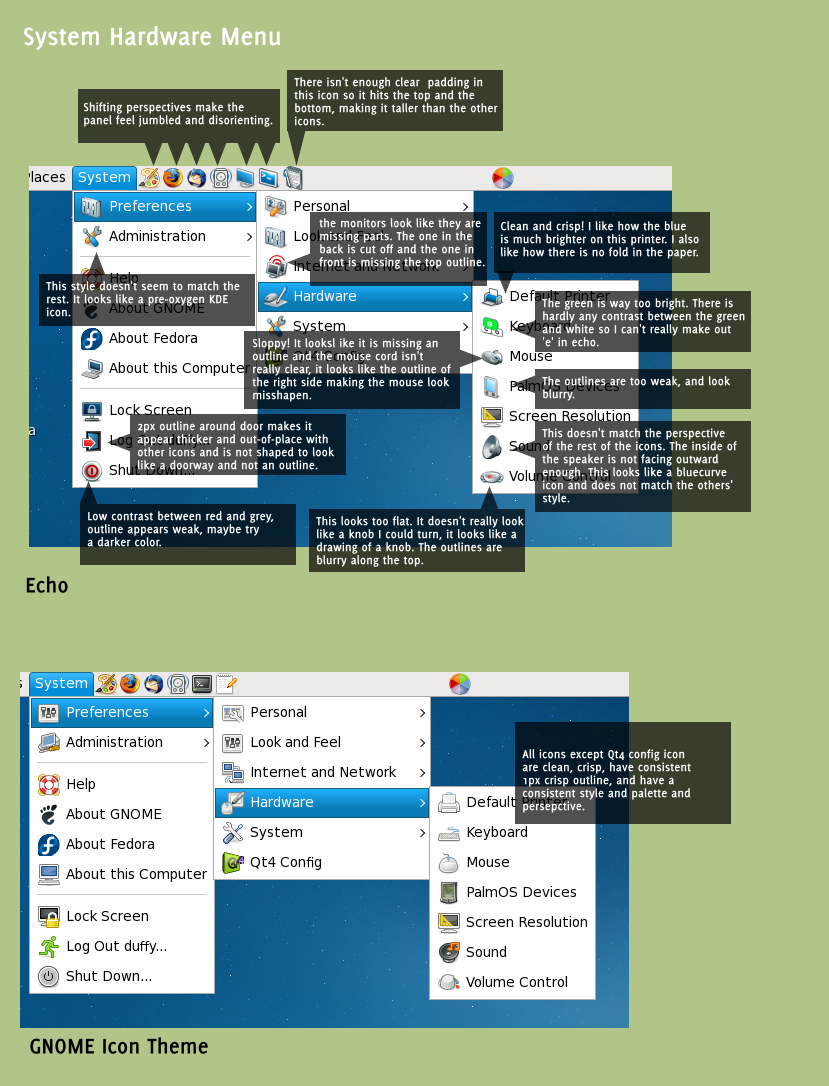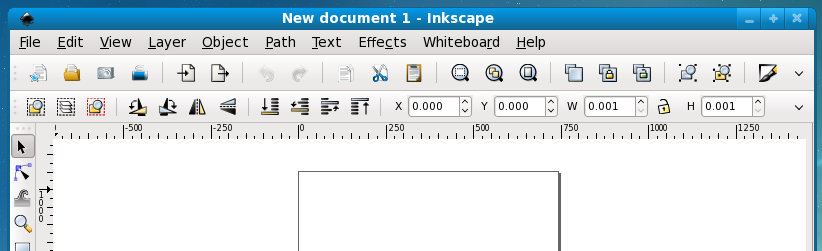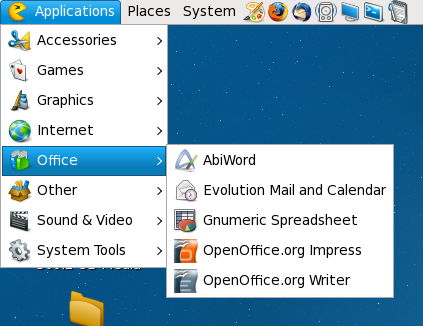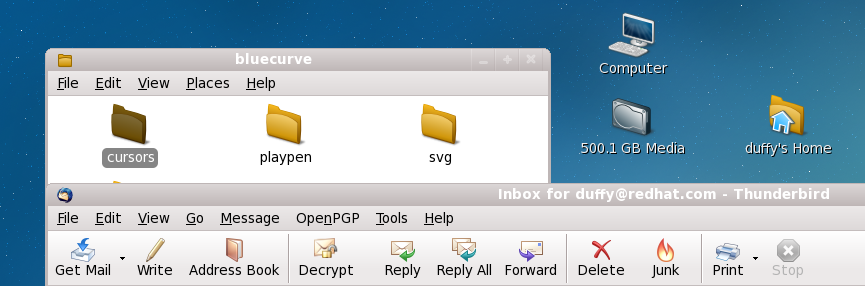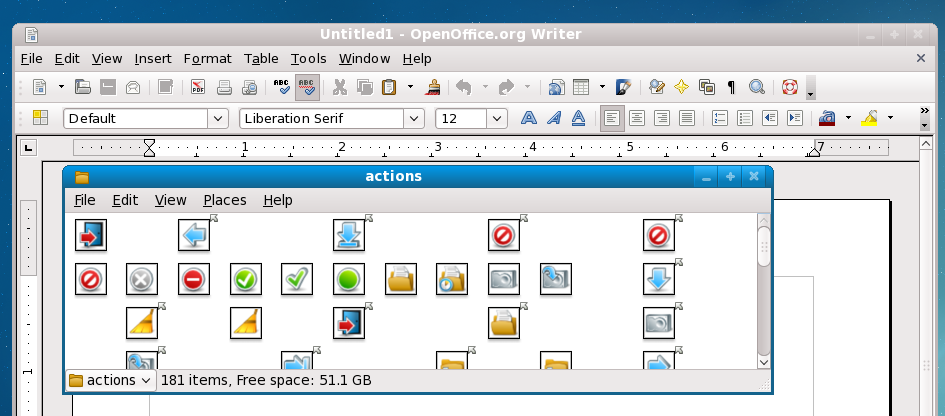From Fedora Project Wiki
< Duffy
No edit summary |
No edit summary |
||
| Line 12: | Line 12: | ||
[[Image:echocrit-f10-gimp-filemenu.png]] | [[Image:echocrit-f10-gimp-filemenu.png]] | ||
== Inkscape == | |||
Including an edit menu with icons that are seen across many applications. | |||
[[Image:echocrit-f10-inkscape-edit-menu.png]] | |||
== Source graphics == | == Source graphics == | ||
| Line 19: | Line 26: | ||
[[Image:echocrit-f10-gnumeric-toolbar.png]] | [[Image:echocrit-f10-gnumeric-toolbar.png]] | ||
[[Image:echocrit-f10-hardware-menu.png]] | [[Image:echocrit-f10-hardware-menu.png]] | ||
[[Image:echocrit-f10-inkscape-toolbar.png]] | [[Image:echocrit-f10-inkscape-toolbar.png]] | ||
[[Image:echocrit-f10-office-menu.png]] | [[Image:echocrit-f10-office-menu.png]] | ||