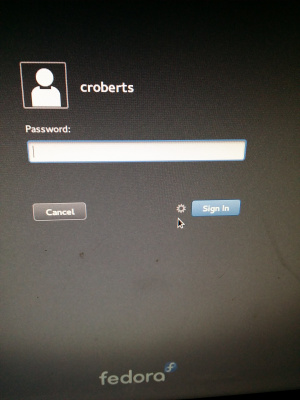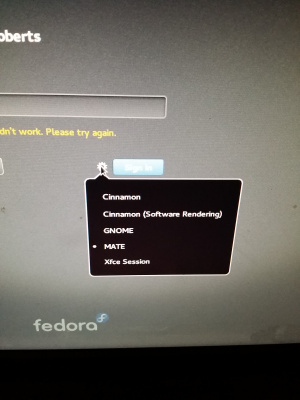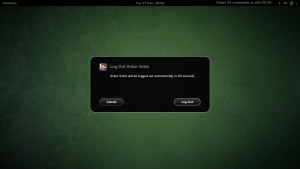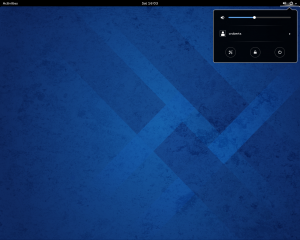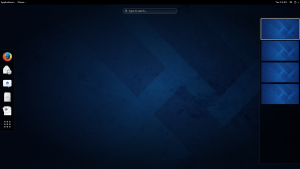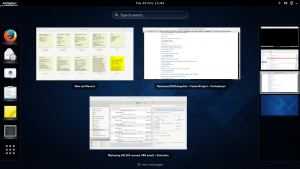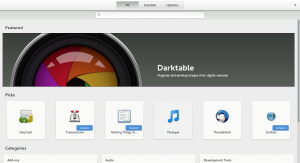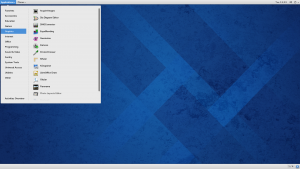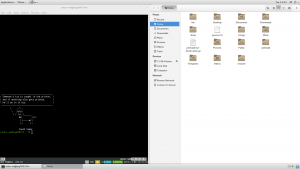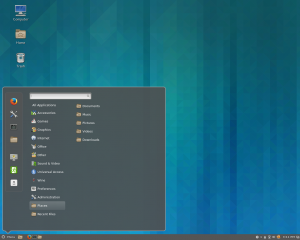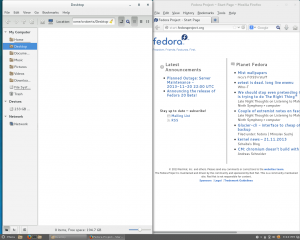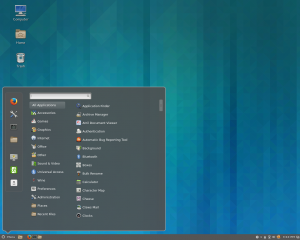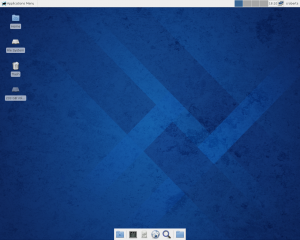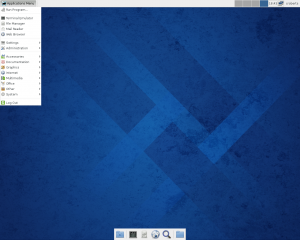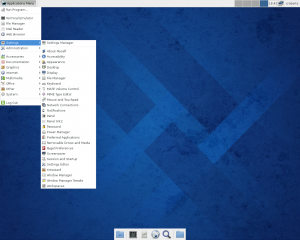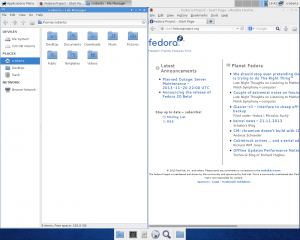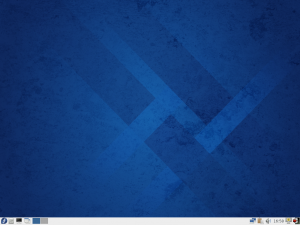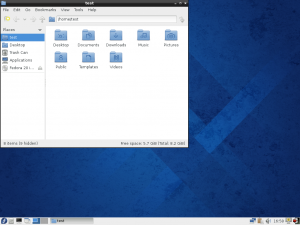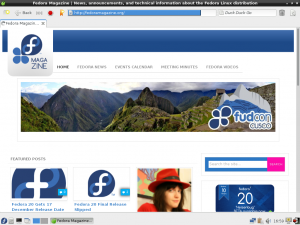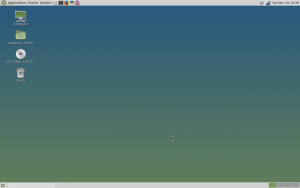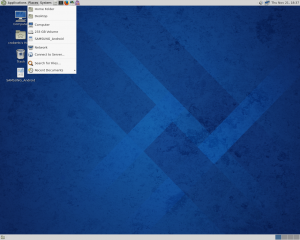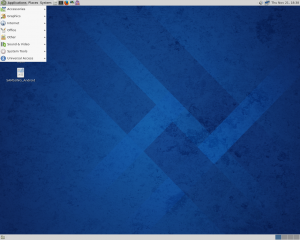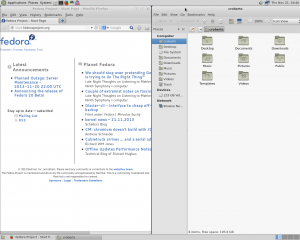From Fedora Project Wiki
Chrisroberts (talk | contribs) No edit summary |
Ankursinha (talk | contribs) (→Gnome) |
||
| (16 intermediate revisions by 2 users not shown) | |||
| Line 1: | Line 1: | ||
Below are some screenshots of the Fedora 20 desktop's and some of the changes that comes along with Fedora 20 (Heisenbug) | Below are some screenshots of the Fedora 20 desktop's and some of the changes that comes along with Fedora 20 (Heisenbug) | ||
== Differences == | |||
There are a few differences on the login screen that I wanted to highlight. | |||
* Desktop login button | |||
[[File:Desktop_Button.png|frameless]] | |||
* Desktop login selection | |||
[[File:Login_Selection.png|frameless]] | |||
== Gnome == | == Gnome == | ||
* New Logoff Screen | * New Logoff Screen | ||
[[file: | [[file:Gnome_Logout.png|frameless]] | ||
* Desktop | |||
[[file:Gnome_Desktop.png|frameless]] | |||
* | * Workplaces | ||
[[File:Gnome_Workplaces.png|frameless]] | |||
* Applications | |||
[[File:Gnome_Applications.png|frameless]] | |||
* Overview | |||
[[File:Gnome_Overview.png|frameless]] | |||
* Gnome Software | |||
[[File:Gnome_Software.png|frameless]] | |||
== Gnome Classic == | == Gnome Classic == | ||
* Desktop | |||
[[File:Gnome_Classic_Desktop.png|frameless]] | |||
* Applications | |||
[[File:Gnome_Classic_Start.png|frameless]] | |||
* Places | |||
[[File:Gnome_Classic_Places.png|frameless]] | |||
* Side bt side | |||
[[File:Gnome_Classic_SBS.png|frameless]] | |||
== KDE == | == KDE == | ||
*Desktop | *Desktop | ||
[[File:KDE_Desktop.png|frameless]] | |||
*Side by side | *Side by side | ||
[[File:KDE_SBS.png|frameless]] | |||
== Cinnamon == | == Cinnamon == | ||
| Line 40: | Line 67: | ||
== LXDE == | == LXDE == | ||
* Desktop | |||
[[File:LXDE_Desktop.png|frameless]] | |||
* Applications | |||
[[File:LXDE_Apps.png|frameless]] | |||
* File Manager | |||
[[File:LXDE_FileManager.png|frameless]] | |||
* Session Options | |||
[[File:LXDE_SessionOptions.png|frameless]] | |||
* Midori | |||
[[File:LXDE_Midori.png|frameless]] | |||
== Mate == | == Mate == | ||
* Desktop | * Desktop | ||
[[file:Mate_Desktop.png|frameless]] | |||
* Places | * Places | ||
[[file:Mate_Places.png|frameless]] | [[file:Mate_Places.png|frameless]] | ||
| Line 50: | Line 88: | ||
* Side by Side | * Side by Side | ||
[[File:Mate_SBS.png|frameless]] | [[File:Mate_SBS.png|frameless]] | ||
[[Category:F20]] | |||
[[Category:Marketing]] | |||
Latest revision as of 10:12, 17 December 2013
Below are some screenshots of the Fedora 20 desktop's and some of the changes that comes along with Fedora 20 (Heisenbug)
Differences
There are a few differences on the login screen that I wanted to highlight.
- Desktop login button
- Desktop login selection
Gnome
- New Logoff Screen
- Desktop
- Workplaces
- Applications
- Overview
- Gnome Software
Gnome Classic
- Desktop
- Applications
- Places
- Side bt side
KDE
- Desktop
- Side by side
Cinnamon
- Desktop
- Places
- Side by side
- Applications
XFCE
- Desktop
- Application bar
- Applications
- Side by side
LXDE
- Desktop
- Applications
- File Manager
- Session Options
- Midori
Mate
- Desktop
- Places
- Application bar
- Side by Side