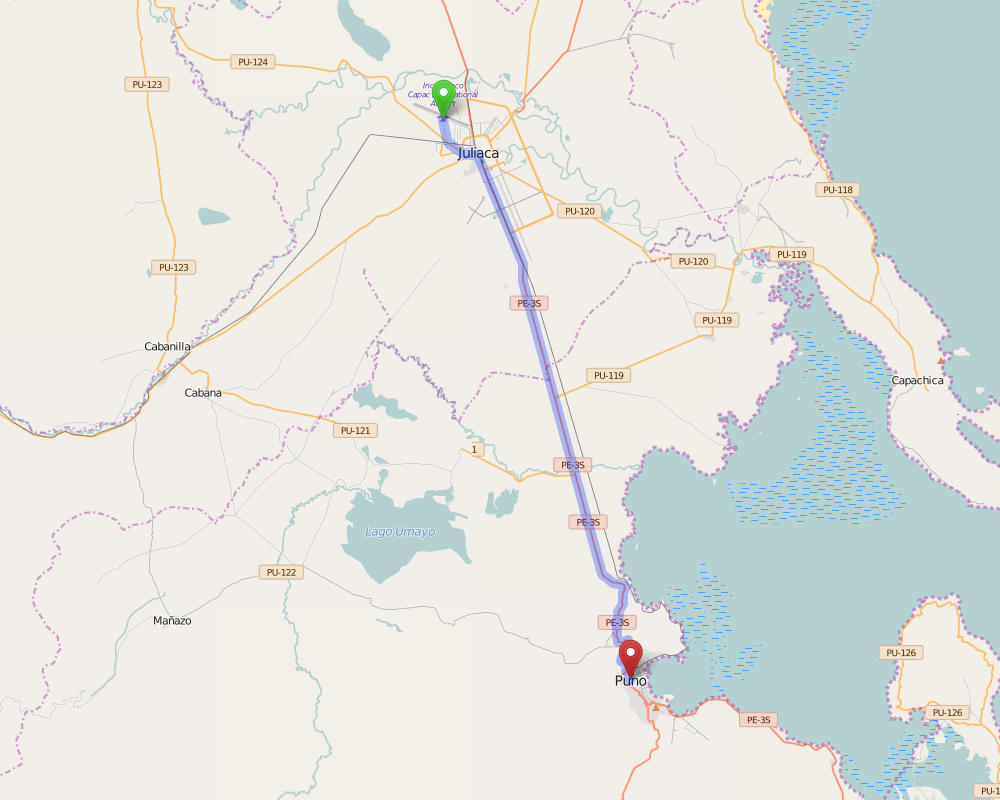| Line 35: | Line 35: | ||
= Detailed description of proposed venue and estimated costs including room capacity and configuration. = | = Detailed description of proposed venue and estimated costs including room capacity and configuration. = | ||
{{ | == Proposed Places == | ||
* Universidad Nacional del Altiplano {{Coord|57|18|22|N|4|27|32|W|display=title}} | |||
* Universidad Andina Nestor Caceres Velasquez | |||
* Colegio Santa Ross (Pendient confirmation) | |||
=== Universidad Nacional del Altiplano === | |||
=== Description === | === Description === | ||
Revision as of 14:51, 4 October 2015
Organizing Team
- Tonet Jallo (Event Owner)
- Aly Machaca (Event Owner)
- Renne Lujano (Event Owner)
- Alex Oviedo
- Bernardo Hermitaño
Local allies
- Chief of Department of the Stadistic and Computing Profesional School of UNAP.
Proposed dates
From: 02/10/2016 To: 06/10/2016
About Puno
The department of Puno was once home to the great civilization of the Tiwanaku who were once the most advanced civilization of all the Aymara people. The area was conquered by the Incas in the 15th Century, and later by the Spanish Empire in the 16th Century. The capital city, also known as Puno, serves as magnificent evidence of the combination of cultures which have left their mark on the region. Puno lies on the shores of Lake Titicaca and is the folklore capital of Peru. The city's beauty is characterized by its location next to Lake Titicaca, as well as the colonial architecture which it contains. The nearby city of Juliaca is a transportation hub for the department. Nearby are the Chullpas de Sillustani a monument built by the Collas which is still perfectly preserved today. Lake Titicaca is home to the Uros, artificially made floating islands made of totora reeds. Titicaca National Reservation is refuge to many species of plants and animals, as well as breathtaking stretches of Lake Titicaca.
Major Local Airports and Their Distance Lodging and Venue
International Airport Inca Manco Capac
Inca Manco Cápac International Airport known as Aeropuerto Internacional Inca Manco Cápac in Spanish, is an airport situated in the city of Juliaca, thirty minutes from the city of Puno at Titicaca Lake. Airport operation are run by Corporación Peruana de Aeropuertos y Aviación Comercial S.A. (CORPAC), the government entity that oversees management of Peruvian airports. Despite being classified as international, Inca Manco Cápac International Airport does not feature any scheduled international connections. The airport has one of the longest runways in Latin America.
Distance From Airport to Puno
The distance from International Airport Inca Manco Capac to Puno is 50Km, it's about 40 minutes by car.
Outline of Local Mass Transit
The city has public transport minibuses and taxis. The public transport (minibuses) will cost $ 0.25 per person and the taxi service has an average cost of U.S. $ 1 per race being the maximum of up to U.S. $ 2.5.
Detailed description of proposed venue and estimated costs including room capacity and configuration.
Proposed Places
- Universidad Nacional del Altiplano ==Purpose==
Template:Tld provides a standard notation for encoding locations by their latitude and longitude coordinates. It is primarily for specifying the WGS84 geographic coordinates of locations on Earth, at the same time emitting a machine-readable Geo microformat. However, it can also encode locations on natural satellites, dwarf planets, and planets other than Earth.
- To specify celestial coordinates, use {{Sky}} instead.
- Tag articles which lack coordinates (but need them) with {{Coord missing}}.
- If the subject's location is truly unknown or disputed, note this with {{coord unknown}}.
See also Wikipedia:WikiProject Geographical coordinates.
Features
Latitude and longitude may be specified (with appropriate precision) either in decimal notation or as degrees/minutes/seconds. By default, coordinates appear in the format used to specify them. However, the format= parameter can be used to force display in a particular format.
The template displays the formatted coordinates with a hyperlink to GeoHack. GeoHack displays information customized to the location, including links to external mapping services.
For terrestrial locations, a blue globe (File:Erioll world.svg) appears to the left of the hyperlink. Clicking on the globe activates the WikiMiniAtlas (requires JavaScript).
By default, coordinates appear "in line" with the adjacent text. However, the display= parameter can be used to move the coordinates up near the page title—or display them in both places at once.
The template outputs coordinates in three formats:
- Degree/minutes/seconds ("DMS", precision is degrees, or degrees/minutes, or degrees/minutes/seconds, based on input precision).
- Decimal degrees (varying the number of decimal places based on input precision)
- A machine readable Geo microformat.
Logged-in users can customize how coordinates appear in their browsers.
Caveats
The template must not be modified without prior discussion.
Tools which read Wikipedia database dumps (such as Google Earth) often ignore inline coordinates. To ensure that coordinates are seen by these tools, one set should be displayed beside the title. See How do I get my Wikipedia article to show up in the Google Earth Geographic Web layer?. However, if multiple title coordinates appear on a single page, they will overlap, making them illegible.
Superseded templates
This single template supersedes {{coor d}}, (and others in that family which have since been redirected to it), plus the Geolinks and Mapit templates. Most parameters can be used as before – see Usage.
Examples:
| {{coord|10.2|N|-20.3|E|type:city}} | Replaces {{coor d|10.2|N|-20.3|E|city}} |
| {{coord|44.4|-111.1|type:city_region:US|display=inline,title}} | Replaces {{Geolinks-US-cityscale|44.4|-111.1}} |
| {{coord|51.01234|-1.56789|type:landmark_region:GB|display=inline,title}} | Replaces {{Geolinks-UK-buildingscale|51.01234|-1.56789}} |
| {{coord|-35.5|150.1|type:landmark_region:AU|display=inline,title}} | Replaces {{Mapit-AUS-suburbscale|lat=-35.5|long=150.1}} |
| {{coord|12|34|12|N|45|33|45|W|display=title}} | Replaces {{CoorHeader|12|34|12|N|45|33|45|W}} |
Usage
{{coord|latitude|longitude|coordinate parameters|template parameters}}
{{coord|dd|N/S|dd|E/W|coordinate parameters|template parameters}}
{{coord|dd|mm|N/S|dd|mm|E/W|coordinate parameters|template parameters}}
{{coord|dd|mm|ss|N/S|dd|mm|ss|E/W|coordinate parameters|template parameters}}
The hemisphere identifiers (N/S) and (E/W), if used, must be adjacent to the enclosing pipe "|" characters, and cannot be preceded or succeeded by spaces.
There are two kinds of parameters, all optional:
- Coordinate parameters are parameters that {{Coord}} passes to the map server. These have the format parameter:value and are separated from each other by the underscore character ( _ ). The supported coordinate parameters are dim:, globe:, region:, scale:, source:, and type:. See coordinate parameters for details and examples.
- Template parameters are parameters used by the {{Coord}} template. These have format parameter=value and are separated from each other by the pipe character ( | ). The supported template parameters are display=, format=, name=, and notes=.
- display= can be one of the following:
display=inline– Display the coordinate inline (default)display=title– Display the coordinate at the top of the article, beside the article's title (replaces {{coor title dms}} family)- shortcut:
display=t
- shortcut:
display=inline,title– Display the coordinate both inline and beside the article's title (replaces {{coor at dms}} family)- shortcut:
display=it
- shortcut:
display=title,inlinehas the same effect asdisplay=inline,title
- Note: the
titleattribute indicates that the coordinates apply to the entire article, and not just one of (perhaps many) places mentioned in it — so it should only be omitted in the latter case.
- format= can be used to force dec or dms coordinate display.
format=decreformats the coordinates to decimal degrees format.format=dmsreformats the coordinates to degrees | minutes | seconds format.
- name= can be used to annotate inline coordinates for display in map services such as the WikiMiniAtlas. If omitted, the article's title (PAGENAME) is assumed.
- Note: a name= parameter causes {{Coord}} to emit an hCard microformat using that name, even if used within an existing hCard. Do not use when the name is that of a person (e.g for a gravesite), as the generated hCard would be invalid. Also, do not use square brackets in names.
- notes= specifies text to be displayed immediately following the coordinates. This is primarily intended for adding footnotes to coordinates displayed beside the title.
Displaying all coordinate links on one map
The template {{GeoGroup}} can be used in an article with coordinates. This template creates links to mapping services which display all the coordinates on a single map, and links to other services which allow the coordinates to be used or downloaded in a variety of formats.
Examples
{{coord|43.651234|-79.383333}}
|
Template loop detected: Template:Coord | Toronto – Fully decimal – western hemisphere implied by negation |
{{coord|43.65|-79.38}}
|
Template loop detected: Template:Coord | Toronto – low precision decimal |
{{coord|43.6500|-79.3800}}
|
Template loop detected: Template:Coord | Toronto – medium precision decimal with trailing zeroes |
{{coord|43.651234|N|79.383333|W}}
|
Template loop detected: Template:Coord | Toronto – high precision decimal with explicit hemisphere notation |
{{coord|43|29|N|79|23|W}}
|
Template loop detected: Template:Coord | Toronto – degrees & minutes |
{{coord|43|29|4|N|79|23|0|W}}
|
Template loop detected: Template:Coord | Toronto – degrees, minutes & seconds |
{{coord|43|29|4.5|N|79|23|0.5|W}}
|
Template loop detected: Template:Coord | Toronto – degrees, minutes, seconds & fractions of seconds |
{{coord|55.752222|N|37.615556|E}}
|
Template loop detected: Template:Coord | Moscow – N & E |
{{coord|55.752222|N|37.615556|E|format=dms}}
|
Template loop detected: Template:Coord | Convert to dms format |
{{coord|39.098095|-94.587307|format=dms}}
|
Template loop detected: Template:Coord | Decimal conversion without N/S/E/W |
{{coord|55.752222|N|37.615556|E|format=dec|name=Moscow}}
|
Template loop detected: Template:Coord | Convert to decimal and label on some maps |
{{coord|33|55|S|18|25|E}}
|
Template loop detected: Template:Coord | Cape Town – S & E |
{{coord|35|00|N|105|00|E}}
|
Template loop detected: Template:Coord | People's Republic of China |
{{coord|22|54|30|S|43|14|37|W}}
|
Template loop detected: Template:Coord | Rio – S & W |
{{coord|22|S|43|W}}
|
Template loop detected: Template:Coord | A degree confluence. |
{{coord|52|28|N|1|55|W|region:GB_type:city|notes=<ref>{{cite web|url=http://www.fallingrain.com/world/UK/0/Birmingham.html|title=Birmingham}}</ref>|display=inline,title}}
|
Template loop detected: Template:Coord | Birmingham – with display, notes, and parameter settings; note that these coordinates are also displayed at the top of this page. |
References
Coordinate parameters
The first unnamed parameter following the longitude is an optional string of coordinate parameters, separated by underscores. These parameters help GeoHack select suitable map resources, and they will become more important when Wikimaps becomes fully functional.
type:T
{{Wikipedia:WikiProject Geographical coordinates/type:}}
scale:N
{{Wikipedia:WikiProject Geographical coordinates/scale:}}
dim:D
region:R
{{Wikipedia:WikiProject Geographical coordinates/region:}}
globe:G
{{Wikipedia:WikiProject Geographical coordinates/globe:}}
source:S
{{Wikipedia:WikiProject Geographical coordinates/source:}}
Per-user display customization
Incorrect uses and maintenance category
The template has some input checks built in. Most errors display a bold, red message inline and categorize the article in the hidden maintenance category Pages with malformed coordinate tags. There are currently 0 pages in that category. See the category description for further instructions.
A more thorough daily report of coordinates needing repair is at tools:~dispenser/view/File viewer#log:coord-enwiki.log.
See also: WT:GEO#To do
Internals
See Template:Coord/doc/internals and Category:Coord template.
Subtemplates
Coordinates in PDF
For generating PDF, printed books, and Open Office export format, two templates are substituted for the regular templates:
- Template:Coord/display/title/Print for {{Coord/display/title}}
- Template:Coord/link/Print for {{Coord/link}}
- Template:Coord/display/inline,title/Print for {{Coord/display/inline,title}}
Samples are available at:
Class names
The class names geo, latitude and longitude are used to generate the microformat and MUST NOT be changed.
Template Data
This template uses overloading which does not work well with the VisualEditor/TemplateData. Consider using "Edit source" instead of the visual editor until this defect is corrected. To facilitate visual editing in the mean time, consider using {{coordDec}} for signed decimal degrees, {{coordDMS}} when degrees minutes and seconds are specified, and {{coordDM}} when just degrees and minutes are given.
Template:TemplateDataHeader <templatedata>{ "description": "Encodes the latitude and longitude coordinates of a location, provides a link to map of the location. This template does not work well with the Visual Editor, consider using Template:CoordDec for signed decimal degrees, Template:CoordDMS when degrees minutes and seconds are specified Template:CoordDM when only degrees and minutes are specified. To use this template you will need to use positional parameter following one of these schemes: Template loop detected: Template:Coord, Template loop detected: Template:Coord, Template loop detected: Template:Coord Template loop detected: Template:Coord where D is degrees, M is minutes, S seconds, sD signed decimal degrees, NS is N or S, EW is E or W, opts are named parameter and geo are the coordinate parameters described on the main doc page.", "params": {
"1": {
"label": "1",
"description": "Either degrees latitude or a signed decimal degrees latitude",
"type": "number",
"required": true
},
"2": {
"label": "2",
"description": "Either: minutes latitude, signed decimal degrees longitude or 'N' or 'S'.",
"type": "string",
"required": true
},
"3": {
"label": "3",
"description": "Either: second latitude, degrees longitude, 'N' or 'S' or GeoHack parameters",
"type": "string",
"required": false
},
"4": {
"label": "4",
"description": "Either: degrees longitude, 'N', 'S', 'E' or 'W' or GeoHack parameters",
"type": "string",
"required": false
},
"5": {
"label": "5",
"description": "Either: degrees longitude, minutes longitude or GeoHack parameters",
"type": "string",
"required": false
},
"6": {
"label": "6",
"description": "Either: minutes longitude, 'E' or 'W' or GeoHack parameters",
"type": "string",
"required": false
},
"7": {
"label": "7",
"description": "Either second longitude, or GeoHack parameters",
"type": "string",
"required": false
},
"8": {
"label": "8",
"description": "'E' or 'W'.",
"type": "string",
"required": false
},
"9": {
"label": "9",
"description": "GeoHack parameters. Example: dim:30_region:US-WI_type:event",
"type": "string",
"required": false
},
"display": {
"label": "Display",
"description": "Where it is displayed. Can be one of: 'inline' in the body of the article, 'title' at the top of the article or 'inline,title' both",
"type": "string",
"default": "inline",
"required": false
},
"name": {
"label": "Name",
"description": "a label to place on maps (default is PAGENAME)",
"type": "string",
"required": false
},
"notes": {
"label": "Notes",
"description": "text displayed immediately following the coordinates",
"type": "string",
"required": false
},
"format": {
"label": "Format",
"description": "How the coordinates are displayed, either 'dec' or 'dms'",
"type": "string",
"required": false
}
}}</templatedata>
- Universidad Andina Nestor Caceres Velasquez
- Colegio Santa Ross (Pendient confirmation)
Universidad Nacional del Altiplano
Description
Internet Access
Cost
Description of proposed lodging and estimated costs along with a written agreement from lodging specifying rates
The proposed hotel is located 10 minutes from the venue and the main square. The room costs are detailed below:
| Room | Price per day |
|---|---|
| Simple room | USD |
| Double room | USD |
| Triple room | USD |
Estimated costs from main airports to the proposed site
They are considered as major airports, which are located in the capital cities of each country
| City | Air Line | Price | Scales |
|---|---|---|---|
| Lima | USD | ||
| Panama | |||
| Miami | |||
| Atlanta | |||
| Houston | |||
| Guatemala | |||
| San Salvador | |||
| San Jose | |||
| Quito | |||
| Santiago de Chile | |||
| Buenos Aires | |||
| Montevideo | |||
| Asunción | |||
| Bogota | |||
| Caracas | |||
| La Paz | |||
| Sao Paulo |
Visas to enter Peru
Most tourists from Latin American countries do not need visa to enter Peru, unless any of them, please check your country on the following lists:
Central America and the Caribbean
| Country | Needs Visa? |
|---|---|
| Antigua Barbuda | No |
| Bahamas | No |
| Barbados | No |
| Belice | No |
| Costa Rica | Yes |
| Cuba | Yes |
| Dominica | No |
| El Salvador | Yes |
| Granada | No |
| Guatemala | Yes |
| Haití | Yes |
| Honduras | Yes |
| Jamaica | No |
| Nicaragua | Yes |
| Panamá | No |
| Rep. Dominicana | Yes |
| San Cristóbal y Nevis | No |
| Santa Lucía | No |
| San Vicente y Granadinas | No |
| Trinidad y Tobago | No |
North America
| Country | Needs Visa? |
|---|---|
| Canadá | No |
| Estados Unidos | No |
| México | No |
South America
| Country | Needs Visa? |
|---|---|
| Argentina | No |
| Bolivia | No |
| Brasil | No |
| Colombia | No |
| Chile | No |
| Ecuador | No |
| Guyana | No |
| Paraguay | No |
| Suriname | No |
| Uruguay | No |
| Venezuela | No |
To find out the requirements and the process of obtaining a visa, contact the nearest Peruvian embassy location
Fud-Pub
Brief description of available resources and expertise with other events in the city.
Resources available
Possible Resources
Events held
- Various internaticional / national / regional students congress from different disciplines.
Internet access in the lodging and conference venue.
Restaurants near auditoriums.
Proposed dates for the event
Weather
Proposed program
Sponsors
Confirmed sponsors
| Sponsor | Item | Quantity |
|---|
Potential sponsors and allies
Budget
Omit things that give us sponsors.
| Item | Description | Cost |
|---|---|---|
| TOTAL | USD 8739 |