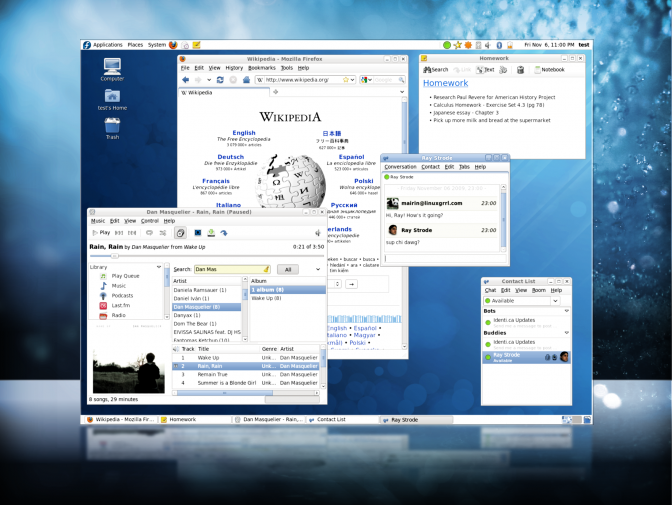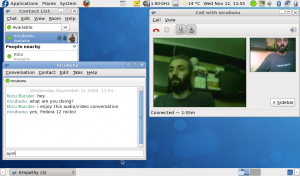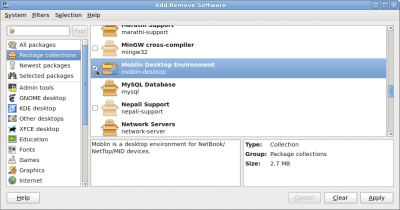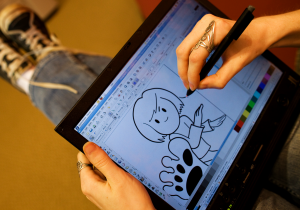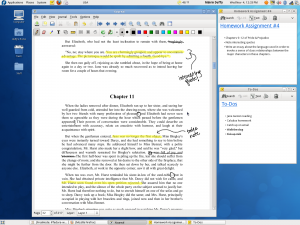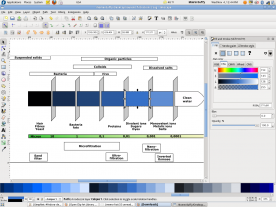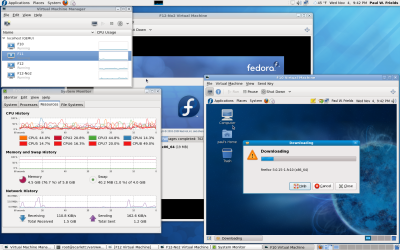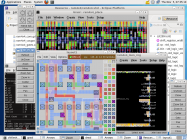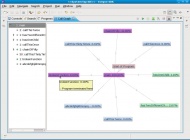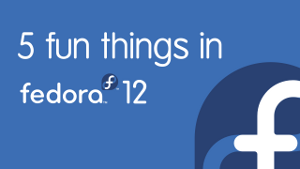Fedora — это операционная система, основанная на Linux, доставляющая самое свежее и свободное и открытое программное обеспечение на ваш компьютер, ноутбук или сервер. Fedora создана людьми со всего мира, которые работают вместе в сообществе Проекта Project. Вы можете прочитать больше информации о Проекте Fedora на странице Обзор.
 |
 |
 |

|
Fedora свободна для использования, изменения и распространения и включает программы, которые помогают вам работать, играть, планировать и общаться.
Что нового в Fedora 12?
Fedora 12 (Constantine) полна улучшений, которые делают Linux лучше, чем когда-либо, для всех категорий пользователей. Ниже приведены несколько нововведений, которые вы сможете увидеть, попробовав Fedora 12.
Пользователи
| Новинка Fedora — Empathy — клиент для отправки мгновенных сообщений, поддерживающий чат , видео и аудио. Вы можете общаться со своими друзьями, которые используют AIM, Yahoo, Google Talk, Jabber, Live (MSN), MySpace и множество других платформ.
Вы так же можете использовать Empathy для того, чтобы дать доступ к своему компьютеру друзьям, таким образом вы можете помогать друг другу в освоении и изучении Fedora. Благодаря учету достижений последних улучшений веб-камер и поддержки видео, включенных в Fedora 12, Empathy позволяет вам использовать следующее поколение клиентов для отправки мгновенных сообщений. |
| Поддержка звукового оборудования через Bluetooth позволяет вам прослушивать аудио на вашем компьютере без трудностей и проводов. Это правда — вы можете встать и танцевать (или пойти налить чашечку кофе) не теряя ритма! Начните голосовой онлайн-чат с вашими друзьями или расслабьтесь под музыку из Rhythmbox.
В Fedora также есть поддержка многих других устройств, которые вы используете каждый день. Стараетесь ли вы содержать в порядке ваш календарь или проводите день с музыкой, Fedora с вами. Подсоедините ваш MP3-плеер, наладонник (PDA) или смартфон и позвольте Fedora 12 гостеприимно объединять всё ваше цифровое оборудование. |
| NetworkManager помогает вам выйти в онлайн и оставаться онлайн в движении. С помощью расширенной поддержки для мобильных broadband, легкой связи через Bluetooth и интегрированного управления паролями, NetworkManager позволяет общаться и пользоваться интернетом в один клик.
Улучшения NetworkManager в Fedora 12 также включают:
|
| PackageKit находит для вас программное обеспечение, ищете ли вы возможность работать с файлами, полученными от друзей или просто хотите изучить около 15 000 пакетов, создаваемых Fedora для свободного использования. You can install entire groups of related software in just a couple clicks, and PackageKit helps you keep your system secure and up to date through its subtle but effective alert system.
PackageKit is even more helpful in Fedora 12, including:
|
Better than ever tablet support allows you to enjoy pressure-sensitive drawing out-of-the-box - no mucking with configuration files required!
|
There's lots of little fixes as well:
Office productivity made easy: no matter what you do -- email, web browsing, office applications, graphic design, robotics, electronic design automation, project management, personal databases, amateur radio, webcomics — you'll find it all here. |
System Administrators
Fedora 12 gives you the future first. The technologies that make open source the platform of choice for savvy system administrators are all here. Fast, stable, secure, and ready for you to work your magic.
A number of improvements are included in Fedora 12 to make your life easier. A new initial ramdisk setup tool called Dracut helps keep boot time as low as possible. There's now ext4 support for GRUB, and Kernel Mode Setting (KMS) is enabled by default on systems with NVIDIA, ATI and Intel video cards for a faster and smoother graphical boot.
For those who use Samba, the addition of GFS2 Clustered Samba and improvements in HA (high availability) clustering makes sharing data across machines easier and more reliable. Fedora 12 also features constant security updates for bulletproof systems, and a number of virtualization improvements have emerged with this release that use memory more efficiently, provide more flexible hardware and network solutions, and boost the performance of virtual guest disk images. You can even create scripts to perform complex tasks directly on guest disk images. Fedora 12 helps you unite all the diverse cultures of your virtual guests into a single functional system.
Developers
For developers, Fedora 12 includes a rich set of development tools, including all popular programming languages, IDEs, and an extensive set of libraries. The most recent versions of emacs, mercurial, and php are included - no need to worry about downloading the latest and greatest, we've got them all. And for developers using Eclipse, version 3.5.1 (Galileo) is included in Fedora 12, along with more Eclipse plug-ins than ever before. And these features are all in addition to the world's most popular web, SQL and application servers, creating a complete development and production environment in one easy to use platform.
How to get started
Intrigued? Want to give Fedora 12 a try?
You can download a LiveCD regardless of what operating system you're running. This will give you a working version of Fedora, complete with common applications, all running off your CD drive - your hard drive won't be touched at all. And when you're ready, installation is just a click away.
And if you're running Fedora 11, upgrading is easy. Refer to our handy documentation for help.
Help make Fedora!
| Want to join the Fedora community and help us make the best Linux distribution even better? Get started at http://fedoraproject.org/wiki/Join. Our diverse community from all over the globe welcomes contributors of all types. From artists to marketers to coders to testers to writers to translators and more, you can get involved. Share what you know or help with something you've always wanted to learn; mentors are always available to help you get started.
We'd love to hear your thoughts on Fedora 12. Have a suggestion? Find a bug? Start by taking a look at the Common F12 bugs to see if it's something we know about. (That page has information on what to do if you don't find your bug, too.) |
Further reading
Want more? Here are some further resources on Fedora 12, or talk with a community member in our live chat 24/7.
- Fedora 12 release announcement (http://www.redhat.com/archives/fedora-announce-list/2009-November/msg00006.html)
- Fedora Overview (http://fedoraproject.org/wiki/Overview)
- Fedora FAQ (http://fedoraproject.org/wiki/FAQ)
- Help and Discussions (http://fedoraproject.org/wiki/Communicate)
- Fedora 12 release notes (http://docs.fedoraproject.org/release-notes/)
- Fedora 12 feature profiles (https://fedoraproject.org/wiki/Category:F12_in-depth_features)
- Fedora 12 talking points (https://fedoraproject.org/wiki/Fedora_12_Talking_Points)
- PDF or SVG versions of this document are available for download and printing. Please remix/translate/share this - it's available via the CC-BY-SA 3.0 unported licence, just like everything else on the Fedora wiki.
- Translations of this document are also available - if you make a translation, please link to it from this list!
Five Fun Things in Fedora 12 Video
In fifteen minutes, learn 5 fun things you can do with Fedora 12!
Unity hands photo credit: soccer practice by woodleywonderworks on Flickr - used under a Creative Commons Attribution 2.0 license.