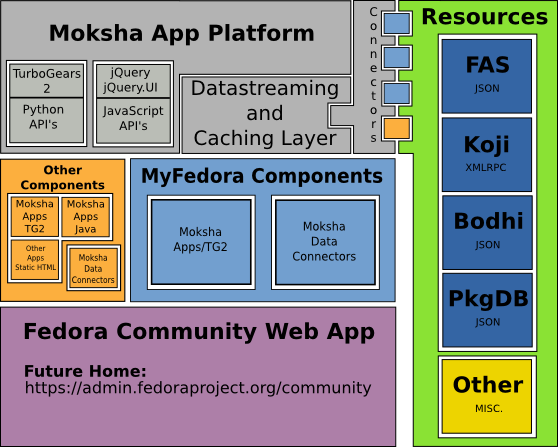Description
Fedora Community is a web portal designed to make it easier for package maintainers to do their job. The goal is to create a modular web page in which each module would pull views from the various Fedora resources and display them to the user. It is a first step in implementing the goals laid out in this paper .
It is the collection of Moksha web applications which make up the Fedora Community portal - an integrated view into the Fedora Infrastructure. Moksha is the base generic platform which provides a web framework based off of TurboGears 2 and jQuery for creating web applications which can be stitched together to create a larger integrated application.
Fedora Community builds on top of Moksha to provide a fast and consistent user interface to Fedora Infrastructure applications. MyFedora is the repository for all of the Fedora specific apps that make up the bulk of Fedora Community.
Resource
git:
- git://git.fedorahosted.org/fedoracommunity.git
- ssh://git.fedorahosted.org/git/fedoracommunity.git
- http://git.fedorahosted.org/git/fedoracommunity.git
Documentation
Research
- FedoraCommunity/Research/PackageMaintainerProcesses - irc log from #fedora-devel with explanation of the package maintenance process and package maintainer suggestions for My Fedora
- FedoraCommunity/UsabilityTestingRound1 - Usability testing of Fedora Community 1.0.
Design
- Sitemaps - give a high-level overview of how various pages/functionality within MyFedora might be laid out in a navigational structure
- Mockups - mockups of My Fedora screens
- UI Review, November-December 2008 - UI review of discrepancies between mockups and implementation, with bulleted list of needed changes to get implementation closer to mockup vision.
- UI Review, 29 April 2009 - UI review of discrepancies between mockups and implementation, with bulleted list of needed changes to get implementation closer to mockup vision.
- UI Review, May 2009 - UI review of discrepancies between mockups and implementation, with bulleted list of needed changes to get implementation closer to mockup vision.
- FedoraCommunity/Guidelines - guidelines for the My Fedora UI
- Hit Lists - proposal packaging workflow for generating user participation via tools for bug fixing, package updating and package creation
Implementation
- FedoraCommunity/HtmlCSSWork - information about the HTML/CSS work
Tutorials
API Refrences
Links
- TurboGears 2 - TurboGears 2 Python Web Framework
- jQuery - cross browser JavaScript library
- jQuery.UI - JavaScript user interface widgets which we base our widgets off of