(Use new infobox) |
(update also other numbers to 40) |
||
| (37 intermediate revisions by 6 users not shown) | |||
| Line 1: | Line 1: | ||
<!-- Make sure the pages is named as "Test Day:YYYY-MM-DD topic" --> | |||
{{Infobox_group | {{Infobox_group | ||
| name = | | name = '''FIXME TEST DAY NAME''' | ||
| image = [[File: | | image = [[File:test-days-banner.svg|300px|link=QA/Test Days]] | ||
| | | date = '''FIXME''' | ||
<!-- The testdays app will parse this, so please make sure to have it in format 'date = YYYY-MM-DD' or 'date = YYYY-MM-DD to YYYY-MM-DD' --> | |||
| time = all day | | time = all day | ||
| website = [[QA/ | | website = [[QA/Test Days]] | ||
| | | matrix = {{matrix|#test-day:fedoraproject.org}} | ||
| fedora_mailing_list = test | | fedora_mailing_list = test | ||
}} | }} | ||
{{admon/note | Can't make the date? | If you come to this page | {{admon/note | Can't make the date? | If you come to this page after the test day is completed, your testing is still valuable, and you can use the information on this page to test, file any bugs you find, and add your results to the results section. If this page is more than a month old when you arrive here, please check the [[QA/Test_Days|current schedule]] and see if a similar but more recent Test Day is planned or has already happened.}} | ||
== What to test? == | == What to test? == | ||
<!-- Describe in detail what this test day is about and why would users want to participate in it. What makes this interesting for them? What's new and exciting in your software or a feature? --> | |||
This [[QA/Test Days|Test Day]] will focus on '''FIXME''' | |||
== Who's available == | == Who's available == | ||
The following cast of characters will be available testing, workarounds, bug fixes, and general discussion | The following cast of characters will be available testing, workarounds, bug fixes, and general discussion: | ||
* Development - [[User:Developer1|Developer1]] ( | * Development - [[User:Developer1|Developer1]] (matrix_nick1), [[User:Developer2|Developer2]] (matrix_nick2) '''FIXME''' | ||
* Quality Assurance - [[User: | * Quality Assurance - [[User:Sumantrom|Sumantro Mukherjee]] (sumantrom), [[User:coremodule|Geoffrey Marr]] (coremodule), [[User:kparal|Kamil Paral]] (kparal), [[User:adamw|Adam Williamson]] (adamw) | ||
You can chat with us on [https://docs.fedoraproject.org/en-US/project/communications/ Matrix]. See the infobox on top of the page to learn where to join. | |||
== Prerequisite for Test Day == | == Prerequisite for Test Day == | ||
* A virtual machine or a bare metal machine | |||
* An installation of Fedora 40 (any Edition or Spin). Make sure to fully update your system. If installing a fresh system, it's recommended to use the latest [https://www.happyassassin.net/nightlies.html nightly image]. | |||
== How to test? == | |||
<!-- | |||
High level details on how a contributor can get involved. This can include (but not limited to): | |||
* Areas to target with exploratory testing | |||
* Areas to put special focus on | |||
* Links to documentation, if relevant | |||
* How to report the results | |||
Example: https://fedoraproject.org/wiki/Test_Day:2020-02-20_Gnome_3.36_Test_Day#How_to_test.3F | |||
If not using the TestDays app, provide a list of test areas or test cases that you'd like contributors to execute. For examples, see https://fedoraproject.org/wiki/Category:Test_Cases . If possible, always include https://fedoraproject.org/wiki/QA:Testcase_Exploratory_Testing among test cases. If using the TestDays app, link the test cases in it. | |||
--> | |||
Visit the '''[http://testdays.fedoraproject.org/events/NUMBER FIXME results page]''' and click on the column title links to see the tests that need to be run: most column titles are links to a specific test case. Follow the instructions there, then enter your results by clicking the ''Enter result'' button for the test. | |||
Please also try to [[QA:Testcase_Exploratory_Testing|experiment and explore]] and perform tasks not mentioned in any of the pre-defined test cases. | |||
== Reporting bugs == | |||
<!-- | |||
If there are multiple places where to report bugs (e.g. general GNOME bugs go into upstream GNOME GitLab, and only packaging issues or non-GNOME bugs go to Red Hat Bugzilla), mention it and advise users where to file which issues. | |||
--> | |||
Perhaps you've found an already-reported bug. Please look at: | |||
* [https://qa.fedoraproject.org/blockerbugs/milestone/40/beta/buglist Fedora 40 Beta blocker bugs] | |||
* [https://qa.fedoraproject.org/blockerbugs/milestone/40/final/buglist Fedora 40 Final blocker bugs] | |||
All new bugs should be reported into the '''[https://FIXME FIXME upstream bug tracker]'''. A less-preferred alternative is to file them into '''[https://bugzilla.redhat.com Red Hat Bugzilla]''', in most cases against the <code>FIXME</code> component. | |||
{{admon/tip | We really need bug reports! | Please note that just mentioning your problem into the comments section on the results page is not very helpful. Very often those problems only happen in specific circumstances, or with specific steps taken. We need the logs and screenshots, and we need to be able to ask you followup questions. Please file bug reports, it's much more useful than a short comment. Thank you!}} | |||
When filing the bug, it's very helpful to include: | |||
* exact steps you've performed (and whether you can reproduce it again) | |||
* screenshots or videos, if applicable | |||
* system journal (log), which you can retrieve by <code>journalctl -b > journal.txt</code> | |||
* all output in a terminal, if started from a terminal | |||
* your system description | |||
If you are unsure about exactly how to file the report or what other information to include, just [[#Who's_available|ask us]]. | |||
Please make sure to link to the bug when submitting your test result, thanks! | |||
== Test Results == | == Test Results == | ||
Test results will be exported here once the test day is over. See [[#How_to_test?|How to test?]] section for information how to submit results and see the live results. | |||
<!-- | |||
If you're not using TestDays app for submitting test results, and want to let users input results directly into wiki, here's an example results table: | |||
{| | {| | ||
! User | ! User | ||
! [[QA:Testcase_example_1|Example test 1]] | |||
! [[QA: | ! [[QA:Testcase_example_2|Example test 2]] | ||
! [[QA: | ! [[QA:Testcase_example_3|Example test 3]] | ||
! [[QA: | ! [[QA:Testcase_example_4|Example test 4]] | ||
! [[QA: | |||
! References | ! References | ||
|- | |- | ||
| [[User: | | [[User:ExampleUser|Example User]] | ||
| {{result|none}} | | {{result|none}} | ||
| {{result|pass}} | | {{result|pass}} | ||
| Line 82: | Line 97: | ||
|- | |- | ||
|} | |} | ||
--> | |||
<!-- uncomment this line when creating a real Test Day | |||
[[Category:Fedora 40 Test Days]] | |||
--> | |||
<!-- remove the line below when creating a real Test Day --> | |||
[[Category:QA Templates]] | [[Category:QA Templates]] | ||
Latest revision as of 12:55, 18 January 2024
| FIXME TEST DAY NAME | |
|---|---|
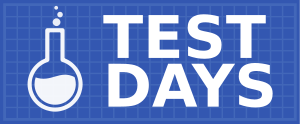
| |
| Date | FIXME |
| Time | all day |
| Website | QA/Test Days |
| Matrix | #test-day:fedoraproject.org(other clients|?) |
| Mailing list | test |
What to test?
This Test Day will focus on FIXME
Who's available
The following cast of characters will be available testing, workarounds, bug fixes, and general discussion:
- Development - Developer1 (matrix_nick1), Developer2 (matrix_nick2) FIXME
- Quality Assurance - Sumantro Mukherjee (sumantrom), Geoffrey Marr (coremodule), Kamil Paral (kparal), Adam Williamson (adamw)
You can chat with us on Matrix. See the infobox on top of the page to learn where to join.
Prerequisite for Test Day
- A virtual machine or a bare metal machine
- An installation of Fedora 40 (any Edition or Spin). Make sure to fully update your system. If installing a fresh system, it's recommended to use the latest nightly image.
How to test?
Visit the FIXME results page and click on the column title links to see the tests that need to be run: most column titles are links to a specific test case. Follow the instructions there, then enter your results by clicking the Enter result button for the test.
Please also try to experiment and explore and perform tasks not mentioned in any of the pre-defined test cases.
Reporting bugs
Perhaps you've found an already-reported bug. Please look at:
All new bugs should be reported into the FIXME upstream bug tracker. A less-preferred alternative is to file them into Red Hat Bugzilla, in most cases against the FIXME component.
When filing the bug, it's very helpful to include:
- exact steps you've performed (and whether you can reproduce it again)
- screenshots or videos, if applicable
- system journal (log), which you can retrieve by
journalctl -b > journal.txt - all output in a terminal, if started from a terminal
- your system description
If you are unsure about exactly how to file the report or what other information to include, just ask us.
Please make sure to link to the bug when submitting your test result, thanks!
Test Results
Test results will be exported here once the test day is over. See How to test? section for information how to submit results and see the live results.
