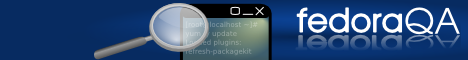From Fedora Project Wiki
No edit summary |
No edit summary |
||
| (7 intermediate revisions by the same user not shown) | |||
| Line 1: | Line 1: | ||
{{header|qa}} | {{header|qa}} | ||
{{QA/Test_Case | {{QA/Test_Case | ||
|description=This testcase checks | |description= This testcase checks if multipathd responds with 'fail' for invalid device name. It is reported in fixed bug that multipathd responds with 'ok' for invalid device name. | ||
It is reported in fixed bug that | |||
|actions= | |actions= | ||
1. Ensure the device-mapper-multipath package is installed | 1. Ensure the device-mapper-multipath package is installed | ||
Execute: dnf -y install device-mapper device-mapper-multipath | |||
2. | Execute: rpm -qa <nowiki>|</nowiki> grep multipath | ||
3. | 2. Execute the following command to generate the configuration file | ||
Execute: mpathconf --enable | |||
4. | 3. Restart multipathd service | ||
Execute: service multipathd restart | |||
4. multipathd remove invalid device name 'foo' | |||
Execute: multipathd remove map foo | |||
5. check whether the return value is 'ok' or 'fail' | |||
|results= | |results= | ||
# | # multipathd responds with 'fail' for invalid device name. | ||
}} | }} | ||
[[Category:package_device-mapper-multipath_test_cases]] | [[Category:package_device-mapper-multipath_test_cases]] | ||
Latest revision as of 10:35, 29 October 2018
Description
This testcase checks if multipathd responds with 'fail' for invalid device name. It is reported in fixed bug that multipathd responds with 'ok' for invalid device name.
How to test
1. Ensure the device-mapper-multipath package is installed
Execute: dnf -y install device-mapper device-mapper-multipath Execute: rpm -qa | grep multipath
2. Execute the following command to generate the configuration file
Execute: mpathconf --enable
3. Restart multipathd service
Execute: service multipathd restart
4. multipathd remove invalid device name 'foo'
Execute: multipathd remove map foo
5. check whether the return value is 'ok' or 'fail'
Expected Results
- multipathd responds with 'fail' for invalid device name.