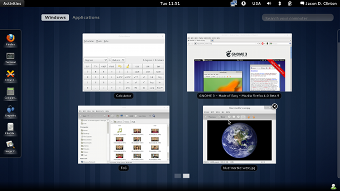(update test case list) |
|||
| Line 75: | Line 75: | ||
* [[QA:Testcase_generic_video_multihead]] | * [[QA:Testcase_generic_video_multihead]] | ||
* [[QA:Testcase_evince_file_display]] | * [[QA:Testcase_evince_file_display]] | ||
* [[QA: | * [[QA:Testcase_firefox_browse]] | ||
* [[QA:Testcase_firefox_media]] | * [[QA:Testcase_firefox_media]] | ||
* [[QA:Testcase_desktop_uri]] | * [[QA:Testcase_desktop_uri]] | ||
Revision as of 03:53, 3 February 2011
| Fedora Test Days | |
|---|---|
| GNOME 3 (pre-F15 Alpha) | |
| Date | 2011-02-03 |
| Time | all day |
| Website | http://www.gnome3.org |
| IRC | #fedora-test-day (webirc) |
| Mailing list | test |
What to test?
Today's installment of Fedora Test Day will focus on GNOME 3. This is the first of three Fedora 15 Test Days focusing on GNOME 3. The goal of these events is to test as much as possible of the functionality of GNOME 3 to ensure that it works correctly and provides the necessary basic features for a day-to-day usable desktop.
Who's available
The following cast of characters will be available testing, workarounds, bug fixes, and general discussion ...
- Development - Matthias Clasen (mclasen)
- Quality Assurance - Adam Williamson (adamw)
Prerequisite for Test Day
- An updated Rawhide (tips on installing Rawhide below), or a nightly live image
- Your hardware profile uploaded to Smolt according to these instructions
- For most testing, a graphics adapter capable of compositing: we are aiming to support all NVIDIA GeForce adapters, all Intel adapters except for GMA 500 (Poulsbo) and pre-i915 (i8xx) adapters, and all ATI/AMD Radeon adapters. If you are using an unsupported adapter, you can still help us with fallback testing - see below.
Also helpful, if you have or can get them:
- Additional displays (monitors, TVs...)
- As many storage devices as you can access
- Optical media (burned, commercially pressed, and blank burnable, CDs, DVDs and Blu-Rays)
- Graphics adapters, virtual machines, or driver configurations not capable of compositing, to test fallback support (see below)
How to test?
As this event comes before the release of Fedora 15 Alpha, you will need a Rawhide installation or live image to perform the testing.
Live image
You may download a non-destructive Rawhide live image for your architecture. Tips on using a live image are available at FedoraLiveCD. Live images can be found here. This is likely the easiest way to participate in testing for most people. Or:
Update your machine to Rawhide
If you want to try Rawhide, see the instructions on the Rawhide page on the various ways in which you can install or update to Rawhide.
Perform testing
Please perform as many of the test cases listed as you have the time and the resources to complete, and fill out your results in the table below. You do not need a Fedora account to fill in the table.
- QA:Testcase_desktop_login
- QA:Testcase_audio_basic
- QA:Testcase_desktop_automount
- QA:Testcase_desktop_menus
- QA:Testcase_desktop_keyring
- QA:Testcase_generic_video_glx
- QA:Testcase_gnome-shell_dash
- QA:Testcase_generic_video_multihead
- QA:Testcase_evince_file_display
- QA:Testcase_firefox_browse
- QA:Testcase_firefox_media
- QA:Testcase_desktop_uri
- QA:Testcase_totem_basic
- QA:Testcase_desktop_common_shortcuts
- QA:Testcase_gnome-shell_overview_search
Unplanned testing
As well as running the formal test cases, you can help simply by running GNOME 3 and reporting any problems you come across in the course of your typical use, even if they do not match up with any of the test cases. Please remember, though, that just being different from GNOME 2 is not necessarily a problem, and check in #fedora-test-day before you file a bug.
Test Results
If you have problems with any of the tests, try and report a bug. Most bugs in this event should be reported to GNOME Bugzilla. Bugs that are clearly issues in Fedora GNOME integration should be reported to Fedora Bugzilla. You will need an account to report bugs, but creating one is easy, and we will help you do this if you ask in IRC.
If you are not sure of the appropriate component, please check in IRC before filing, there are many possibilities. If you are unsure about exactly how to file the report or what other information to include, just ask on IRC and we will help you.
Once you have completed the tests, add your results to the Results table below, following the example results from the first line as a template. The first column should be your name with a link to your User page in the Wiki if you have one, and the second should be a link to the Smolt profile of the system you tested. For each test case, use the result template to describe your result, following the examples in the Sample user row.
| User | Smolt Profile | Sample test 1 | Sample test 2 | Sample test 3 | Sample test 4 | References |
|---|---|---|---|---|---|---|
| Sample User | HW |
| User | Smolt Profile | Desktop Browser | Desktop Login | Audio Basic | Desktop Automount | Desktop Menus | Desktop Keyring | References |
|---|---|---|---|---|---|---|---|---|
| David Le Sage (Red Hat) | HW | |||||||
| kenda | HW | |||||||
| Doron | HW | |||||||
| japafi | HW | |||||||
| kato | HW | |||||||
| andreskru | [][1] | |||||||
| HUK | HW[1] | |||||||
| David Ramsey | Add 32-bit Smolt Profile HW URL [1] |
| ||||||
| David Ramsey | Add 64-bit Smolt Profile HW URL [1] |
|