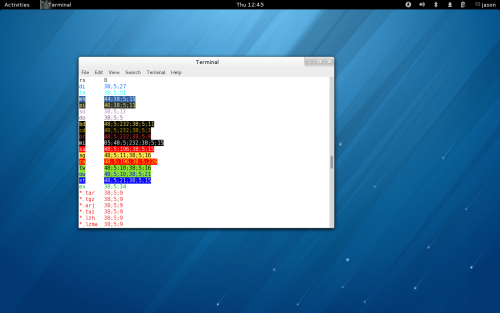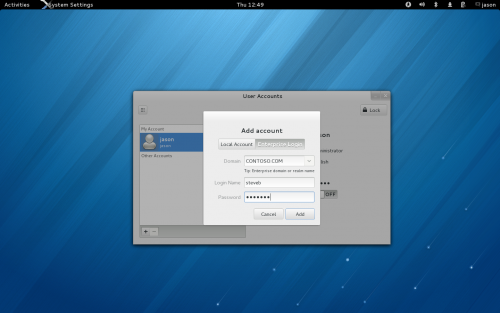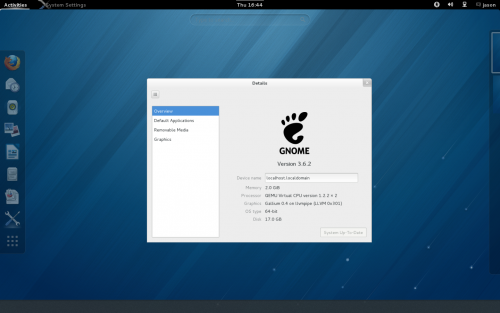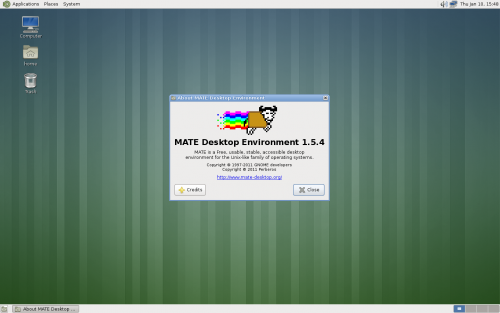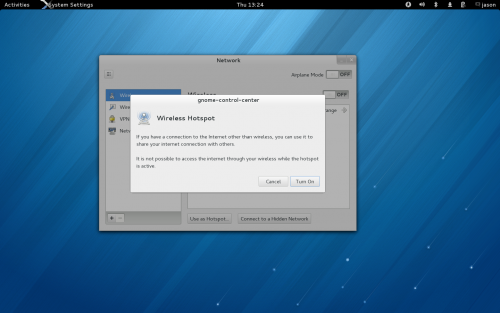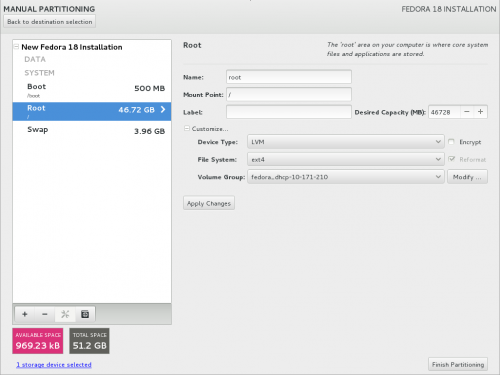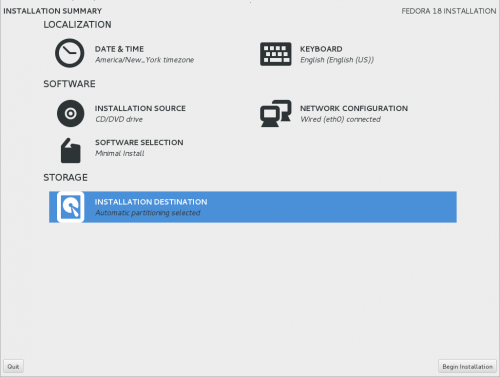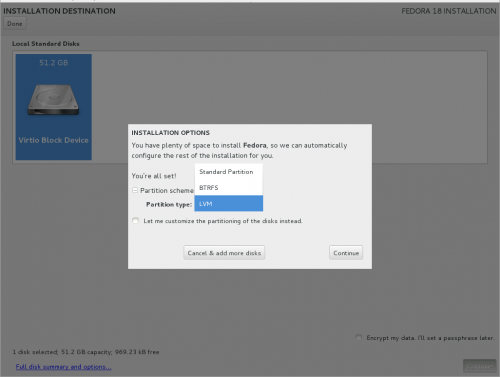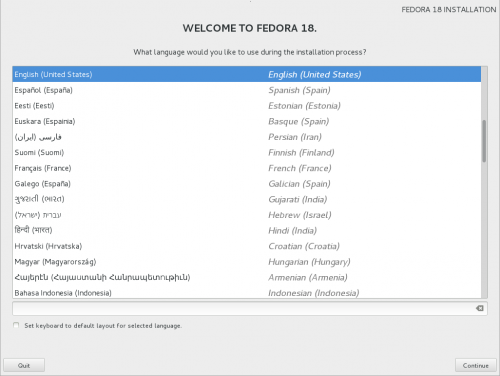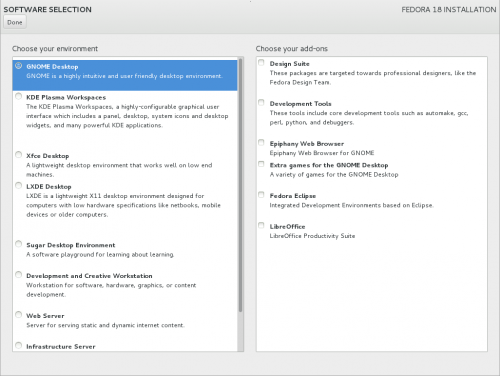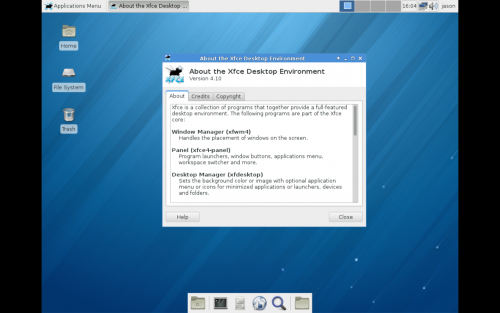< Tours
Jasonbrooks (talk | contribs) (Created page with "= Resources = Download the set of screenshots displayed below (plus a few extra) at full-size via this single tarball: '''[[Media:f18screenshots.tar.bz2|f18screenshots.tar.bz...") |
Jasonbrooks (talk | contribs) |
||
| Line 43: | Line 43: | ||
Enhancing the anaconda installer with a new user interface, improving both the end-user experience as well as ease of implementation of new features, particularly new storage technologies, for developers. | Enhancing the anaconda installer with a new user interface, improving both the end-user experience as well as ease of implementation of new features, particularly new storage technologies, for developers. | ||
[[Image:f18-tour_anaconda3.png | 500px]] | |||
[[Image:f18-tour_anaconda1.png | 500px]] | [[Image:f18-tour_anaconda1.png | 500px]] | ||
[[Image:f18-tour_anaconda2.png | 500px]] | [[Image:f18-tour_anaconda2.png | 500px]] | ||
[[Image:f18-tour_anaconda4.png | 500px]] | [[Image:f18-tour_anaconda4.png | 500px]] | ||
[[Image:f18-tour_anaconda5.png | 500px]] | [[Image:f18-tour_anaconda5.png | 500px]] | ||
Latest revision as of 18:18, 11 January 2013
Resources
Download the set of screenshots displayed below (plus a few extra) at full-size via this single tarball: f18screenshots.tar.bz2
There are many, many more new (but perhaps less visual) features available in Fedora 18. You can read all about them on the Fedora 18 Feature List.
256 Color Terminals
Enable terminal programs to use the enhanced color capabilities of modern terminals by default. I.E. increase their color options from the 8 colors at the top of this picture, to the other 256 displayed.
Active Directory
Fedora should be able to be used on an Active Directory domain (or other kerberos realms, such as IPA) out of the box. It should be easy to configure domain logins on a Fedora machine, and then it should be intuitive and uneventful to login with those credentials.
GNOME 3.6
Update GNOME to the latest upstream release.
KDE Plasma Workspaces 4.9
Rebase to KDE Plasma Workspace 4.9. including Plasma Desktop and Netbook workspaces, the KDE Applications and the KDE Platform.
MATE Desktop
MATE Desktop is based on GNOME 2 and provides an intuitive and attractive desktop to Linux users who seek a simple, easy to use traditional interface.
NetworkManager Hotspots
This enhancement to NetworkManager will enable easy-to-use AP-mode for supported hardware, which solves compatibility problems and provides a smoother user experience.
New Installer UI
Enhancing the anaconda installer with a new user interface, improving both the end-user experience as well as ease of implementation of new features, particularly new storage technologies, for developers.
Sugar 0.98
Provide the latest Sugar Learning Environment (0.98), including an enhanced activity set to provide an stable demo environment for Sugar as well as an environment for developers.
Xfce 4.10
Updates the Fedora Xfce desktop to version 4.10. This release incorporates major changes to the core of the Xfce desktop environment, and includes numerous bugfixes and improvements.