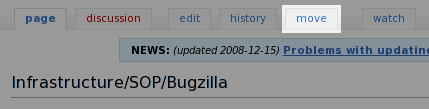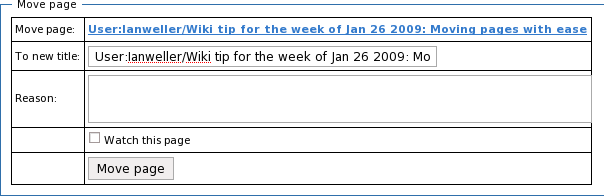With the new page naming and wiki structure policy in place, a lot of users on the wiki have recently been moving pages around, and often have been doing it the manual way: copy the source from one page to another, and make a redirect by hand. What most users apparently don't realize is that there is a move button at the top of every page, and any logged-in user can use that button.
When moving your page it's a very good idea to give a reason for doing so. You can also choose to move a page's corresponding discussion page along with it too, if it has one. This is very useful for archiving pages (simply tack on Archive: at the beginning of the page name) or moving your old pages. And of course, please watch your pages.
- Using the move tab automatically creates a redirect and can also fix other redirects to prevent double redirects.
Probably the most important part of using the move tab instead of a manual move is that page histories are kept across both pages, so it's much easier to find who edited what and when.
However if the new page already has content (perhaps a #REDIRECT), MediaWiki won't allow you to move the page (unless you have the power to delete pages). You'll still need to move the page by hand, in this case.
Learn more: Help:Moving a page at meta.wikimedia.org