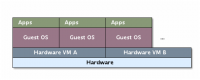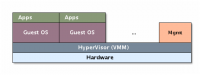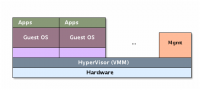Virtualisation
Cette page traite des efforts faits pour intégrer diverses technologies de virtualisation dans Fedora.
Introduction
La virtualisation permet d'exécuter des machines virtuelles invitées sur un système hôte tel que Fedora. Cela signifie que vous pouvez simuler plusieurs ordinateurs individuels, et même y faire fonctionner des systèmes d'exploitation différents. Il y a plusieurs technologies de virtualisation, avec des offres aussi bien libres et open source que propriétaire. Un bon article sur le site IBM DeveloperWorks illustre les différentes familles de virtualisation, nommément, l'émulation matérielle, la virtualisation assistée par le matériel, la para-virtualisation (PV) et les conteneurs/zones.
Émulation matérielle
L'émulation matérielle utilise une machine virtuelle pour simuler le matériel requis. Quelques mises en œuvre :
La pleine virtualisation
La pleine virtualisation utilise un hyperviseur (alias VMM, Virtual Machine Monitor – Moniteur de machines virtuelles ) pour partager le matériel sous-jacent. Quelques mises en œuvre :
- KVM/QEMU est une solution de pleine virtualisation pour Linux sur une plateforme matérielle x86 dotée d'extensions de virtualisation (Intel VT ou AMD-V). À l'aide de KVM, on peut exécuter plusieurs machines virtuelles qui exécutent des images de Linux ou de Windows non modifiées. KVM fait partie des RedHat Emerging Technologies (ET)(technologies émergentes de RedHat).
- Xen est un moniteur de machines virtuelles qui fournit des services que permettent à des systèmes d'exploitation différents de s'exécuter concurremment sur la même plateforme matérielle. Xen a été la solution de choix de RedHat depuis 2005. le noyau 2.6.18 a introduit la prise en charge de Xen, mais les modules/modifications nécessaires ont été ajoutées au noyau amont, à partir de 2.6.37 pour DomU (invités) et de 3.0 pour Dom0 (domaine de base, partie de l'hôte). Par conséquent, la prise en charge de l'hôte Xen Dom0, qui avait été introduit après Fedora 8, a été ré-introduit depuis Fedora 16 (voir Xen Dom0 support)(prise en charge de Xen Dom0).
- VirtualBox est une solution de pleine virtualisation pour les plateformes matérielles x86 et AMD64/Intel64. Sun Microsystems avait démarré ce projet, qui est maintenant totalement repris en charge par Oracle, sous un schéma de licence dual, dont GPLv2. On dit que VirtualBox est une des solutions de virtualisation les plus rapides.
Para-Virtualization (PV)
Paravirtualization shares the process with the guest operating system. A few implementations:
- KVM (see above).
- Xen (see above).
- xenner is a utility allowing paravirtualized Xen guests to be run using KVM.
Operating System-level virtualization
Operating system-level virtualization partitions a host into insulated guest, which are therefore as kinds of chroot, but with much stronger resource isolation. Hence, we often speak about containers or zones to refer to that family of virtualization. A few implementations:
- Docker isolate a single process in its own environment
- sandbox
- OpenVZ... and the Debian-based ProxMox for the off-the-shelf server
- LXC (Linux Containers)
- Linux-VServer, which does not seem to be no longer active (the last news is dated back in 2009)
Fedora Support
At time of writing, Fedora includes full support for KVM/QEMU, Xen and LXC.
A number of third parties (e.g., RPMFusion) provide add-on packages for other virtualization technologies: OpenVZ, Linux-VServer, VirtualBox.
Anticipating this diversification of technology, since the days of Fedora Core 5, all core management applications have been built on top of the libvirt toolkit, which offers a technology independent API for managing virtual systems.
Clouds
As Cloud-based infrastructures rely, by nature, on virtualization technologies, both subjects are therefore heavily inter-related. There is a Cloud SIG (Special Interest Group) dedicated to the subject, worth to follow as well.
History
Fedora Core 5 was the first release to include Xen as a core integrated technology. The new Linux native virtualiation, KVM, was introduced to Fedora 7. For a more detailed account of virtualization progress in Fedora, consult the Virtualization History page.
News
There is semi-regular coverage of Virtualization news in Fedora Weekly News, and more detailed status updates posted to the fedora-virt Mailing List. For ease of reference, there is an archive of virtualization news
Getting started
See getting started with virtualization for an excellent overview to using the virtualization capabilities in Fedora.
A few magazine articles on virtualization have introductory material as well.
Bugs
See How to debug Virtualization problems for some tips on reporting virtualization bugs to bugzilla.
If you wish to help triaging and fixing virtualization bugs, virtualization bugs is a good starting point. On the page Virtualization Preview Repository, you shall find informations if you can be a potential virtualization tester.
Mailing list and IRC
To get in touch with Fedora virtualization users and developers try #virt on irc.oftc.net. There isn't any designated virt mailing list, so try the standard Fedora lists like users or devel lists.
Relevant Packages
We have a page containing a catalogue of all the virtualization related packages in Fedora.
oVirt
oVirt is a Fedora based project which provides small host images and a web-based virtual machine management console. See the website to learn more and get involved.
Other virtualization information
You can find more virtualization information at the virtualization category page on this wiki.