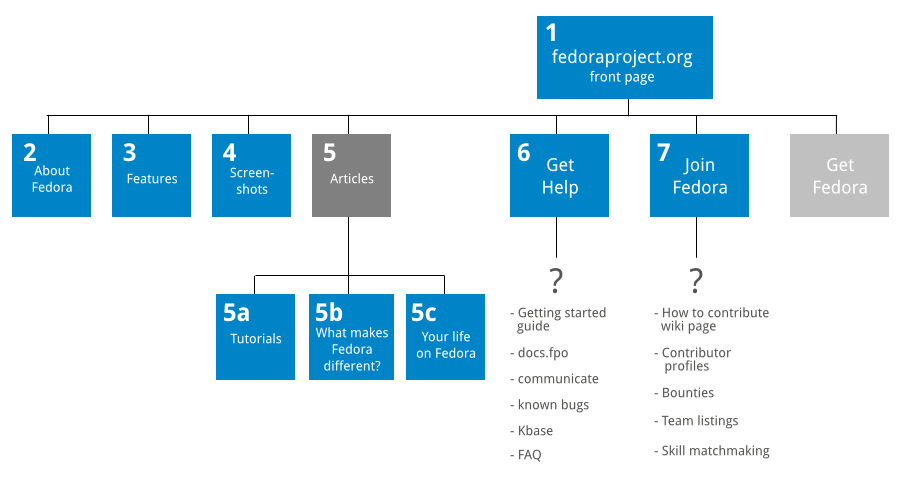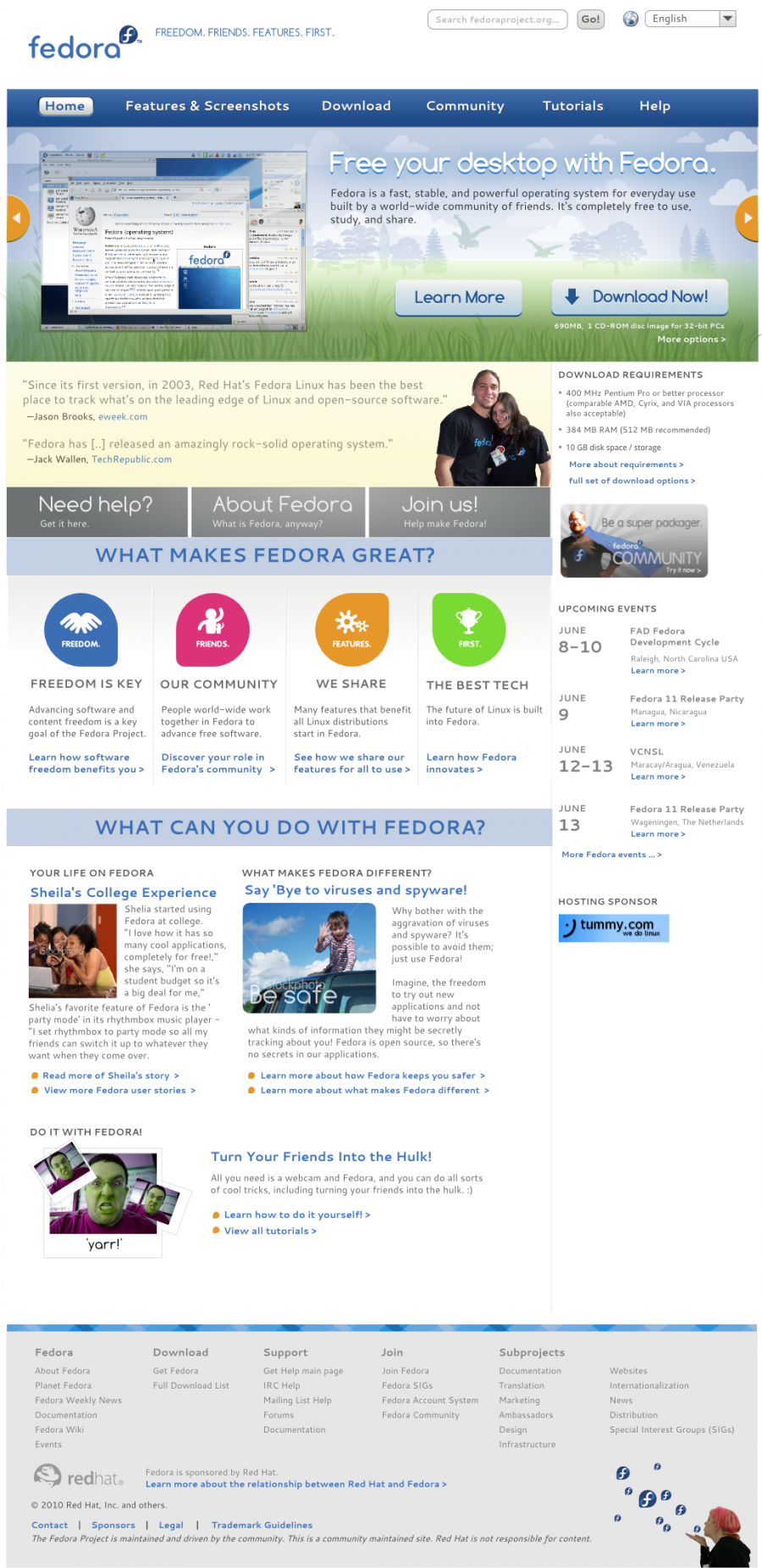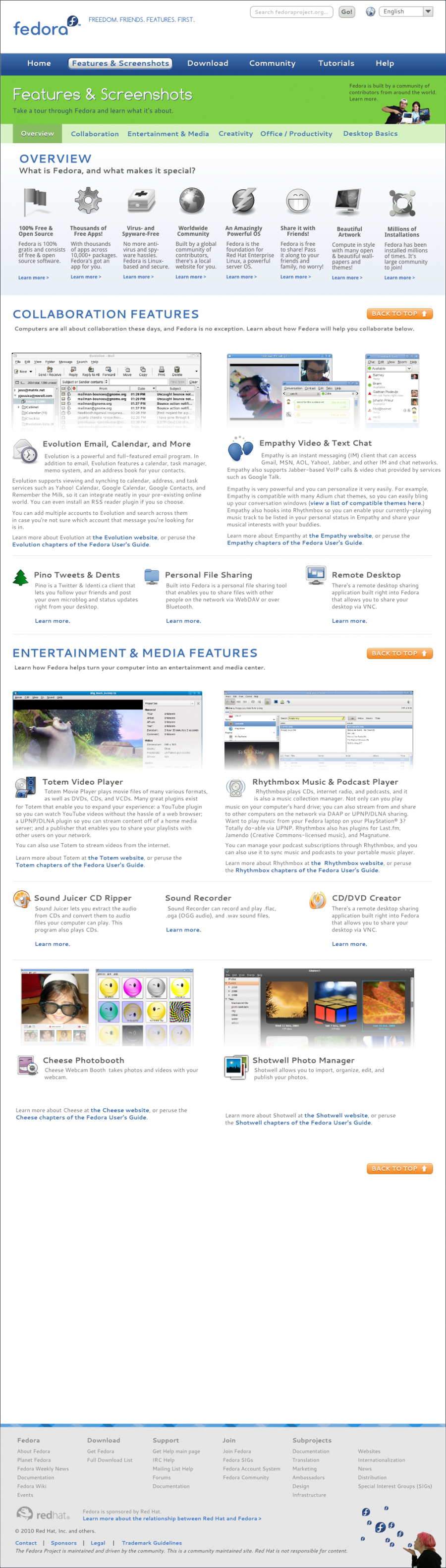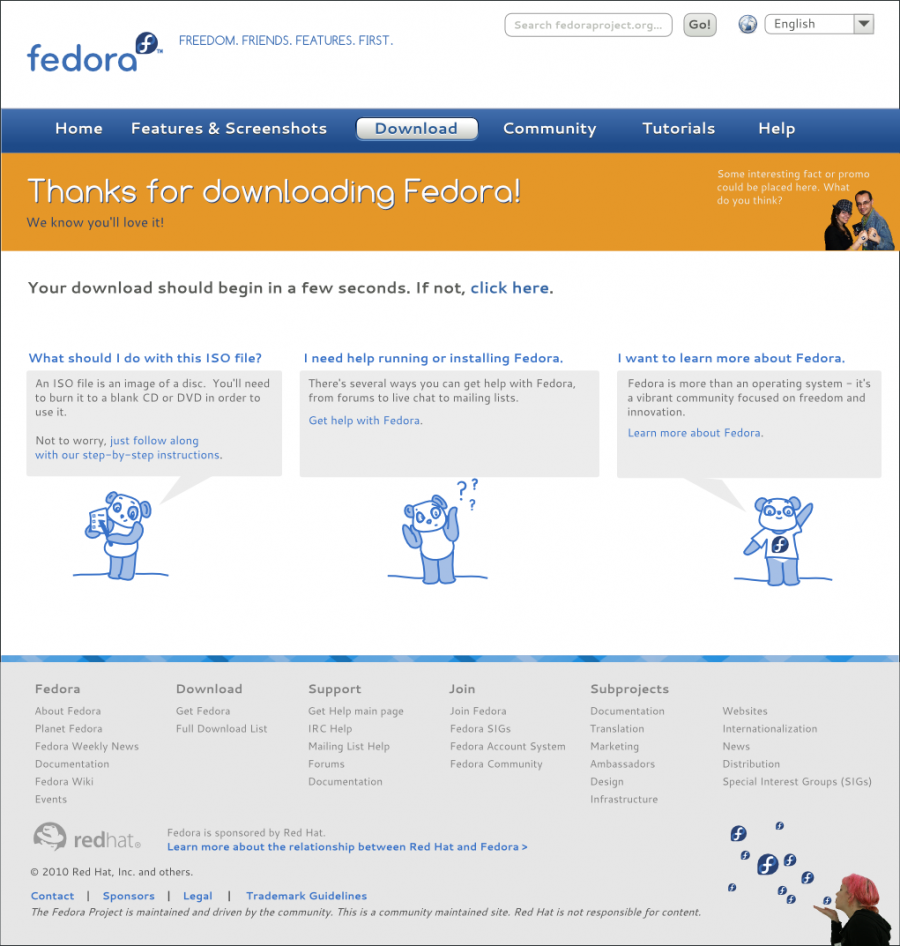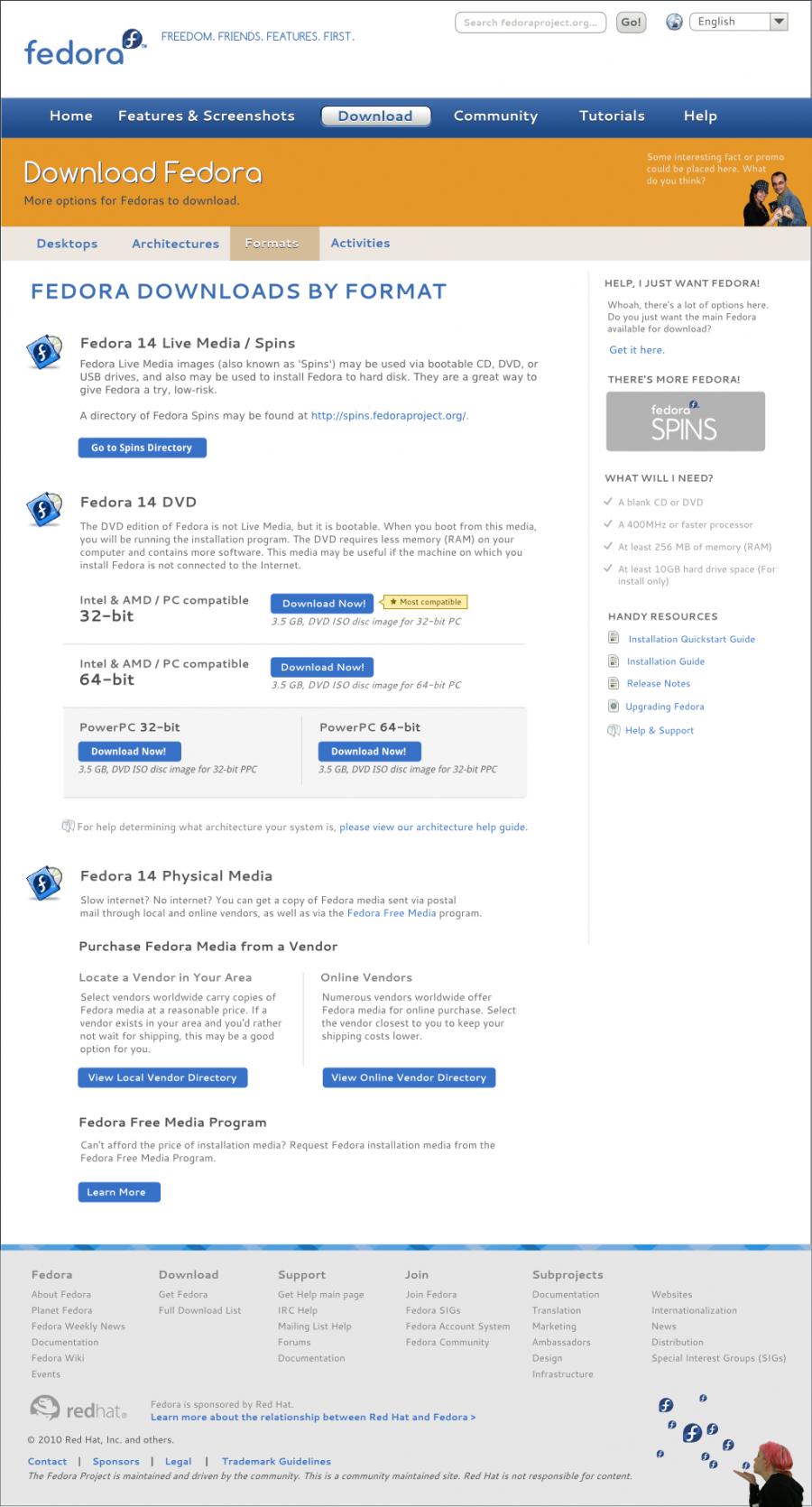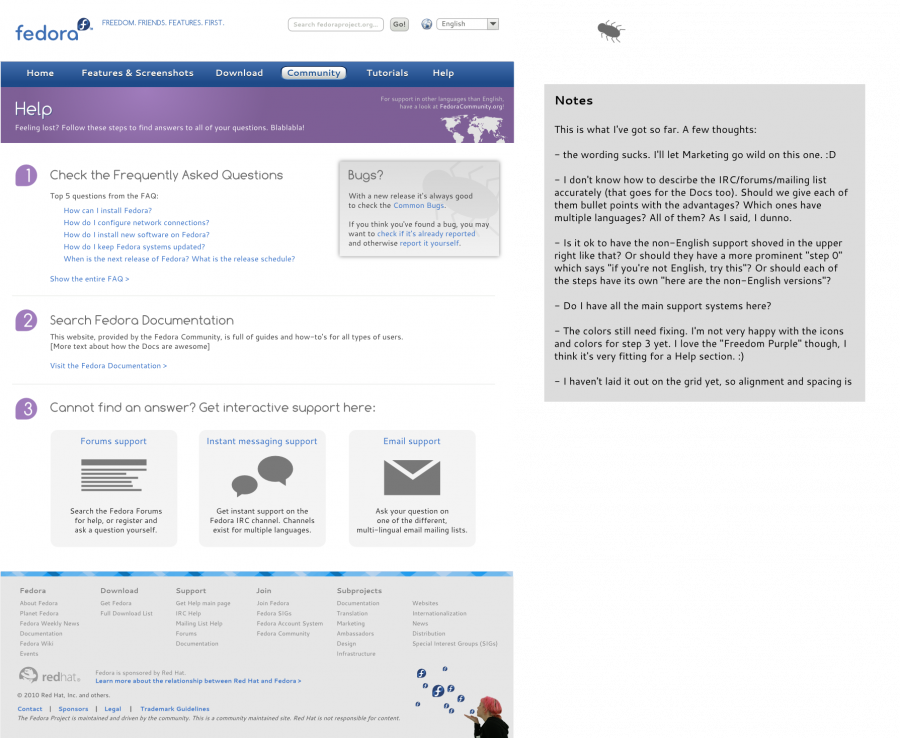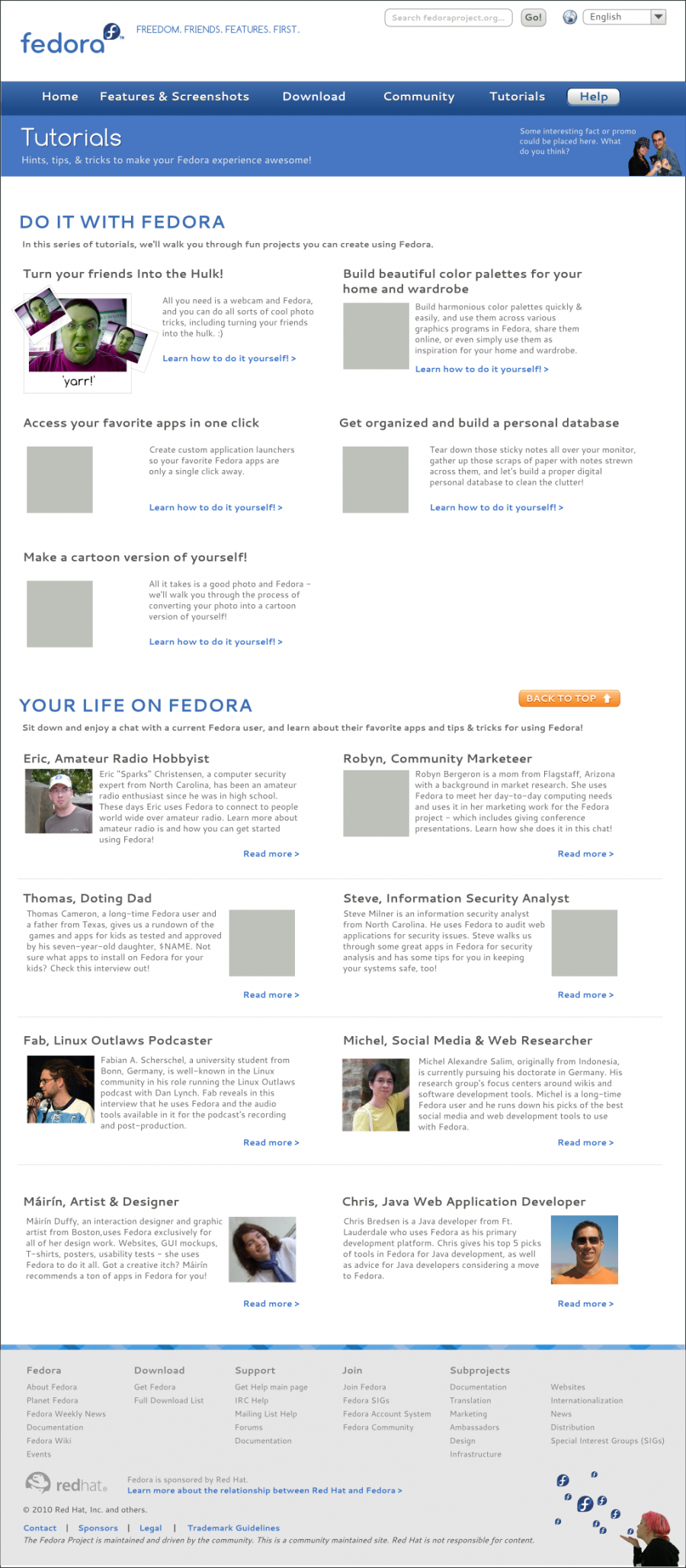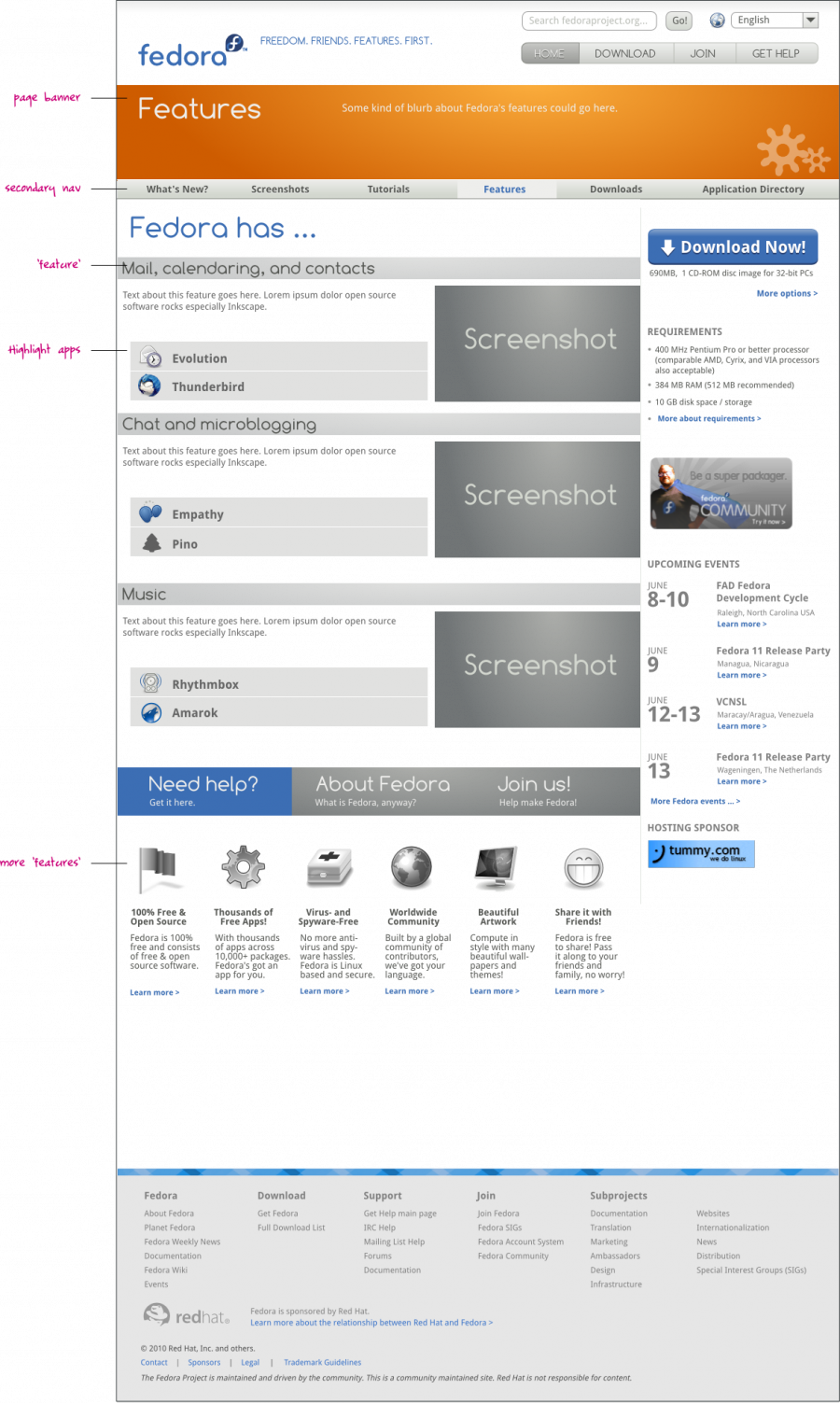No edit summary |
(Added sources for icons) |
||
| (28 intermediate revisions by 3 users not shown) | |||
| Line 5: | Line 5: | ||
[[Media:wwwfpo-redesign-2010_sitemap.svg | Download SVG source]] | [[Media:wwwfpo-redesign-2010_sitemap.svg | Download SVG source]] | ||
= | = Mockups = | ||
== Sources == | |||
All sources are in this file: | All sources are in this file: | ||
[[Media:wwwfpo-redesign-2010_mockup.svg | Download SVG source]] | [[Media:wwwfpo-redesign-2010_mockup.svg | Download SVG source]] (last updated 23 Aug 2010) | ||
Sources for the icons currently in use: | |||
[[Media:Wwwfpo-redesign-2010_icons.svg | Download SVG source]] | |||
== 1 - Front Page == | |||
[[Image:wwwfpo-redesign-2010_1b-frontpage.png | 900px]] | |||
== 2 - About Fedora == | |||
== 3 - Features & Screenshots == | |||
[[Image:wwwfpo-redesign-2010_1-features.png | 900px]] | |||
== 4 - Download == | |||
=== Main Download Screen === | |||
[[Image:wwwfpo-redesign-2010_4-download.png | 900px]] | |||
=== Download Splash === | |||
[[Image:wwwfpo-redesign-2010_4-download-splash.png | 900px]] | |||
=== Download Tab Template === | |||
[[Image:wwwfpo-redesign-2010_4-download-tab.png | 900px]] | |||
== 5 - Help == | |||
[[Media:Helpfpo-redesign-2010_mockup1.svg| Inkscape SVG Source]] | |||
[[Image:Helpfpo-redesign-2010_mockup2.png| 900px]] | |||
== 6 - Tutorials == | |||
[[Image:wwwfpo-redesign-2010_6-tutorials.png| 900px]] | |||
== 7 - Join/Community == | |||
From Jef van Schendel: | |||
[[Media:wwwfpo-redesign-2010_7-community.svg| Inkscape SVG Source]] | |||
[[Image:wwwfpo-redesign- | [[Image:wwwfpo-redesign-2010_7-community.png| 900px]] | ||
== Slideshow Banners == | == Slideshow Banners == | ||
| Line 19: | Line 61: | ||
To give an idea of what kind of content could go in the slideshow: | To give an idea of what kind of content could go in the slideshow: | ||
[[Image:wwwfpo-redesign-2010_1-frontpage-slideshow.png]] | [[Image:wwwfpo-redesign-2010_1-frontpage-slideshow.png | 900px]] | ||
= 3 - Features = | == 3 - Features == | ||
[[Image:wwwfpo-redesign-2010_2-features.png | 900px]] | [[Image:wwwfpo-redesign-2010_2-features.png | 900px]] | ||
= Archive Designs = | |||
* [[Website_redesign/Mockups/Www.fpo/Header_Mockups | Header mockup iterations]] | |||
* [[Media:wwwfpo-redesign-2010_1-frontpage.png | Pld draft of front page]] - users felt it was too corporate so the current one goes for a less corporate feel with more vivid colors and user photos | |||
= Content = | |||
== Content Review == | |||
'''Owner:''' [[User:Schendje/FPOcontent/|Jef van Schendel (Schendje)]] | |||
== Articles == | |||
'''Owner:''' [[User:Ardchoille42/FPOcontent|Ian MacGregor (ardchoille)]] | |||
=== What makes Fedora different? === | |||
To show how Fedora & FLOSS in general are better technologically, differentiates it from other distros and OSes. [http://tajidinabd.fedorapeople.org/fedadvantages.txt Done] '''Content Completed''' | |||
==== Ideas ==== | |||
* Secure from the core up [http://tajidinabd.fedorapeople.org/security.txt Done] '''Content Completed''' | |||
* Fedora includes new technologies [http://tajidinabd.fedorapeople.org/technologies.txt Done] '''Content Completed''' | |||
=== Your Life on Fedora / User Interviews === | |||
Interviews of actual Fedora users from different fields - maybe a student, a developer, a mom, etc. talking about how they use Fedora in their work, maybe with sidebars/highlights of the best-of-breed apps these users recommend. | |||
==== Ideas ==== | |||
=== Do It With Fedora === | |||
Kind of a crafty category, showing off fun projects you can make using Fedora, with a tutorial to accompany it. | |||
==== Ideas ==== | |||
*Build beautiful color palettes for your home and wardrobe [http://tajidinabd.fedorapeople.org/agavetut/ Agave] '''Tutorial Completed''' | |||
*<s>Automatically upload your files to a backup drive every week (crontab)</s> | |||
*Access your favorite apps with one click [http://tajidinabd.fedorapeople.org/launchertut/ custom desktop launchers] '''Tutorial Completed''' | |||
*<s>Decorate your desktop with family photos (Gimp tutorial)</s> | |||
*Get organized and build a personal database [http://tajidinabd.fedorapeople.org/gnotetut/ Gnote] '''Tutorial Completed''' | |||
*<s>Turn your friends into the Hulk! (Cheese)</s> | |||
= Test Plan = | |||
* Needs to work well on netbooks | |||
* Needs to work well on phones | |||
Latest revision as of 14:52, 28 October 2010
Sitemap
Mockups
Sources
All sources are in this file:
Download SVG source (last updated 23 Aug 2010)
Sources for the icons currently in use:
1 - Front Page
2 - About Fedora
3 - Features & Screenshots
4 - Download
Main Download Screen
Download Splash
Download Tab Template
5 - Help
6 - Tutorials
7 - Join/Community
From Jef van Schendel:
Slideshow Banners
To give an idea of what kind of content could go in the slideshow:
3 - Features
Archive Designs
- Header mockup iterations
- Pld draft of front page - users felt it was too corporate so the current one goes for a less corporate feel with more vivid colors and user photos
Content
Content Review
Owner: Jef van Schendel (Schendje)
Articles
Owner: Ian MacGregor (ardchoille)
What makes Fedora different?
To show how Fedora & FLOSS in general are better technologically, differentiates it from other distros and OSes. Done Content Completed
Ideas
- Secure from the core up Done Content Completed
- Fedora includes new technologies Done Content Completed
Your Life on Fedora / User Interviews
Interviews of actual Fedora users from different fields - maybe a student, a developer, a mom, etc. talking about how they use Fedora in their work, maybe with sidebars/highlights of the best-of-breed apps these users recommend.
Ideas
Do It With Fedora
Kind of a crafty category, showing off fun projects you can make using Fedora, with a tutorial to accompany it.
Ideas
- Build beautiful color palettes for your home and wardrobe Agave Tutorial Completed
Automatically upload your files to a backup drive every week (crontab)- Access your favorite apps with one click custom desktop launchers Tutorial Completed
Decorate your desktop with family photos (Gimp tutorial)- Get organized and build a personal database Gnote Tutorial Completed
Turn your friends into the Hulk! (Cheese)
Test Plan
- Needs to work well on netbooks
- Needs to work well on phones