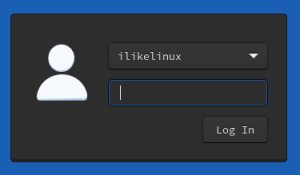Some notes about Lightdm and the actual packaging/dependency situation in Fedora Linux.
After an upgrade from F38-39 Lightdm was not starting anymore (See discourse link below).
There are a lot of tutorials in the internet where shows how to change the config Files of the Lightdm Display Manager.
Example = https://christitus.com/lightdm-configuration/
This tutorials are mostly working well on Debian based Distributions. Fedora goes a different approach.
Installing lightdm in Fedora Linux
Just a word to the Gnome Desktop users. If you have GDM installed please use this as Display manger. Otherwise you will have to install additional software for screensaver etc. The Gnome Display Manager includes all this functions already.
The Display Manager has to be enabled or disabled if you want to change to a other one.
Check which Display Manager is active with
grep 'ExecStart=' /etc/systemd/system/display-manager.service
The result looks like this = ExecStart=/usr/sbin/gdm
Install the new DM like sudo dnf install lightdm-gtk
Disable & enable:
systemctl disable gdm
systemctl enable lighdm
There is a software to set up your greeter (Login Window):
sudo dnf install lightdm-gtk-greeter-settings
Search for the app or run it with:
lightdm-gtk-greeter-settings-pkexec