
Multiple Pythons
Multiple implementations of the Python programming language, including the newest CPython and PyPy versions
One of the benefits of Fedora for Python developers is the ease of setting up Python development. The Fedora Python Classroom Lab makes it even easier for teachers and instructors to use Fedora in their classrooms or workshops. Ready to use operating system with important stuff pre-installed - either with GNOME or as a headless environment for Docker or Vagrant. Teach Python on Fedora, with Fedora, using the stuff you love: IPython, Jupyter Notebook, multiple Pythons, virtualenvs, tox, git and more
The Fedora Python Classroom Lab comes in 3 variants. Either you can run it in graphical mode with GNOME, or you can virtualize it with Vagrant or run it in a Docker container. You choose what fits your teaching environment the best.
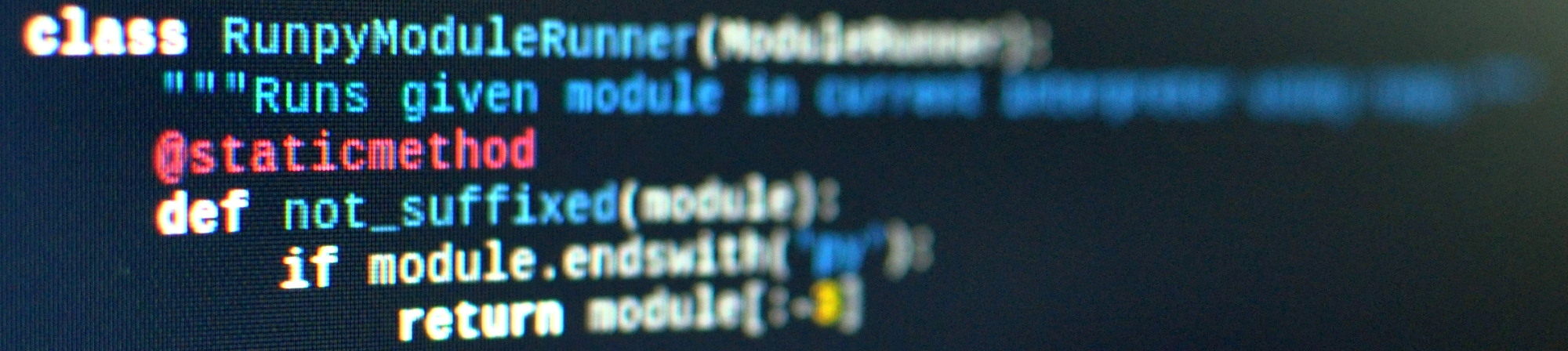

Multiple implementations of the Python programming language, including the newest CPython and PyPy versions

All you need to learn or teach science in Python including SciPy

An enhanced interactive Python shell

A web-based notebook environment for interactive computing and visualizations

Popular version control system

virtualenv management and test command line tool

Create isolated python environments

A simple Python editor for beginner programmers

Python’s Integrated Development and Learning Environment
RELEASE DATE: Tuesday, April 23, 2024
For Intel and AMD x86_64 systems
Once you have downloaded an image, be sure to verify it for both security and integrity.
By calculating the image’s checksum on your own computer and comparing it to the original checksum, you can verify the image has not been tampered with or corrupted. Images are also gpg signed with Fedora keys to demonstrate their integrity.
Click the verify button to download the checksum file for your downloaded image.
Import Fedora's GPG key(s)
curl -O https://fedoraproject.org/fedora.gpg
You can verify the details of the GPG key(s) here.
Verify the checksum file is valid
gpgv --keyring ./fedora.gpg Fedora-Labs-40-1.14-*-CHECKSUM
Verify the checksum matches
sha256sum -c Fedora-Labs-40-1.14-*-CHECKSUM
If the output states that the file is valid, then it's ready to use!

By clicking on and downloading Fedora, you agree to comply with the Fedora Export Control Policy.