
Multiple Pythons
Multiple implementations of the Python programming language, including the newest CPython and PyPy versions
One of the benefits of Fedora for Python developers is the ease of setting up Python development. The Fedora Python Classroom Lab makes it even easier for teachers and instructors to use Fedora in their classrooms or workshops. Ready to use operating system with important stuff pre-installed - either with GNOME or as a headless environment for Docker or Vagrant. Teach Python on Fedora, with Fedora, using the stuff you love: IPython, Jupyter Notebook, multiple Pythons, virtualenvs, tox, git and more
The Fedora Python Classroom Lab comes in 3 variants. Either you can run it in graphical mode with GNOME, or you can virtualize it with Vagrant or run it in a Docker container. You choose what fits your teaching environment the best.
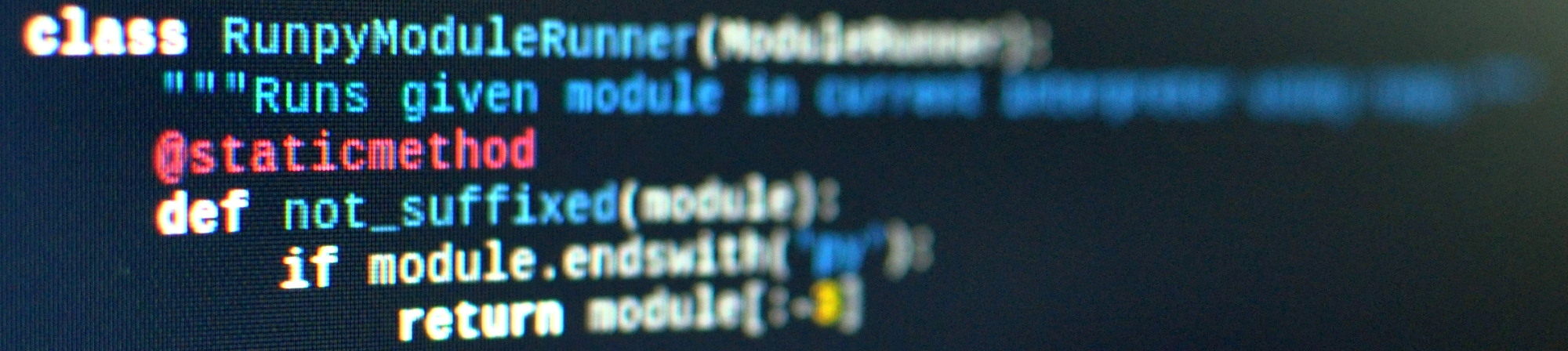

Multiple implementations of the Python programming language, including the newest CPython and PyPy versions

All you need to learn or teach science in Python including SciPy

An enhanced interactive Python shell

A web-based notebook environment for interactive computing and visualizations

Popular version control system

virtualenv management and test command line tool

Create isolated python environments

A simple Python editor for beginner programmers

Python’s Integrated Development and Learning Environment
发布日期: 2024年4月23日星期二
显示测试版下载
下载镜像后,请务必验证它的安全性和完整性。
通过在您自己的电脑上计算镜像的校验和并与原始校验和进行比较,您可以验证镜像是否被篡改或损坏。镜像也会用 Fedora 密钥进行 gpg 签名,以证明其完整性。
点击验证按钮 来下载已下载镜像文件的校验和文件。
导入 Fedora 的 GPG 密钥
curl -O https://fedoraproject.org/fedora.gpg
您可以在 这里 验证 GPG 密钥的详细信息。
验证校验和文件是否有效
gpgv --keyring ./fedora.gpg Fedora-Labs-40-1.14-*-CHECKSUM
验证校验和匹配
sha256sum -c Fedora-Labs-40-1.14-*-CHECKSUM
如果输出表明文件有效,那么它就可以使用了!

点击下载 Fedora 意味着您同意遵守 Fedora 出口管制策略。