
Extreme Tux Racer
High speed arctic racing game based on Tux Racer.
The Fedora Games lab offers a perfect showcase of the best games available in Fedora. The included games span several genres, from first-person shooters to real-time and turn-based strategy games to puzzle games.
Not all the games available in Fedora are included on this lab, but trying out this lab will give you a fair impression of Fedora's ability to run great games.
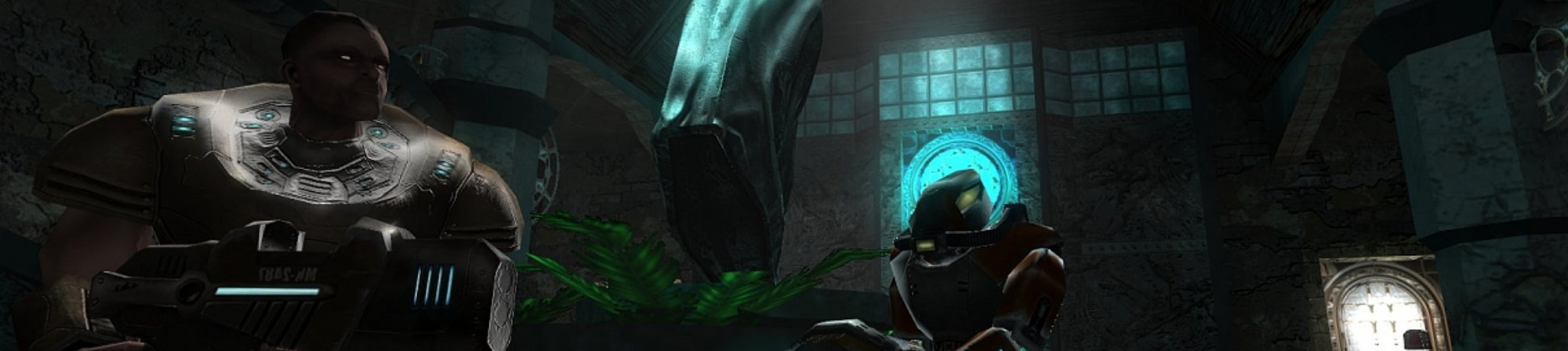

High speed arctic racing game based on Tux Racer.

The Battle for Wesnoth is a free, turn-based tactical strategy game with a high fantasy theme.
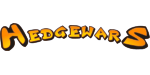
Hedgewars is a turn based strategy, artillery, action and comedy game.

Colossus is a Java clone of Avalon Hill's Titan™ boardgame.

BZFlag is a free online multiplayer 3D tank battle game.

Freeciv is a Free and Open Source empire-building strategy game inspired by the history of human civilization.

Command the forces in a battle to rebuild the world after mankind has almost been destroyed by nuclear missiles.

MegaGlest is an entertaining free and open source cross-platform 3D real-time strategy (RTS) game.

Fish Fillets NG is a Linux port of the wonderful puzzle game Fish Fillets from ALTAR interactive.
DATUM VAN UITBRENGEN: dinsdag 23 april 2024
Zodra u een schijfbestand heeft gedownload, verifieer het dan voor zowel veiligheid als integriteit.
Door de controlesom van het schijfbestand op uw computer te berekenen en dit te vergelijken met de originele controlesom, kunt u verifiëren dat er niet met het schijfbestand is geknoeid of dat het gecorrumpeerd is geraakt. Schijfbestanden zijn ook gpg-ondertekend met sleutels van Fedora om hun integriteit aan te tonen.
Click the verify button to download the checksum file for your downloaded image.
Importeer de GPG-sleutel(s) van Fedora
curl -O https://fedoraproject.org/fedora.gpg
U kunt de details van de GPG-sleutel(s) hier verifiëren.
Verifieer dat het bestand met de controlesom deugt
gpgv --keyring ./fedora.gpg Fedora-Labs-40-1.14-*-CHECKSUM
Verifieer dat de controlesom overeenkomt
sha256sum -c Fedora-Labs-40-1.14-*-CHECKSUM
Als de uitvoer stelt dat het bestand deugt, dan is het klaar voor gebruik!

Door Fedora Linux te downloaden, gaat u akkoord met de Fedora Export Control Policy.