
Multiple Pythons
Multiple implementations of the Python programming language, including the newest CPython and PyPy versions
One of the benefits of Fedora for Python developers is the ease of setting up Python development. The Fedora Python Classroom Lab makes it even easier for teachers and instructors to use Fedora in their classrooms or workshops. Ready to use operating system with important stuff pre-installed - either with GNOME or as a headless environment for Docker or Vagrant. Teach Python on Fedora, with Fedora, using the stuff you love: IPython, Jupyter Notebook, multiple Pythons, virtualenvs, tox, git and more
The Fedora Python Classroom Lab comes in 3 variants. Either you can run it in graphical mode with GNOME, or you can virtualize it with Vagrant or run it in a Docker container. You choose what fits your teaching environment the best.
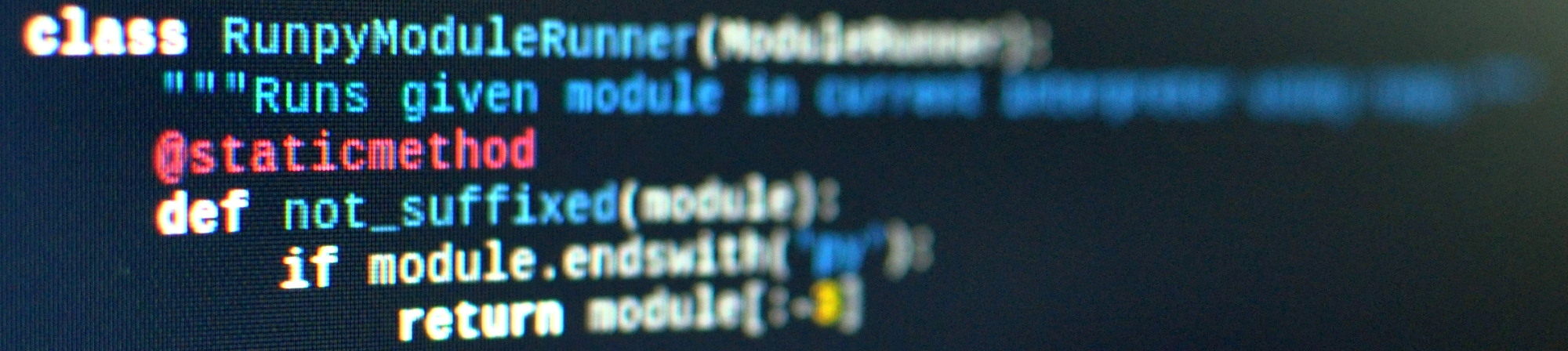

Multiple implementations of the Python programming language, including the newest CPython and PyPy versions

All you need to learn or teach science in Python including SciPy

An enhanced interactive Python shell

A web-based notebook environment for interactive computing and visualizations

Popular version control system

virtualenv management and test command line tool

Create isolated python environments

A simple Python editor for beginner programmers

Python’s Integrated Development and Learning Environment
DATUM IZDAJE: torek, 23. april 2024
Za sisteme Intel in AMD x86_64
Ko ste preneseli sliko, preverite tako njeno varnost kot celovitost.
Z izračunom kontrolne vsote slike na vašem računalniku in primerjavo z izvirno kontrolno vsoto lahko preverite, ali slika ni bila spremenjena ali poškodovana. Slike so tudi podpisane gpg s ključi Fedora, da se pokaže njihova celovitost.
Click the verify button to download the checksum file for your downloaded image.
Uvozite Fedorine ključ(e) GPG
curl -O https://fedoraproject.org/fedora.gpg
Podrobnosti ključev GPG lahko preverite tukaj.
Preverite, ali je datoteka s kontrolno vsoto veljavna
gpgv --keyring ./fedora.gpg Fedora-Labs-40-1.14-*-CHECKSUM
Preverite ujemanje kontrolne vsote
sha256sum -c Fedora-Labs-40-1.14-*-CHECKSUM
Če izhod trdi, da je datoteka veljavna, je pripravljena za uporabo!

Če kliknete in prenesete Fedoro, se strinjate, da boste ravnali v skladu s Politiko nadzora izvoza Fedora.