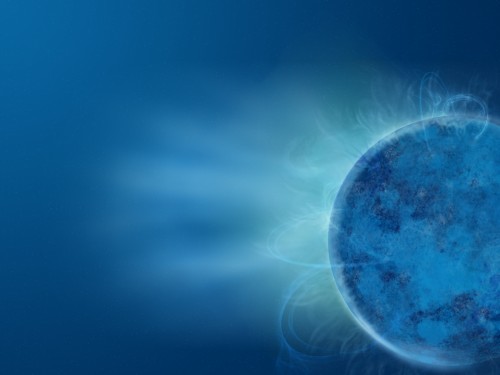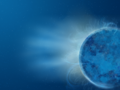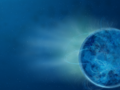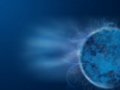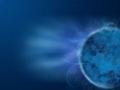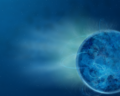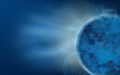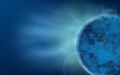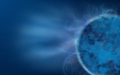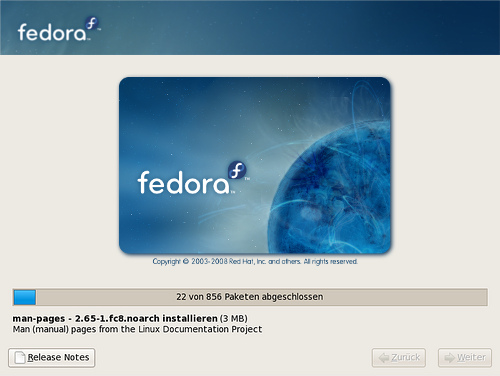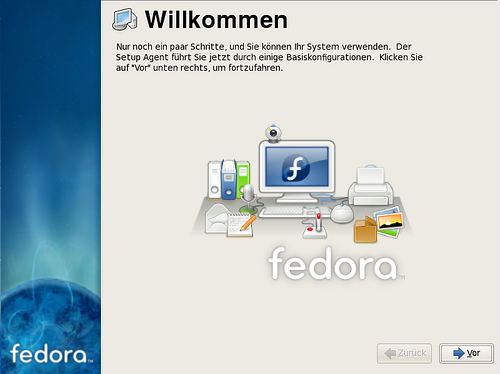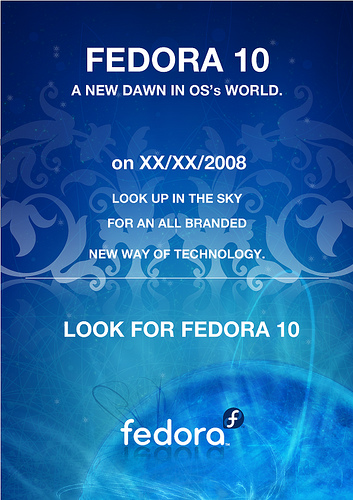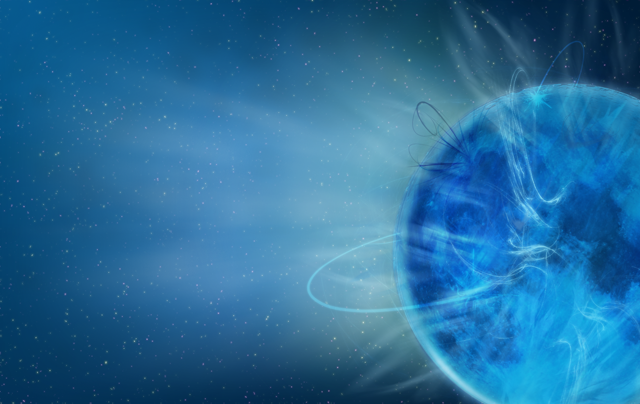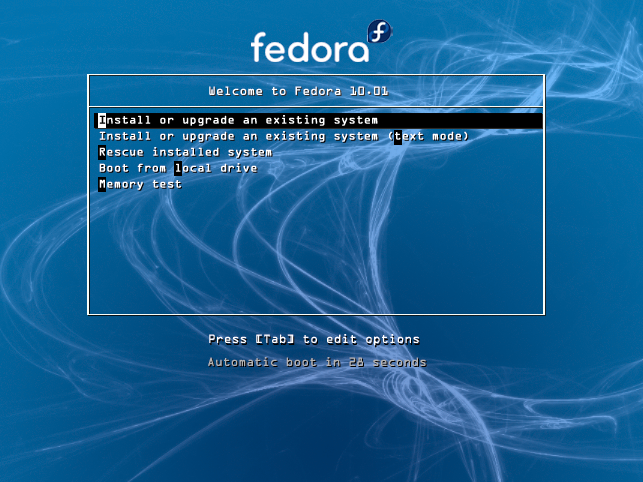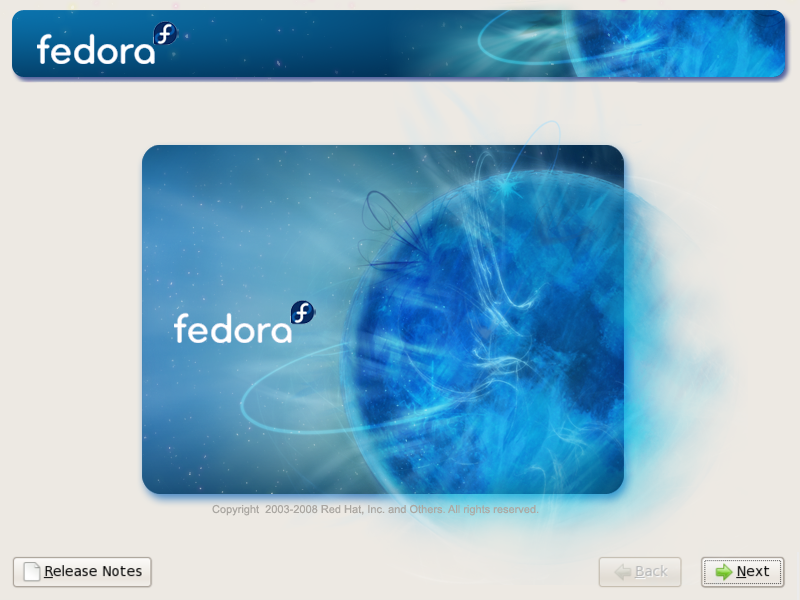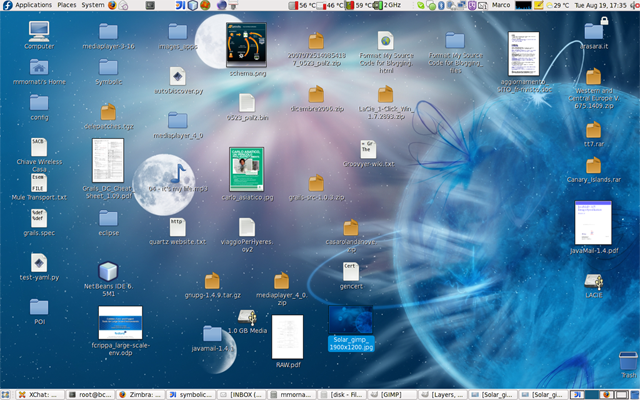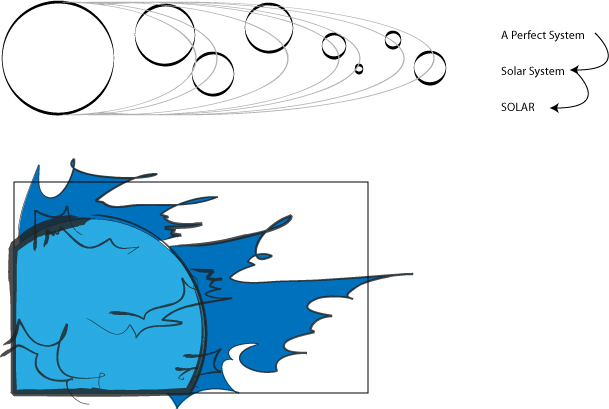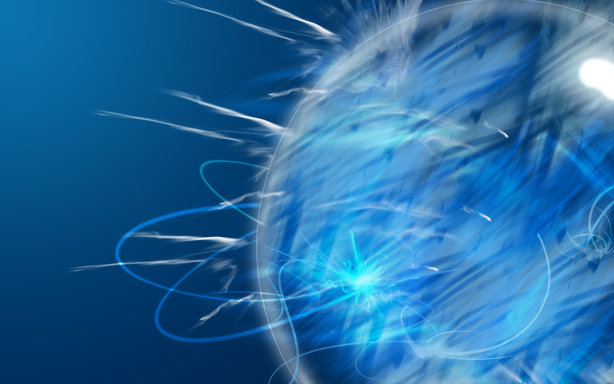| Line 20: | Line 20: | ||
=== Dual Screen Standard Ratio === | === Dual Screen Standard Ratio === | ||
Suitable for two-monitor setups, where both monitors are of the following ratios: | |||
* 1600x1200 (3200x1200) | |||
* 1280x960 (2560x960) | |||
* 1024x768 (2048x768) | |||
* 800x600 (1600x600) | |||
<gallery> | <gallery> | ||
Image:Solar_3200x1200_SunRiseTime.png|'''Solar Sun Rise Dual Screen Standard Ratio''' | Image:Solar_3200x1200_SunRiseTime.png|'''Solar Sun Rise Dual Screen Standard Ratio''' | ||
Revision as of 19:00, 29 September 2008
Solar
Another proposal by my mind... Last night i can't sleep so i start thinkin... My creative path was:
- 1) start thinkin to the "Perfect System" meaning a good, right working OS.
- 2) I think to find something in nature representing some Over-good working System
- 3) Idea! I said... The Solar System blinks in my mind.
Solar System... and then the step was so short - SOLAR, simbolizing the centre of the universe, the engine of our galaxy, the light in big shadows.
Wallpapers
Dual Screen Standard Ratio
Suitable for two-monitor setups, where both monitors are of the following ratios:
- 1600x1200 (3200x1200)
- 1280x960 (2560x960)
- 1024x768 (2048x768)
- 800x600 (1600x600)
-
Solar Sun Rise Dual Screen Standard Ratio
-
Solar Day Time Dual Screen Standard Ratio
-
Solar Sun Set Dual Screen Standard Ratio
-
Solar Night Dual Screen Standard Ratio
Standard Ratio
Suitable for:
- 2048x1536
- 1600x1200
- 1280x960
- 1024x768
- 800x600
-
Solar Sun Rise Standard Ratio
-
Solar Day Time Standard Ratio
-
Solar Sun Set Standard Ratio
-
Solar Night Standard Ratio
1280x1024
-
Solar Sun Rise 1280x1024
-
Solar Day Time 1280x1024
-
Solar Sun Set 1280x1024
-
Solar Night 1280x1024
Widescreen
- 1920x1200
- 1680x1050
-
Solar Sun Rise Widescreen
-
Solar Day Time Widescreen
-
Solar Sun Set Widescreen
-
Solar Night Widescreen
SysLinux Splash + GRUB
-
Solar Sys Linux Splash 16 color - Source XCF
-
Solar SysLinux Splash
-
Solar GRUB Splash 16 color - Source XCF
-
Solar GRUB Splash - Source XCF
Plymouth Theme
Anaconda Pack (Header + Splash)
Mockup
-
Solar Anaconda Splash - Source XCF
-
Solar Anaconda Header - Source XCF
First Boot Pack (SideBar + Splash)
Mockup
-
Solar FirstBoot Left Bar
-
Solar Installation Welcome - Source XCF
Login
-
Solar Login Part - Source SVG
-
Solar User Icon - Source SVG
Fedora 10 (X) Release Poster
-
Solar Poster - Source SVG
Solar round 2
This is the step 2b:
Here you find all the 3 step for the round 2.
-
Solar Round 2 a
-
Solar Round 2 b - Source XCF
-
Solar Round 2 c - Source XCF
Final Version:
here u can find the source File:Solar gimp 1900x1200.xcf.bz2
Required:
Anaconda Prompt Screen 640x300:
source File:Solar Anaconda screen prompt 2.xcf.bz2
Mockup:
Splash:
source: File:Solar splash.xcf.bz2
Anaconda Header 800x88:
source: File:Solar anaconda header.xcf.bz2
a little test: