| Line 68: | Line 68: | ||
== Test Results == | == Test Results == | ||
=== DNF 5.2 system-upgrade === | |||
{| class="wikitable" width=100% | |||
! User | |||
! Profile | |||
! [http://fedoraproject.org/wiki/QA:Testcase_DNF_5_system-upgrade Upgrade with system-uprade] | |||
! References | |||
|- | |||
| [[User:Groogee|Groogee]] | |||
| Sony Vaio, Intel i3-3217U (4) | |||
| {{result|pass}} | |||
| <references/> | |||
|- | |||
| [[User:Illuminatus|Illuminatus]] | |||
| Fedora 38 upgraded directly to Fedora 40 with existing DNF, then DNF5 installed for additional tests. | |||
| {{result|pass}}<ref>`sudo dnf5 system-upgrade status` displayed that you `dnf5 offline reboot` should be used to continue. This performed the upgrade steps previously performed in `sudo dnf5 system-upgrade reboot`. Post `dnf5 offline reboot` both `sudo dnf5 system-upgrade status` and `sudo dnf5 system-upgrade reboot` report there are no more offline transactions, checking /etc/os-release everything appears to be upgraded as expected.</ref> | |||
| <references/> | |||
|- | |||
| [[User:Illuminatus|Illuminatus]] | |||
| Fedora 40 beta fully upgraded | |||
| {{result|pass}}<ref>`sudo dnf5 system-upgrade status` displayed that you `dnf5 offline reboot` should be used to continue. This performed the upgrade steps previously performed in `sudo dnf5 system-upgrade reboot`. Post `dnf5 offline reboot` both `sudo dnf5 system-upgrade status` and `sudo dnf5 system-upgrade reboot` report there are no more offline transactions, checking /etc/os-release everything appears to be upgraded as expected.</ref> | |||
| <references/> | |||
|- | |||
| [[User:Laertes|Laertes]] | |||
| VirtualBox guest system - Fedora 40 Workstation. Host: Fedora 40 Workstation | |||
| {{result|pass}}<ref>Had to execute `dnf5 offline reboot` after downloading all the packages with `dnf5 system-upgrade download`.</ref> | |||
| <references/> | |||
|- | |||
| [[User:baryluk|baryluk]] | |||
| Intel NUC8i5BEK, F40 to F41 | |||
| {{result|pass}}<ref>Was updated from F34 to F40 over years. No issues with dnf5 from F40 to F41.</ref> | |||
| <references/> | |||
|- | |||
| [[User:bax|bax]] | |||
| Fedora Linux 40 (Container Image) x86_64 | |||
| {{result|pass}}<ref>Had to use "dnf5 offline _execute" to start f41 upgrade as "dnf5 system-upgrade reboot" gives this error: | |||
Couldn't connect to D-Bus: [org.freedesktop.DBus.Error.FileNotFound] Failed to open bus (No such file or directory)</ref> | |||
| <references/> | |||
|- | |||
| [[User:classicalbug|classicalbug]] | |||
| Gnome Boxes | |||
| {{result|pass}} | |||
| <references/> | |||
|- | |||
| [[User:derekenz|derekenz]] | |||
| F40 Workstation Boxes VM AMD 5600g | |||
| {{result|pass}}<ref>1. Successful upgrade from F40 to F41</ref> | |||
| <references/> | |||
|- | |||
| [[User:idank|idank]] | |||
| Fujitsu PC libvirt | |||
| {{result|fail}}<ref>3x no upgrade | |||
Testing offline transaction | |||
Warning: skipped PGP checks for 1273 packages from repository: @stored_transaction | |||
Transaction stored to be performed offline. Run `dnf5 offline reboot` to reboot and run the transaction. To cancel the transaction and delete the downloaded files, use `dnf5 offline clean`.</ref> | |||
| <references/> | |||
|- | |||
| [[User:kada49|kada49]] | |||
| Guest System: Fedora Workstation 39/40. Host System: i5-8400, RX6650XT, Fedora Workstation 40 6.8.11-300.fc40.x86_64, vm running on Gnome Boxes 46.0 | |||
| {{result|pass}}<ref>1. `sudo dnf5 system-upgrade status` says you should continue with `dnf5 offline reboot`, is this the same as `sudo dnf5 system-upgrade reboot` as described in the testcase description? | |||
2. Fourth bullet point of the expected results: there is no progress bar with "Upgrading system", its `[123/3390] Upgrading <package name> ...`, later on `[2345/3390] Replacing <package name> ...` with the typical spinning wheel over it</ref> | |||
| <references/> | |||
|- | |||
| [[User:khaalid|khaalid]] | |||
| qemu/kvm from f39 to f40 | |||
| {{result|pass}}<ref>upgrading from fedora 39 to 40 was successful using dnf5</ref> | |||
| <references/> | |||
|- | |||
| [[User:lemonade7oe|lemonade7oe]] | |||
| Gnome Boxes | |||
| {{result|pass}}<ref>Successful upgrade from Fedora 40 to 41 </ref> | |||
| <references/> | |||
|- | |||
| [[User:mblasko|mblasko]] | |||
| Fedora Workstation 40 (MacOS Host with VMWare Fusion) | |||
| {{result|pass}}<ref>F40 to F41. Upgraded with "sudo dnf5 system-upgrade reboot" command (as per testcase) and not with "sudo dnf5 offline reboot" (as per dnf5 prompt).</ref> | |||
| <references/> | |||
|- | |||
| [[User:nyaxor|nyaxor]] | |||
| Fedora Linux 40 (Apple Virtualization Framework) | |||
| {{result|pass}} | |||
| <references/> | |||
|- | |||
| [[User:nyaxor|nyaxor]] | |||
| ThinkPad X230, Intel Core i5-3210M, Fedora Linux 40 | |||
| {{result|pass}} | |||
| <references/> | |||
|- | |||
| [[User:royboy626|royboy626]] | |||
| zbox-ND22; linux-6.6.32; fc41; bare metal | |||
| {{result|pass}}<ref>Conflict with PySolFC and its cardset; Removed these two rpms and continued without problems.</ref> | |||
| <references/> | |||
|- | |||
| [[User:seaninspace|seaninspace]] | |||
| Fedora 40 XFCE Spin - Host System: i5-6300U, 4GB RAM, 30GB Disk with ext4 | |||
| {{result|pass}}<ref>Succeeded after running "dnf5 system-upgrade reboot" instead of the prompt from dnf5, as others have posted.</ref> | |||
| <references/> | |||
|- | |||
| [[User:sumantrom|sumantrom]] | |||
| Fedora Toolbox F39-->F40 | |||
| {{result|fail}}<ref>[sumantrom@toolbox ~]$ sudo dnf5 system-upgrade reboot | |||
The system will now reboot to upgrade to release version 40. | |||
Is this ok [y/N]: y | |||
[org.freedesktop.DBus.Error.AccessDenied] Sender is not authorized to send message | |||
sudo dnf5 offline reboot | |||
The system will now reboot to upgrade to release version 40. | |||
Is this ok [y/N]: y | |||
[org.freedesktop.DBus.Error.AccessDenied] Sender is not authorized to send message</ref> | |||
| <references/> | |||
|- | |||
| [[User:trugul|trugul]] | |||
| Lenovo Thinkpad T450s, Intel i7-5600U x 4, Mem: 8,0 GiB | |||
| {{result|pass}} | |||
| <references/> | |||
|- | |||
| [[User:vhutsky|vhutsky]] | |||
| Qemu/KVM guest system - Fedora 40 Workstation. Host: RHEL 9 | |||
| {{result|pass}}<ref>Had to execute `dnf5 offline reboot` after downloading all the packages with `dnf5 system-upgrade download`. Otherwise, the upgrade to Fedora 41 went well.</ref> | |||
| <references/> | |||
|- | |||
|} | |||
=== Basic Tests === | |||
{| class="wikitable" width=100% | |||
! User | |||
! Profile | |||
! [http://fedoraproject.org/wiki/QA:Testcase_DNF_basic_sanity Sanity] | |||
! [http://fedoraproject.org/wiki/QA:Testcase_DNF_makecache_and_clean DNF5 makecache] | |||
! [http://fedoraproject.org/wiki/QA:Testcase_DNF_distro-sync DNF5 dsync] | |||
! [http://fedoraproject.org/wiki/QA:Testcase_DNF_swap DNF5 Swap] | |||
! [http://fedoraproject.org/wiki/QA:Testcase_DNF_repoquery DNF5 repoquery] | |||
! [http://fedoraproject.org/wiki/QA:Testcase_DNF_basic_update_packages DNF5 updates] | |||
! References | |||
|- | |||
| [[User:Laertes|Laertes]] | |||
| VirtualBox guest system - Fedora 40 Workstation. Host: Fedora 40 Workstation | |||
| {{result|pass}} | |||
| {{result|pass}} | |||
| {{result|pass}} | |||
| {{result|pass}} | |||
| {{result|pass}} | |||
| {{result|pass}} | |||
| <references/> | |||
|- | |||
| [[User:Laertes|Laertes]] | |||
| VirtualBox guest system - Fedora 41 rawhide. Host: Fedora 40 Workstation | |||
| {{result|pass}} | |||
| | |||
| | |||
| | |||
| | |||
| | |||
| <references/> | |||
|- | |||
| [[User:bax|bax]] | |||
| Fedora Linux 40 (Container Image) x86_64 | |||
| {{result|pass}}{{result|pass}} | |||
| {{result|pass}}<ref>>>> Running trigger-install scriptlet: glibc-common-0:2.39.9000-18.fc41.x86_64warning: posix.fork(): .fork(), .exec(), .wait() and .redirect2null() are deprecated, use rpm.execute() instead | |||
warning: posix.wait(): .fork(), .exec(), .wait() and .redirect2null() are deprecated, use rpm.execute() instead</ref> | |||
| | |||
| | |||
| | |||
| | |||
| <references/> | |||
|- | |||
| [[User:bittin|bittin]] | |||
| Dell OptiPlex 3050 - cockpit VM - Rawhide | |||
| {{result|pass}} | |||
| {{result|pass}} | |||
| {{result|warn}}<ref>Did not find anything to downgrade | |||
Any suggestions?</ref> | |||
| {{result|pass}} | |||
| {{result|fail}}<ref>the rpm comparision did not work | |||
dnf5 repoquery --info vim does not work</ref> | |||
| {{result|warn}}<ref>Any suggestions on what to downgrade/upgrade?</ref> | |||
| <references/> | |||
|- | |||
| [[User:classicalbug|classicalbug]] | |||
| Gnome Boxes | |||
| {{result|pass}}<ref>Everything was fine, but when running the command sudo dnf5 download --resolve --alldeps <package_name>, the remaining download time for the packages was displayed as a negative value, such as '-00m05s'.</ref> | |||
| {{result|pass}} | |||
| {{result|pass}} | |||
| {{result|pass}} | |||
| {{result|pass}} | |||
| {{result|pass}} | |||
| <references/> | |||
|- | |||
| [[User:derekenz|derekenz]] | |||
| F40 Workstation Boxes VM AMD 5600g | |||
| {{result|pass}} | |||
| {{result|pass}} | |||
| {{result|pass}}<ref>Everything seemed to work fine. Could not downgrade package as the lowest available was already installed.</ref> | |||
| {{result|pass}} | |||
| {{result|pass}}<ref>Had trouble running commands for the exploratory part. Things did seem to behave normally.</ref> | |||
| {{result|pass}}<ref>Had trouble finding a package to downgrade unfortunately. Still seemed to behave normally.</ref> | |||
| <references/> | |||
|- | |||
| [[User:geraldosimiao|geraldosimiao]] | |||
| F40 KDE on KVM-Qemu-Virtmanager | |||
| {{result|pass}}<ref>dnf5 version 5.2.3</ref> | |||
| {{result|pass}} | |||
| | |||
| | |||
| | |||
| | |||
| <references/> | |||
|- | |||
| [[User:illuminatus|illuminatus]] | |||
| Fedora 40 Beta upgraded to 40 then to Fedora 41 using DNF5 | |||
| {{result|pass}} | |||
| {{result|pass}} | |||
| {{result|pass}} | |||
| {{result|pass}} | |||
| {{result|pass}} | |||
| | |||
| <references/> | |||
|- | |||
| [[User:khaalid|khaalid]] | |||
| qemu/kvm from f39 to f40 | |||
| {{result|pass}}<ref>dnf5 sanity was successful</ref> | |||
| {{result|pass}}<ref>all fine!</ref> | |||
| {{result|warn}}<ref>Problem 1: package dnf5-5.2.3.0-20240607005437.8.g328dcead.fc41.x86_64 conflicts with python3-dnf-plugins-core < 4.7.0 provided by python3-dnf-plugins-core-4.6.0-1.fc40.noarch | |||
- cannot install the best update candidate for package python3-dnf-plugins-core-4.6.0-1.fc40.noarch | |||
- cannot install the best update candidate for package dnf-4.19.2-1.fc40.noarch | |||
</ref> | |||
| {{result|pass}}<ref>Worked. All fine</ref> | |||
| {{result|pass}} | |||
| {{result|warn}}<ref>same as dnf5 distro-sync</ref> | |||
| <references/> | |||
|- | |||
| [[User:lemonade7oe|lemonade7oe]] | |||
| Gnome Boxes | |||
| {{result|pass}}<ref>When I'm trying to run just removed package bash return "file not found" instead of "command not found". Reboot solves this</ref> | |||
| {{result|pass}} | |||
| {{result|pass}} | |||
| {{result|pass}} | |||
| {{result|pass}} | |||
| | |||
| <references/> | |||
|- | |||
| [[User:mblasko|mblasko]] | |||
| Fedora Workstation 40 (MacOS Host with VMWare Fusion) | |||
| {{result|pass}}<ref>sudo dnf5 download --resolve <package_name> command: ">>> Already downloaded" text added on a separate line possibly misleading. Already downloaded packages could be grouped, given that those are presented at the beginning of the prompt anyway.</ref> | |||
| {{result|pass}} | |||
| {{result|pass}} | |||
| {{result|pass}} | |||
| {{result|pass}} | |||
| {{result|pass}} | |||
| <references/> | |||
|- | |||
| [[User:nyaxor|nyaxor]] | |||
| Fedora Linux 40 (Apple Virtualization Framework) | |||
| {{result|pass}} | |||
| {{result|pass}} | |||
| {{result|pass}} | |||
| {{result|pass}} | |||
| {{result|pass}} | |||
| {{result|pass}} | |||
| <references/> | |||
|- | |||
| [[User:royboy626|royboy626]] | |||
| zbox-ND22; linux-6.6.32; fc41; bare metal | |||
| {{result|fail}}<ref>dnf5 download --resolve --alldeps paps | |||
downloaded all 94 potential updates to current working directory | |||
Otherwise PASS</ref> | |||
| {{result|pass}} | |||
| {{result|pass}} | |||
| {{result|pass}} | |||
| {{result|pass}} | |||
| {{result|pass}} | |||
| <references/> | |||
|- | |||
| [[User:seaninspace|seaninspace]] | |||
| Fedora 40 XFCE Spin - Host System: i5-6300U, 4GB RAM, 30GB Disk with ext4 | |||
| {{result|pass}} | |||
| {{result|pass}} | |||
| {{result|warn}}<ref>Could not find anything that would downgrade, not sure if that's a bug as versions in F37 were definitely different.</ref> | |||
| {{result|pass}} | |||
| | |||
| | |||
| <references/> | |||
|- | |||
| [[User:trugul|trugul]] | |||
| Lenovo Thinkpad T450s, Intel i7-5600U x 4, Mem: 8,0 GiB | |||
| {{result|pass}} | |||
| {{result|pass}} | |||
| {{result|warn}}<ref>I am running Fedor 41 / Rawhide. Unfortunately I'm unable to find a package to downgrade: The lowest available version of the "thunderbird.x86_64" package is already installed, cannot downgrade it. I get same message on all packages i tried to downgrade. | |||
Distro-sync results in "nothing to do".</ref> | |||
| {{result|pass}} | |||
| {{result|pass}}<ref>Though the option to compare installed packages resulted in a list of gpg-pubkey-xxxxxxx with (none) at the end. I did not perform exploratory testing, passing my competence level.</ref> | |||
| | |||
| <references/> | |||
|- | |||
|} | |||
=== Parity Tests === | |||
{| class="wikitable" width=100% | |||
! User | |||
! Profile | |||
! [http://fedoraproject.org/wiki/QA:Testcase_DNF_info DNF5 info] | |||
! [http://fedoraproject.org/wiki/QA:Testcase_DNF_list DNF5 list] | |||
! [http://fedoraproject.org/wiki/QA:Testcase_DNF_history DNF5 history] | |||
! [http://fedoraproject.org/wiki/QA:Testcase_DNF_enable_disable_repo DNF5 enable/disable repo] | |||
! [http://fedoraproject.org/wiki/QA:Testcase_DNF_search DNF5 search] | |||
! [http://fedoraproject.org/wiki/QA:Testcase_DNF_check-update DNF5 check-update] | |||
! [http://fedoraproject.org/wiki/QA:Testcase_DNF_various_options DNF5 assorted options] | |||
! References | |||
|- | |||
| [[User:Laertes|Laertes]] | |||
| VirtualBox guest system - Fedora 40 Workstation. Host: Fedora 40 Workstation | |||
| {{result|pass}} | |||
| {{result|pass}} | |||
| {{result|fail}}<ref>Error message: missing command</ref> | |||
| {{result|fail}}<ref>Error message: unknown argument "config-manager"</ref> | |||
| {{result|pass}} | |||
| {{result|pass}} | |||
| {{result|warn}}<ref>Enabling and disabling the epel repository failed with the error message: No matching repositories for "epel". | |||
Other commands succeeded.</ref> | |||
| <references/> | |||
|- | |||
| [[User:bittin|bittin]] | |||
| Dell OptiPlex 3050 - cockpit VM - Rawhide | |||
| {{result|warn}}<ref>vim does not work but several other packages does</ref> | |||
| {{result|fail}}<ref>the --verbose option is missing</ref> | |||
| {{result|fail}}<ref>https://i.imgur.com/p4lWsGl.png</ref> | |||
| {{result|fail}}<ref>https://i.imgur.com/qtkJxvp.png</ref> | |||
| {{result|pass}} | |||
| {{result|pass}} | |||
| {{result|warn}} | |||
| <references/> | |||
|- | |||
| [[User:geraldosimiao|geraldosimiao]] | |||
| F40 KDE on KVM-Qemu-Virtmanager | |||
| {{result|pass}} | |||
| {{result|pass}} | |||
| {{result|warn}}<ref>dnf history list and dnf history info are working fine, but dnf5 doesn't have the option to show transactions for a specified package like dnf4 (dnf history list <PackageName>) | |||
</ref> | |||
| | |||
| {{result|pass}} | |||
| | |||
| | |||
| <references/> | |||
|- | |||
| [[User:illuminatus|illuminatus]] | |||
| Fedora 40 Beta upgraded to 40 then to Fedora 41 using DNF5 | |||
| {{result|pass}} | |||
| {{result|pass}} | |||
| {{result|pass}}<ref>It appears there is a change in behavior. The prior behavior of `dnf history` now appears to be provided via `dnf history list`. So following the current test suggestion results in `Missing command. Add "--help" for more information about the arguments.` but checking --help shows this, and doing the newer version of `dnf history list` produces the expected output. I will classify this as a PASSED because it is intentional and test step appears out of date.</ref> | |||
| {{result|fail}}<ref>`Unknown argument "--disable" for command "config-manager". Add "--help" for more information about the arguments.` The enable and disable subcommands suggested also generate errors about the command not being known. After installing dnf5-plugins the errors persist. For good measure I tested `dnf5 list --disablerepo rawhide` which does work and the list of available packages excludes anything from the rawhide repository. | |||
For good measure</ref> | |||
| {{result|pass}} | |||
| {{result|pass}} | |||
| | |||
| <references/> | |||
|- | |||
| [[User:khaalid|khaalid]] | |||
| qemu/kvm from f39 to f40 | |||
| | |||
| {{result|pass}} | |||
| | |||
| | |||
| | |||
| | |||
| | |||
| <references/> | |||
|- | |||
| [[User:khaalid|khaalid]] | |||
| qemu/kvm from f39 to f40 | |||
| {{result|pass}}<ref>worked</ref>{{result|pass}} | |||
| | |||
| | |||
| | |||
| | |||
| | |||
| | |||
| <references/> | |||
|- | |||
| [[User:mblasko|mblasko]] | |||
| Fedora Workstation 40 (MacOS Host with VMWare Fusion) | |||
| {{result|pass}} | |||
| {{result|pass}} | |||
| {{result|warn}}<ref>Testcase not updated. Apparently, according to --help, usage syntax is "dnf5 [GLOBAL OPTIONS] history <COMMAND> ...", hence "dnf5 history" yields "Missing Command". "dnf5 history list" and "dnf5 history info <Transaction ID>" work as expected.</ref> | |||
| {{result|fail}}<ref>"config-manager" subcommand was missing, had to install plugin. "sudo dnf(5) config-manager --enable(-repo)" and "sudo dnf(5) config-manager --disable(-repo)" yields "Missing command".</ref> | |||
| {{result|pass}}<ref>Testcase not updated, no version number and repository are displayed.</ref> | |||
| {{result|pass}}<ref>All upgradable packages displayed, except for dnf5 (which is proposed for update when running "sudo dnf upgrade (--refresh)".</ref> | |||
| {{result|warn}}<ref>Testcase performed after F41 upgrade. Used other repo instead of "epel". "sudo dnf5 install --releasever=39 <packagename>" ignores --releasever argument.</ref> | |||
| <references/> | |||
|- | |||
| [[User:nyaxor|nyaxor]] | |||
| Fedora Linux 40 (Apple Virtualization Framework) | |||
| {{result|pass}} | |||
| | |||
| | |||
| | |||
| | |||
| | |||
| | |||
| <references/> | |||
|- | |||
| [[User:nyaxor|nyaxor]] | |||
| ThinkPad X230, Intel Core i5-3210M, Fedora Linux 40 (Server Edition) | |||
| {{result|pass}} | |||
| {{result|pass}} | |||
| | |||
| | |||
| | |||
| | |||
| | |||
| <references/> | |||
|- | |||
| [[User:trugul|trugul]] | |||
| Lenovo Thinkpad T450s, Intel i7-5600U x 4, Mem: 8,0 GiB | |||
| {{result|pass}} | |||
| {{result|pass}} | |||
| {{result|fail}}<ref>The command "dnf5 history" returns no output.</ref> | |||
| | |||
| | |||
| | |||
| | |||
| <references/> | |||
|- | |||
|} | |||
=== Exploratory Testing === | |||
{| class="wikitable" width=100% | |||
! User | |||
! Profile | |||
! [http://fedoraproject.org/wiki/QA:Testcase_Exploratory_Testing Exploratory Testing] | |||
! References | |||
|- | |||
| [[User:illuminatus|illuminatus]] | |||
| Fedora 40 Beta upgraded to 40 then to Fedora 41 using DNF5 | |||
| {{result|warn}}<ref>The `dnf5 history` `info` and `list` commands work, `dnf5 history list --help` shows option `--reverse` and `list --reverse` works to reverse the order of transaction ids. The `dnf5 history info --help` also shows option `--reverse`. Neither `dnf5 history info --reverse` or `dnf5 history info 14 --reverse` change the way the info command displays the most recent or a specific transaction.</ref> | |||
| <references/> | |||
|- | |||
| [[User:mblasko|mblasko]] | |||
| Fedora Workstation 40 (MacOS Host with VMWare Fusion) | |||
| {{result|warn}}<ref>I am writing this issue here as I don't know when it occurred: one of the commands from the Basic or Parity Tests set put a bunch (some 645) rpm packages in my root Home folder. | |||
EDIT: It was obviously the "sudo dnf5 download --resolve --alldeps <package_name>" command. Without the --destdir parameter, the working directory is being used.</ref>{{result|fail}}<ref>I am writing this issue here as I don't know when it occurred: one of the commands from the Basic or Parity Tests set put a bunch (some 645) rpm packages in my root Home folder. From a to z: | |||
~$ ls -l *.rpm | |||
-rw-r--r--. 1 root root 123217 Jun 6 11:29 abattis-cantarell-vf-fonts-0.301-12.fc40.noarch.rpm | |||
[...] | |||
-rw-r--r--. 1 root root 78914 Jun 6 11:30 zlib-ng-compat-2.1.6-2.fc40.x86_64.rpm</ref> | |||
| <references/> | |||
|- | |||
|} | |||
[[Category:Fedora 41 Test Days]] | [[Category:Fedora 41 Test Days]] | ||
Latest revision as of 06:38, 14 July 2024
| DNF 5.2 | |
|---|---|
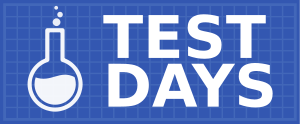
| |
| Date | 2024-06-05 to 2024-06-11 |
| Time | all day |
| Website | QA/Test Days |
| Matrix | #test-day:fedoraproject.org |
| Mailing list | test |
What to test?[edit]
This Fedora Test Week will focus on testing
- dnf 5.2 system-upgrade from F40 to F41
- dnf5.2 basic sanity (install, remove, reinstall, download)
- dnf5.2 makecache / clean commands
- dnf5.2 distro-sync / dsync
- dnf5.2 info / list / search commands
- dnf5.2 autoremove
- any performance issues
Who's available[edit]
The following cast of characters will be available testing, workarounds, bug fixes, and general discussion. Use #dnf or #fedora-test-day channels on libera chat. Alternatively, write on sst-cs-software-management@redhat.com In case of problem related to test day organization/wiki/whatever, please reach out to sumantrom.
- Development -
David Cantrell (dcantrell), Evan Goode (egoode), Marek Blaha (mblaha), Jan Kolárik (jkolarik), Pavla Kratochvílová (pkratoch), Aleš Matěj (amatej), Jaroslav Mráček (jmracek), Jaroslav Rohel (jrohel), Nicola Sella (nsella)
- Quality Assurance - Adam Williamson (adamw),coremodule (coremodule), Sumantro Mukherjee (sumantrom)
Prerequisite for Test Day[edit]
- A system (real or virtual) you can install Fedora to, and not mind if it breaks
How to test?[edit]
Install Fedora[edit]
Testing DNF from a live environment is difficult and will likely wind up with the system exhausting available RAM and failing in strange ways, so we recommend you install Fedora 39/40 VM for this Test Week.
Update your machine[edit]
Make sure you have all the current updates installed, using the update manager. Note that a clean installed Fedora 39/40. DNF 5.2 should be installed using this COPR repository or nightly repo. You can enable the the repo by running
sudo dnf copr enable rpmsoftwaremanagement/dnf5-unstableORsudo dnf copr enable rpmsoftwaremanagement/dnf-nightlysudo dnf install dnf5 --best --allowerasingsudo dnf5 update dnf5
Run the tests[edit]
Visit the result page and click on the column title links to see the tests that need to be run: most column titles are links to a specific test case. Follow the instructions there, then enter your results by clicking the Enter result button for the test.
Reporting bugs[edit]
If you have problems with any of the tests, report a bug to Bugzilla usually for the component dnf5. If you are unsure about exactly how to file the report or what other information to include, just ask on IRC and we will help you.
Known issues[edit]
Known Regression/Issue: DNF 5.2 is not available in Fedora 39, or 40 (it is ABI-incompatible with DNF 5.1), so testers will probably need to get the latest version of DNF 5.2 from our COPR: https://copr.fedorainfracloud.org/coprs/rpmsoftwaremanagement/dnf5-unstable/.
Test Results[edit]
DNF 5.2 system-upgrade[edit]
| User | Profile | Upgrade with system-uprade | References |
|---|---|---|---|
| Groogee | Sony Vaio, Intel i3-3217U (4) | ||
| Illuminatus | Fedora 38 upgraded directly to Fedora 40 with existing DNF, then DNF5 installed for additional tests. |
| |
| Illuminatus | Fedora 40 beta fully upgraded |
| |
| Laertes | VirtualBox guest system - Fedora 40 Workstation. Host: Fedora 40 Workstation |
| |
| baryluk | Intel NUC8i5BEK, F40 to F41 |
| |
| bax | Fedora Linux 40 (Container Image) x86_64 |
| |
| classicalbug | Gnome Boxes | ||
| derekenz | F40 Workstation Boxes VM AMD 5600g |
| |
| idank | Fujitsu PC libvirt |
| |
| kada49 | Guest System: Fedora Workstation 39/40. Host System: i5-8400, RX6650XT, Fedora Workstation 40 6.8.11-300.fc40.x86_64, vm running on Gnome Boxes 46.0 |
| |
| khaalid | qemu/kvm from f39 to f40 |
| |
| lemonade7oe | Gnome Boxes |
| |
| mblasko | Fedora Workstation 40 (MacOS Host with VMWare Fusion) |
| |
| nyaxor | Fedora Linux 40 (Apple Virtualization Framework) | ||
| nyaxor | ThinkPad X230, Intel Core i5-3210M, Fedora Linux 40 | ||
| royboy626 | zbox-ND22; linux-6.6.32; fc41; bare metal |
| |
| seaninspace | Fedora 40 XFCE Spin - Host System: i5-6300U, 4GB RAM, 30GB Disk with ext4 |
| |
| sumantrom | Fedora Toolbox F39-->F40 |
| |
| trugul | Lenovo Thinkpad T450s, Intel i7-5600U x 4, Mem: 8,0 GiB | ||
| vhutsky | Qemu/KVM guest system - Fedora 40 Workstation. Host: RHEL 9 |
|
Basic Tests[edit]
| User | Profile | Sanity | DNF5 makecache | DNF5 dsync | DNF5 Swap | DNF5 repoquery | DNF5 updates | References |
|---|---|---|---|---|---|---|---|---|
| Laertes | VirtualBox guest system - Fedora 40 Workstation. Host: Fedora 40 Workstation | |||||||
| Laertes | VirtualBox guest system - Fedora 41 rawhide. Host: Fedora 40 Workstation | |||||||
| bax | Fedora Linux 40 (Container Image) x86_64 |
| ||||||
| bittin | Dell OptiPlex 3050 - cockpit VM - Rawhide | |||||||
| classicalbug | Gnome Boxes |
| ||||||
| derekenz | F40 Workstation Boxes VM AMD 5600g | |||||||
| geraldosimiao | F40 KDE on KVM-Qemu-Virtmanager |
| ||||||
| illuminatus | Fedora 40 Beta upgraded to 40 then to Fedora 41 using DNF5 | |||||||
| khaalid | qemu/kvm from f39 to f40 |
| ||||||
| lemonade7oe | Gnome Boxes |
| ||||||
| mblasko | Fedora Workstation 40 (MacOS Host with VMWare Fusion) |
| ||||||
| nyaxor | Fedora Linux 40 (Apple Virtualization Framework) | |||||||
| royboy626 | zbox-ND22; linux-6.6.32; fc41; bare metal |
| ||||||
| seaninspace | Fedora 40 XFCE Spin - Host System: i5-6300U, 4GB RAM, 30GB Disk with ext4 |
| ||||||
| trugul | Lenovo Thinkpad T450s, Intel i7-5600U x 4, Mem: 8,0 GiB |
|
Parity Tests[edit]
| User | Profile | DNF5 info | DNF5 list | DNF5 history | DNF5 enable/disable repo | DNF5 search | DNF5 check-update | DNF5 assorted options | References |
|---|---|---|---|---|---|---|---|---|---|
| Laertes | VirtualBox guest system - Fedora 40 Workstation. Host: Fedora 40 Workstation | ||||||||
| bittin | Dell OptiPlex 3050 - cockpit VM - Rawhide |
| |||||||
| geraldosimiao | F40 KDE on KVM-Qemu-Virtmanager |
| |||||||
| illuminatus | Fedora 40 Beta upgraded to 40 then to Fedora 41 using DNF5 |
| |||||||
| khaalid | qemu/kvm from f39 to f40 | ||||||||
| khaalid | qemu/kvm from f39 to f40 |
| |||||||
| mblasko | Fedora Workstation 40 (MacOS Host with VMWare Fusion) |
| |||||||
| nyaxor | Fedora Linux 40 (Apple Virtualization Framework) | ||||||||
| nyaxor | ThinkPad X230, Intel Core i5-3210M, Fedora Linux 40 (Server Edition) | ||||||||
| trugul | Lenovo Thinkpad T450s, Intel i7-5600U x 4, Mem: 8,0 GiB |
|
Exploratory Testing[edit]
| User | Profile | Exploratory Testing | References |
|---|---|---|---|
| illuminatus | Fedora 40 Beta upgraded to 40 then to Fedora 41 using DNF5 |
| |
| mblasko | Fedora Workstation 40 (MacOS Host with VMWare Fusion) |
|
