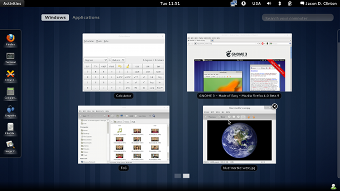GNOME 3
Sommario
Inclusione di GNOME 3
Manutentore
Stato corrente
Prego, fare riferimento al documento originale.
Descrizione dettagliata
GNOME 3 sarà la prossima versione principale del desktop GNOME. Dopo molti anni di vissuto rimasto pressochè invariato durante la GNOME 2.x, GNOME 3 introduce con gnome-shell un nuovo look and feel. Al suo interno sono presenti molti cambiamenti, come la migrazione di tecnologie basate su CORBA (p.e. GConf, Bonobo ed at-spi) verso soluzioni basate su D-Bus.
L'eperienza utente di GNOME 3 sarà ampiamente definita da gnome-shell, che è un compositing window manager e desktop shell. Esso sostituisce la desktop shell di GNOME 2, che consisteva di metacity, gnome-panel, notification-daemon e nautilus.
Oltre alla pura e semplice gestione delle finestre, gnome-shell provvede al pannello superiore (top-bar), in cui trovano posto sul lato destro, l'area di status del sistema, al centro un clock, ed a sinistra un hot corner che attiva la cosiddetta modalità overview, per accedere rapidamente alle applicazioni ed alle finestre (ed in futuro ai documenti).
In gnome-shell, gli avvisi vengono visualizzati nella'area dei messaggi, un pannello a scomparsa automatica, situato in basso. Al suo interno sono integrate anche le funzionalità di chat.
La gnome-shell si incarica di visualizzare anche i messaggi system-modal ossi 'segnalati dal sistema' (in contrapposizione ai messaggi provenienti dalle applicazioni), come il logout, l'autenticazione via PolicyKit e via dicendo.
Poichè le richieste grafiche di gnome-shell possono non soddisfare certe combinazioni hardware / driver, GNOME 3 supporta anche una modalità fallback in cui si esegue gnome-panel, metacity e notification-daemon invece di gnome-shell. Da notare che questa modalità non è una modalità classica di GNOME; in tal caso il pannello di configurazione verrà adattato per assomigliare alla shell.
La modalità fallback è gestita automaticamente dal gestore di sessione di GNOME (gnome-session), in grado di rilevare insufficienti capacità grafiche ed eseguire con una sessione differente.
Vantaggi per Fedora
Fedora continua ad essere sincronizzata con gli sviluppi upstream, e garantisce una eperienza utente aggiornata alla nuova tecnologia. Alcuni problemi persistenti con lo stack d'accessibilità di CORBA si spera siano risolti per effetto della migrazione alla tecnologia D-Bus.
Campo d'azione
Prego fare riferimento alla versione originale di questo documento: Gnome 3: Scope.
Come testare
- Come testare le funzionalità di base di gnome-shell
- Usare un sistema con supporto grafico
- Avviare una sessione di GNOME
- Verificare che il desktop abbia:
- un pannello di color nero in cima allo schermo
- il nome utente in cima, sul lato a destra
- accanto al nome, un'area di status del sistema, con icone stilizzate per audio, accesso, rete, batteria, ecc.
- al centro del pannello, un clock, su cui facendo click fa comparire in primo piano un calendario
- sul lato sinistro, un elemento Activities, su cui fecendo click riporta in primo piano un overview
- l'angolo in alto a sinistra dello schermo ospita anche un hot horner per visualizzare l'overview
- Gli avvisi (in forma di bubble) compaiono centrati in basso nello schermo, e permangono nell'area dei messaggi a scomparsa automatica, posta in basso a destra.
- Come testare le funzionalità di
control-center
- Avviare una sessione di GNOME
- Avviare il control-center accedendo al menu utente e selezionando System Settings (impostazioni di sistema)
- Verificare che funzioni la casella di ricerca, in control-center. Per esempio, digitando 'batt' si dovrebbe filtrare l'icona 'Pannello di Alimentazione' (nel caso si usi la localizzazione americana)
- Testare la funzionalità dei vari pannelli; in generale le modifiche alle impostazioni, in assenza del pulsante 'Applica', dovrebbero avere effetto immediato
- Alcuni pannelli presentano delle operazioni che richiedono diritti privilegiati (coma la creazione degli account utente o l'installazione di SW). Verificare quindi che per queste operazioni funzioni l'integrazioni di PolicyKit.
- Come testare lo stack d'accessibilità
- Assicurarsi che siano installati at-spi2-core, at-spi2-atk, pyatspi
- Usare il menu 'Universal access' nell'area di status del sistema per avviare/interrompere le varie tecnologie d'accessibilità
- Verificare che le tecnologie d'accessibilità funzionino corettamente
- Visualizzare le impoostazioni in Universal Access ed effettuare vari cambiamenti
- Verificare che i cambiamenti abbiano l'effetto voluto
- Come testare la modalità fallback
- Avviare una sessione di GNOME con una scheda grafica supportata
- Spostarsi nel pannello System Info (Informazioni di sistema), di System Settings ed attivare 'forced fallback' premendo su on
- Terminare e riavviare la sessione di GNOME (log out/in)
- Verificare che si carichi la modalità fallback
- Come testare la funzionalità multi-montor
- Usare un sistema con due monitor
- Loggarsi in GNOME
- Aprire il pannello Display (Monitor), in control-center, per esempio eseguendo il comando
gnome-control-center display
- Verificare che il monitor su cui risiede il pannello appaia con una barra nera nel pannello
- Trascinare la barra sulla rappresentazione dell'altro monitor in modo da farli coincidere
- Verificare che il pannello si sposti sull'altro monitor
Esperienza Utente
L'esperienza utente (su HW supportato), sarà definita da gnome-shell. Nel caso l'HW grafico (e/o i driver) non supporti gnome-shell, GNOME 3 si avvia in modalità fallback eseguendo gnome-panel e metacity al posto di gnome-shell. Da notare che essa non coincide con la modalità GNOME 2; il pannello di configurazione si adatta per assomigliare alla shell.
In GNOME 3, nautilus non fa parte della shell del desktop e non è avviato per impostazione predefinita, ma è una pura applicazione,
Gli strumenti d'accessibilità funzioneranno regolarmente (o si spera ancora meglio). La tastiera virtuale, gok, sarà sostituita da caribou, con una esperienza utente leggermente differente.
Dependencies
Prego fare riferimento alla versione originale di questo doocumento Gnome 3: Dependencies.
Piano di contingenza
Prego fare riferimento alla versione originale di questo doocumento Gnome 3: Contingency Plan.
Documentazione
- Il sito principale di GNOME 3 - http://www.gnome3.org
- Una pagina wiki su GNOME 3 - http://live.gnome.org/ThreePointZero
- Informazioni su gnome-shell - http://live.gnome.org/GnomeShell/
- Icone di status - http://live.gnome.org/GnomeShell/Design/Guidelines/MessageTray/Compatibility
- Messaggi parent-less - http://live.gnome.org/GnomeShell/Design/Whiteboards/SystemDialogs/Compatibility
- Maggiori informazioni sul'integrazione delle applicazioni - http://live.gnome.org/ThreePointZero/AppIntegration
- Informazioni sull'accessibilità via D-Bus - http://www.linuxfoundation.org/collaborate/workgroups/accessibility/atk/at-spi/at-spi_on_d-bus
Note di rilascio
- Fedora 15 include GNOME 3. Ciò porta, dopo dieci anni, alla prima grande revisione all'esperienza utente di GNOME.
Commenti e discussioni
Generalità
- Quando è stato deciso in upstream di trasformare la 2.91.x in 3.0?
- Fare riferimento al calendario pianificato: http://live.gnome.org/action/edit/TwoPointNinetyone/
- Come è stata decisa in upstream la trasformazione da 2.91.x in 3.0? E' la conseguenza di una risoluzione in un bug blocker, o di un criterio di rilascio?
- Un rilascio pronto per la pubblicazione viene controllato dal team di rilascio, in base alle informazioni provenienti da varie fonti quali i sommari settimanali sui bug blocker (http://mail.gnome.org/archives/desktop-devel-list/2011-January/msg00170.html), la possibilità di compilazione (http://build.gnome.org), ecc. Non esistono dei criteri predefiniti.
- Dove si trova in upstream la lista dei bug blocker di GNOME 3?
- https://bugzilla.gnome.org/buglist.cgi?bug_status=UNCONFIRMED&bug_status=NEW&bug_status=ASSIGNED&bug_status=REOPENED&bug_status=NEEDINFO&cf_gnome_target=3.0
- Se GNOME 3 non viene dichiarata pronta in upstream, Fedora come deciderà di procedere?
- Ci sono varie opzioni, di cui la terza seguente sembra essere la pià realistica:
- Fedora 15 ritarda in attesa di GNOME 3
- Fedora 15 distrbuisce GNOME 3 soltanto in modalità fallback (la shell corredata di metacity + pannello)
- Fedora 15 distribuisce GNOME 3, predisponendo tutte le schede video conosciute alla modalità fallback
- Dove posso trovare il piano di marketing di GNOME e Fedora?
- http://www.gnome3.org : il nuovo sito dedicato a GNOME 3
- http://live.gnome.org/GnomeMarketing/ThreePointZero : il piano di marketing
- Quali test (per GNOME e Fedora) sono previsti per GNOME 3?
- Per le versioni di GNOME in fase di sviluppo, fare riferimento a http://live.gnome.org/action/edit/TwoPointNinetyone/. Per queste sono previsti smoke testing dal team di rilascio ed ulteriori test dalla community. Un numero considerevole di test viene fornito anche dalle versioni di GNOME in rawhide (corentemente la versione 2.91.5). Esistono anche diversi QA/Fedora_15_test_days in programma, per testare vari aspetti di GNOME 3.
Feature
- Che fine ha fatto il menu di avvio tipico della GNOME shell in Fedora 14 da cui è possibile selezionare e visualizzare le applicazioni e le cartelle?
- si è trattato di un esperimento che non ha funzionato; quindi non farà parte del progetto finale di GNOME 3
- How should multi-monitor support behave with GnomeShell in Fedora 15?
- Currently, gnome-shell just treats any additional monitors as extra space to put windows in but otherwise more or less ignores them. When you go into overview mode, it only takes effect on one screen, the others are just left blank. There's nothing yet done to integrate the workspace model the Shell encourages with multi-monitor setups. There's a bug for this, but again, AFAICT no particular commitment to fixing it up before the 3.0 release. (This isn't actually much of a 'regression' compared to GNOME 2, which was similarly lax about doing much with extra screens, but it's the sort of thing people might expect GNOME 3 to have fixed).
- There are some ways in which multi-monitor support is better in GNOME3 than in 2.x:
- * On the secondary monitor, dragging the window to the top edge maximizes
- * We have working configuration for primary monitors in the control-center display panel
- * We are also hoping to have working barriers in X soon, so that we can improve the situation when the 'hot corner' is at a shared edge. Barriers have been promised for F15.
- What happened to applets ?
- Traditional gnome-panel applets are not supported in gnome-shell. The general design of GNOME 3 puts a lot more emphasis on full applications, instead of squeezing too much into a small strip or space at the edge of your screen. There are however, people working on adding an extension mechanism (similar to firefox extensions) to the shell; the code lives in http://git.gnome.org/browse/gnome-shell-extensions . We don't expect this to be available in polished or packaged form for GNOME 3.0, though.
- Any existing applets that have adapted to use
libpanel-applet-3.0will be available in fallback mode. However, fallback is not considered the default mode of operation and will not be actively developed in the future. For more information on applets and transitioning to gnome-shell, see http://live.gnome.org/GnomeShell/AppletsTransition
- Is there a procedure to always use fallback mode?
- Fallback mode is just that: a fallback. Therefore it is not planned to have a manual 'Choose your User Interface' application.
- You can of course open the hood and rewire what
gdmandgnome-sessiondo. But doing so might void your warranty... - Gdm looks at the files in
/usr/share/xsessionsto find out how to run the chosen session. For GNOME, the file is/usr/share/xsessions/gnome.sessionand it just executes gnome-session. One way to change this is to use the--sessionoption ofgnome-session. Without a--sessionargument,gnome-sessionlooks at the files in/usr/share/gnome-session/sessionsto find out what should be run in the session. There are two files,gnome.sessionandgnome-fallback.sessionwhich define the regular GNOME session and the fallback session. To decide whether the regular session can be used, gnome-session consults the IsRunnableHelper entry in thegnome.sessionfile. Changing that line to readIsRunnableHelper=/bin/false
will force the fallback to be used. - The final GNOME 3 release will have a way to force the fallback mode to be used, with a switch in the 'System Info' panel; but this switch is not yet available in the F15 alpha release.
- The window controls (minimize/maximize) are different in gnome-shell, where can I find information about these design decisions?
- Please refer to http://mail.gnome.org/archives/gnome-shell-list/2011-February/msg00192.html
Problemi noti
- The dash is broken, I can't add more than 13 favourites to it!?
- It's known problem, which also fits into the dash resizing when you drag'n'drop new items to it.
- I can't read the full name of certain applications when searching for them in overview mode. Can I haz tooltips?
- Tooltips, maybe not, but a solution is being worked on. Follow the discussion in this bug.
- I can't change my font size, really?
- You can change it for the applications, in the Universal Access settings. For the shell, it's currently not possible, but it will get fixed.
- Where has the appearance capplet gone?
- GNOME 3 is deemphasizing user customization, or 'theming' in favour of a 'just works' and 'slick out of the
- box' approach. Therefore, theme changes are no longer exposed in the core configuration UI, except for
- accessibility themes such as 'High Contrast' or 'Inverse', which are available in the 'Universal Access' panel.
- Changing the desktop background is still possible, using the 'Background' panel. The mechanisms to select a
- different theme are still in place, e.g. you can change the toolkit theme using the gsettings command:
gsettings set org.gnome.desktop.interface gtk-theme 'Clearlooks'
- At this point, the only toolkit themes that are available for both gtk2 and gtk3 are 'Adwaita' (the default
- GNOME 3 theme) and the accessibility themes, though.
- I don't like how hard it is to create workspaces. Is this the final design?
- It's not. Owen has been working on implementing Jakub's video mockups. See this bug and this blog post for all the links.
- The new workspace design will land with GNOME 2.91.90 right after the F15 alpha.
- This is way slick. But the NetworkManager applet looks really out-of-place. Can you make it look cool?
- Yes (see GNOME bug#621707)! System status legend Giovanni is on the case.
- The new network menu will land shortly after NetworkManager 0.9.
- How do I restart my computer?
- Type "reboot" in a terminal? Unfortunate, but how to present it needs a bit of design work. Just adding another menu item in the system menu just muddles it.
- As a little easter egg, the 'Suspend' menuitem in the user menu of the shell turns into 'Power off' when you hit the Alt key.