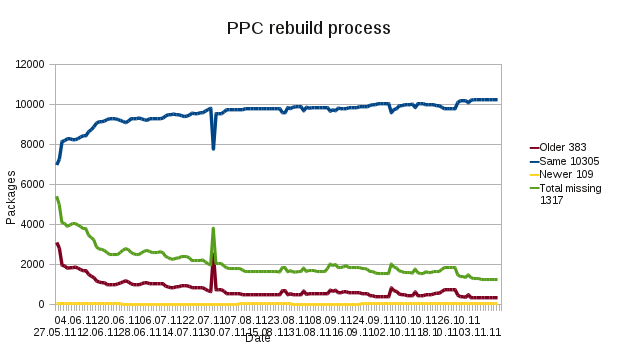| Line 18: | Line 18: | ||
== Latest PPC Fedora release == | == Latest PPC Fedora release == | ||
Latest Fedora release for PPC is currently Fedora 12 and can be found | Latest Fedora release for PPC is currently Fedora 12 and can be found at http://download.fedoraproject.org/pub/fedora/linux/releases/12/Fedora/ppc/iso/ | ||
There is also '''Fedora 16 Alpha for PPC64''' which has been released Oct. 25th, 2011. It is available on several mirrors which are listed [https://mirrors.fedoraproject.org/publiclist/Fedora/16-Alpha/ppc64/ here]. | |||
It is known to work on the new Power7 machines and on PowerMac G5 with > 1Gb RAM. Installations on machines with less RAM might work, but that is untested yet (feedback welcome). | |||
If everything else fails, here is a [http://sharkcz.livejournal.com/8649.html HOWTO] for an install that requires you to have a system with an older RHEL or Fedora installation and that doesn't use the usual anaconda installer. | |||
On the mirrors are also install media and packages for [https://mirrors.fedoraproject.org/publiclist/Fedora/16-Alpha/ppc PPC (32bit)] | |||
Those are completely untested and any bugreports without patches attached that fix the issue will most likely be deferred atm as we're concentrating on getting 64bit done. | |||
If you want to help out with testing, please report any problems on [https://fedoraproject.org/wiki/Architectures/PowerPC#PowerPC.2FPOWER.2FCell_Special_Interest_Group IRC] or in [http://bugzilla.redhat.com bugzilla] (make sure to set the architecture to 'powerpc'). Feedback about installations on older hardware such as 32bit PowerMac G4 is appreciated, but as we're focusing on 64bit machines it might take some time to fix 32bit issues unless patches are attached to the bugreports. | If you want to help out with testing, please report any problems on [https://fedoraproject.org/wiki/Architectures/PowerPC#PowerPC.2FPOWER.2FCell_Special_Interest_Group IRC] or in [http://bugzilla.redhat.com bugzilla] (make sure to set the architecture to 'powerpc'). Feedback about installations on older hardware such as 32bit PowerMac G4 is appreciated, but as we're focusing on 64bit machines it might take some time to fix 32bit issues unless patches are attached to the bugreports. | ||
Revision as of 17:50, 25 October 2011
PowerPC/POWER/Cell Special Interest Group
- IRC: #fedora-ppc on irc.freenode.net
- Mailing List: fedora-ppc mailing list
Members
- Ignacio Vazquez-Abrams
- Paul Nasrat
- Peter Lemenkov
- Stefan Posdzich (using a Playstation 3 with Fedora 9)
- Walter Justen
- Adrian Reber
- Karsten Hopp (IBM Power 730 Express Server, PowerMac G5)
- Jiri Skala
- Dan Horák (IBM IntelliStation 275)
Latest PPC Fedora release
Latest Fedora release for PPC is currently Fedora 12 and can be found at http://download.fedoraproject.org/pub/fedora/linux/releases/12/Fedora/ppc/iso/
There is also Fedora 16 Alpha for PPC64 which has been released Oct. 25th, 2011. It is available on several mirrors which are listed here.
It is known to work on the new Power7 machines and on PowerMac G5 with > 1Gb RAM. Installations on machines with less RAM might work, but that is untested yet (feedback welcome).
If everything else fails, here is a HOWTO for an install that requires you to have a system with an older RHEL or Fedora installation and that doesn't use the usual anaconda installer.
On the mirrors are also install media and packages for PPC (32bit)
Those are completely untested and any bugreports without patches attached that fix the issue will most likely be deferred atm as we're concentrating on getting 64bit done.
If you want to help out with testing, please report any problems on IRC or in bugzilla (make sure to set the architecture to 'powerpc'). Feedback about installations on older hardware such as 32bit PowerMac G4 is appreciated, but as we're focusing on 64bit machines it might take some time to fix 32bit issues unless patches are attached to the bugreports.
preparing for the Fedora 16 PPC release
We're using the Alpha Fedora release process for secondary arches from James Laska: F16AlphaPPC_checklist
Fedora rebuild efforts
There are currently efforts ongoing to recompile all packages and prepare a F-16 release.
This is the current status of the package rebuild:
Rebuild problems, TODO list
- The most urgent problem at the moment is to get the latest version installable (maybe even with some workarounds for problems) so that the installer and bootloader teams can pick up the work.
- The Haskell Compiler (ghc) is available on PPC64. Jens Petersen & Jiri Skala work on bumping haskell-platform packages for PPC64. Unfortunately upstream don't support GHCi & NGC for PPC64. Therefore following packages aren't available for PPC64:
- ghc-template-haskel
- ghc-ForSyDe
- ghc-QuickCheck
- ghc-hamlet
- ghc-parameterized-data
- ghc-type-level
- haskell-platform packages.
- yaboot only available on PPC which means we currently need some hacks for 64bit boot images
- segmentation fault of alt-ergo.opt during build bugzilla #704236
The PowerPC koji build system
All official Fedora PowerPC packages will be built by the koji build system at the PowerPC koji hub
All non-scratch packages that haven't been deleted by the garbage-collector are available at the package storage, scratch builds can be found for a few days at the scratch repository
Building packages on the PowerPC koji build system
Everyone with a Fedora account can do at least scratch builds of packages on the PowerPC koji build system, package maintainers who can check changes into the git repositories can build updated packages that will later on end up in the distribution.
Doing scratch builds
After running fedora-packager-setup from the fedora-packager rpm
ppc-koji build --scratch dist-f15 yourpkg.src.rpm
These builds will be removed from koji automatically after a while.
'real' builds
'Real' builds will be pulled into the package repositories and into the install images, unless they got replaced by later versions. After running fedora-packager-setup from the fedora-packager rpm
ppc-koji build dist-f15 "$(fedpkg giturl)"
or
fedpkg build --target=dist-f15 (this works only when you have a symlink from ~/.koji/ppc-config to ~/.koji/config)
PPC Shell access for debugging
David Woodhouse (dwmw2) and Josh Boyer (jwboyer) may provide you access to a PPC box for build debugging purposes. Just send them an e-mail with an request and a public SSH key.
Applications/Libraries of Interest
- Mac-on-Linux - virtualization solution for PowerPC
Documentation
PowerPC Hardware
ApplePowerPC
PlayStation
Work needed
Bugzilla
Documentation
- We need step-by-step tutorials describing HOWTO setup Wi-Fi, Apple Bluetooth Mouse and Keyboard, where to find JRE and so on. See the next links (from Ubuntu, Debian and YellowDog):