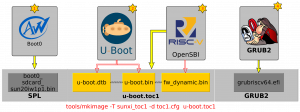< Architectures | RISC-V
| Line 40: | Line 40: | ||
== Software == | == Software == | ||
[[File:Boot order allwinner nezha grub.png|thumb]] | |||
=== Original source code === | === Original source code === | ||
| Line 57: | Line 58: | ||
=== Tekkaman REPO for Fedora Image=== | === Tekkaman REPO for Fedora Image=== | ||
==== Firmware Build order ==== | |||
[[File:Build order allwinner nezhe grub.png|thumb]] | |||
==== SPL(Boot0) ==== | ==== SPL(Boot0) ==== | ||
Revision as of 13:33, 2 September 2021
Nezha is a SBC based on Allwinner D1. This is a placeholder page to collect all information about running Fedora on Nezha.
Simple HOWTO
Prebuild Image
we have made the prebuild Fedora Image for Allwinner D1: Fedora-riscv64-d1-developer-xfce-with-esp-Rawhide-20210723-173234.n.0-sda.raw.zst
For booting it on D1, what you need to do just:
Decompress
unzstd Fedora-riscv64-d1-developer-xfce-with-esp-Rawhide-20210723-173234.n.0-sda.raw.zst`
Flash into a SD card (>= 16GB)
sudo dd if=Fedora-riscv64-d1-developer-xfce-with-esp-Rawhide-20210723-173234.n.0-sda.raw of=/dev/sdx status=progress
insert the SD card and power up
- default display is LCD (vertical):
- (optional) switch display to HDMI (1080p mode, vertical)
cd /sys/kernel/debug/dispdbg echo disp0 > name; echo switch1 > command; echo 4 10 0 0 0x4 0x101 0 0 0 8 > param; echo 1 > start;
Hardware info
IP info
T-Head: XuanTie C906 RISC-V
Soc & Development boardinfo
Allwinner: D1 SoC Introduction
Sunxi: D1
Sunxi: Allwinner Nezha
Software
Original source code
Allwinner: Allwinner Customer Service Platform Portal
You need to register and login.
Or you can download then from SUNXI website
FYI: Smaeul's REPO
Tekkaman REPO for Fedora Image
Firmware Build order
SPL(Boot0)
boot0 or SPL (Secondary Program Loader) which the first stage after BootROM, it is responsible for initializing DRAM and loading next stage firmware from storage(Flash or SD).
Using Smaeul SPL directly.