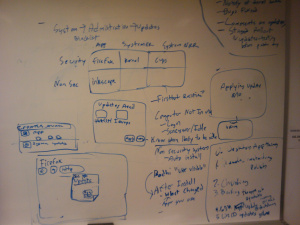From Fedora Project Wiki
< Desktop | Whiteboards
Implementation tasklist for better update experience
See requirements and discussion at Desktop/Whiteboards/UpdateExperience.
.
Fedora Process
- Enhancement (anything non-security) updates are scheduled for once a month (at least for core, extras might be more flexible).
Client UI
Running app (firefox) update (security and enhancement)
- Separate download process from install
- Add functionality to yum to detect what packages are currently running (doable at high confidence for c/c++, e.g. scripted plugins are a hard case, ignore for now)
- PackageKit daemon wraps said functionality
- For running apps (apps, i.e. open X windows), pk-update-icon shows a dialog indicating they need to be closed (also, window manager adds (Update Available) or something to title)
- On clicking "Apply", pk-update-icon sends a close request to all windows corresponding to that process it finds (in sequence?) (TODO: standard application dbus interface?)
- When application is closed, packagekit starts updating that app (+ dependencies)
- Application is restarted (pick first .desktop file in package? eww. require backporting GNOME Shell application tracker as dbus service?)
- Other notes: Should block application relaunch during updates too; show the user the updater dialog
Non-running application security updates
- Similar dialog as above, but without close button?
System updates (security and enhancement)
- All desktops are logged out, system switches to gdm (or plymouth?)
- gdm shows updater screen
- perform a "dependency reboot"; e.g. if kernel/init/dbus, do a full reboot. Otherwise, for system daemons do "service foo restart".
System security updates
- Similar to running app - if it's on the system it's implicitly running, basically. It's either a crucial library like glibc, a key system daemon like NetworkManager, or a general program like curl that we can't know reliably when it might run.
System non-security updates
- By default, apply automatically when safe (shutdown/reboot, configurable timeout (one week?)). Note availablity of updates at context switch time (screensaver, gdm). If configured to prompt, do so of course.