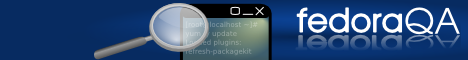From Fedora Project Wiki
Creating a Test Day Live Image
The following steps outline how to create a Fedora live image for use during test days.
- Install required packages:
yum install spin-kickstarts livecd-tools
- Create a kickstart template, for example:
- cat <<EOF> fedora-livecd-testday.ks
- %include /usr/share/spin-kickstarts/fedora-livecd-desktop.ks
- repo --name jlaska --baseurl http://jlaska.fedorapeople.org/repos/testday
- repo --name awilliam --baseurl http://adamwill.fedorapeople.org/nouveau
- %packages
- gdb
- strace
- ltrace
- rendercheck
- libdrm
- -olpc-logos
- %end
- EOF
- Create the live image:
livecd-creator -c fedora-livecd-testday.ks
Using the Live Image
- To write the live image to a USB stick, see FedoraLiveCD/USBHowTo.
- To write the live image to a CD or DVD media, see FedoraLiveCD.
- To load the live image in KVM or qemu, see How_to_create_and_use_a_Live_CD#Testing_your_Live_CD_using_KVM_or_eqmu.
Ideas For Improvement
- Create a .desktop file with a Test Day URL on the Desktop
- Setup a test day .repo for the running live image (suggested by User:sgallagh)