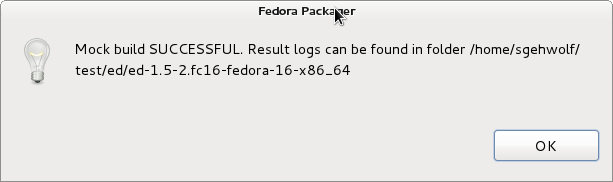From Fedora Project Wiki
No edit summary |
No edit summary |
||
| Line 6: | Line 6: | ||
# Make sure that your user account is a member of the {{filename|mock}} group: {{command|$ groups}}. If your user name is not a member yet, add it: {{command|$ sudo usermod -aG mock <your-user-name>}}. If you have added your user account just now, you need to either log out and log back in again or use {{command|newgrp mock bash}} in order to get a bash with the correct group setup. If you use newgrp, make sure to start Eclipse from the bash session you've created using newgrp. | # Make sure that your user account is a member of the {{filename|mock}} group: {{command|$ groups}}. If your user name is not a member yet, add it: {{command|$ sudo usermod -aG mock <your-user-name>}}. If you have added your user account just now, you need to either log out and log back in again or use {{command|newgrp mock bash}} in order to get a bash with the correct group setup. If you use newgrp, make sure to start Eclipse from the bash session you've created using newgrp. | ||
|actions= | |actions= | ||
# | # Open Eclipse and use a new workspace. {{command|eclipse -data test_day_20111013_fpe_mock_builds}} | ||
# Press {{key_press|Ctrl|Alt|F}} {{key_press|I}} to open the import wizard. Alternatively press {{key_press|Ctrl|3}} and start typing "Projects from Fedora Git", then press return. | |||
# Enter the name of a package you maintain or use {{package|ed}} or {{package|eclipse-fedorapackager}}. Make sure to check the "Clone anonymously" option and click "Finish". | |||
<<<FIXME>>> | |||
|results= | |results= | ||
# <<<FIXME>>> | # <<<FIXME>>> | ||
# [[Image:FedoraPackagerMockBuildSuccess.png]] | # [[Image:FedoraPackagerMockBuildSuccess.png]] | ||
}} | }} | ||
Revision as of 16:44, 28 September 2011
Description
This test case tests whether mock based RPM builds work as expected.
Setup
- Boot into the machine/VM you wish to test.
- Install
eclipse-fedorapackager-0.2.1-1.fc16viayum install eclipse-fedorapackager. - Make sure that your user account is a member of the
mockgroup:$ groups. If your user name is not a member yet, add it:$ sudo usermod -aG mock <your-user-name>. If you have added your user account just now, you need to either log out and log back in again or usenewgrp mock bashin order to get a bash with the correct group setup. If you use newgrp, make sure to start Eclipse from the bash session you've created using newgrp.
How to test
- Open Eclipse and use a new workspace.
eclipse -data test_day_20111013_fpe_mock_builds - Press Ctrl+Alt+F I to open the import wizard. Alternatively press Ctrl+3 and start typing "Projects from Fedora Git", then press return.
- Enter the name of a package you maintain or use
 ed
ed eclipse-fedorapackager
eclipse-fedorapackager
<<<FIXME>>>
Expected Results