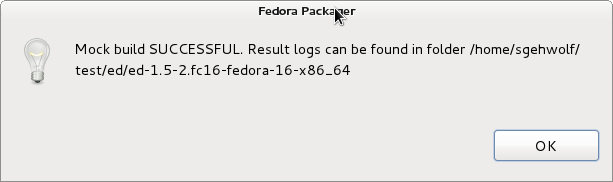From Fedora Project Wiki
Description
This test case tests whether mock based RPM builds work as expected.
Setup
- Boot into the machine/VM you wish to test.
- Install
eclipse-fedorapackager-0.2.1-1.fc16viayum install eclipse-fedorapackager. - Make sure that your user account is a member of the
mockgroup. Use thegroupscommand to list groups you are a member of. If your user name is not a member of group mock yet, add it via the following command:sudo usermod -aG mock <your-user-name>. - If you have added your user account just now, you need to either log out and log back in again or use
newgrp mock bashin order to get a bash with the correct group setup. If you use newgrp, make sure to start Eclipse from the bash session you've created using newgrp.
How to test
- Open Eclipse and use a new workspace.
eclipse -data test_day_20111013_fpe_mock_builds - Press Ctrl+Alt+F I to open the import wizard. Alternatively press Ctrl+3 and start typing "Projects from Fedora Git", then press return.
- Enter the name of a package you maintain or use
 ed
ed eclipse-fedorapackager
eclipse-fedorapackager - The package you've just cloned should show up in your workspace.
- In the project of your workspace find the .spec file and double-click it in order to open it with the .spec file editor.
- In the .spec file right-click => "Fedora Packager" => "Build From Uploaded Sources in Mock". Note that mock builds may take a VERY long time to finish. Please be patient. You can let it run in the background.
- This will trigger a mock build, which uses sources as they are available in the lookaside cache.
- Create an SRPM using Fedora Packager for Eclipse: Press Ctrl+Alt+F S and use that for an SRPM based mock build. Right-click on the SRPM => "Fedora Packager" => "Rebuild local SRPM in Mock".
Expected Results
- Mock builds should be successful. Here is an example dialog how this should look like:
- During the mock build progress output should be updated in the progress dialog and in the Eclipse console.
- A directory should have been created in the project for the package for which the mock build has been triggered. The info dialog should show you the precise name of the output folder. This directory should contain the RPMs which have been built in mock as well as three build logs: root.log, build.log and state.log