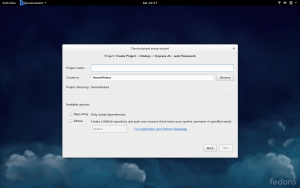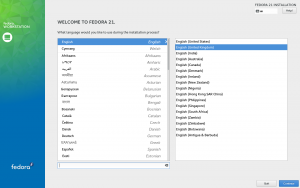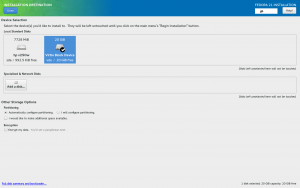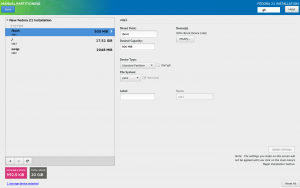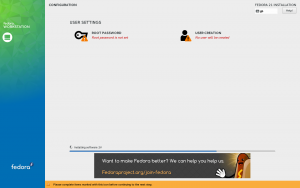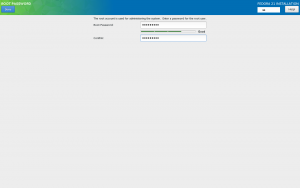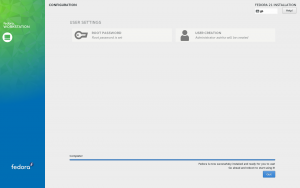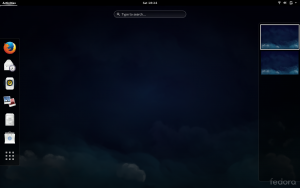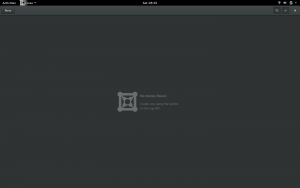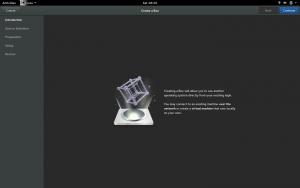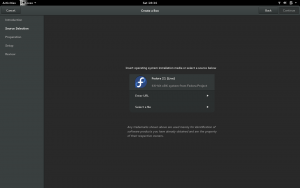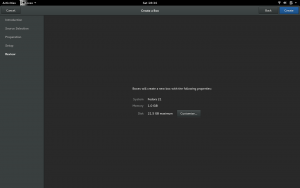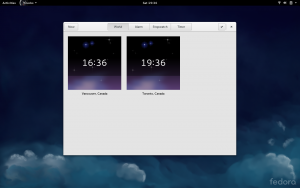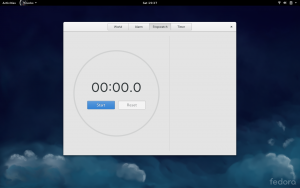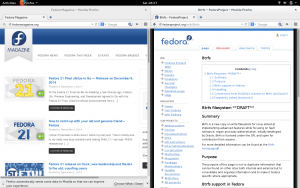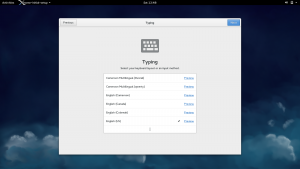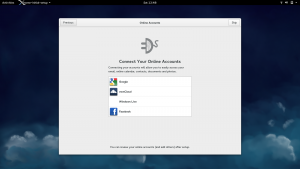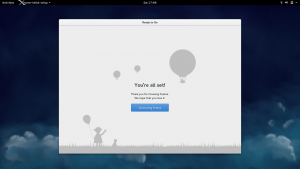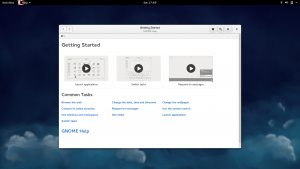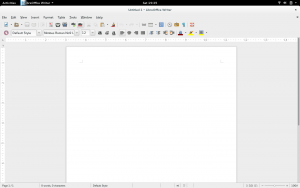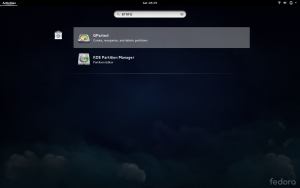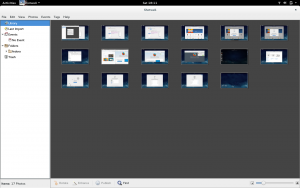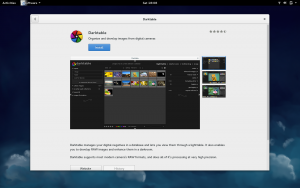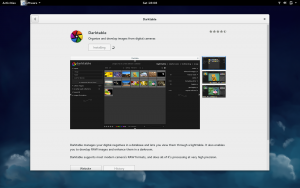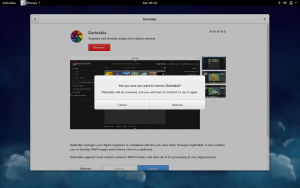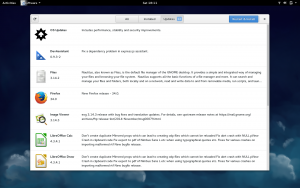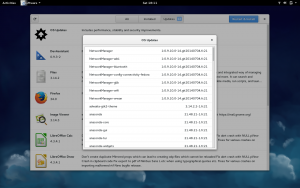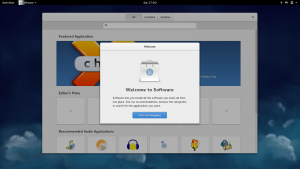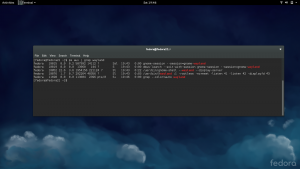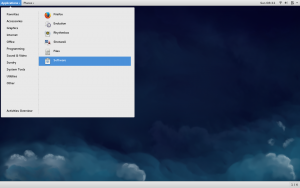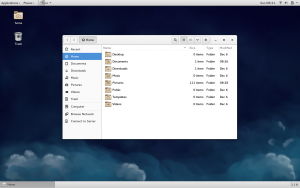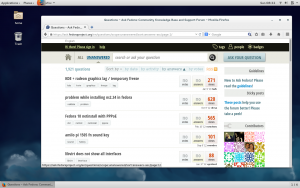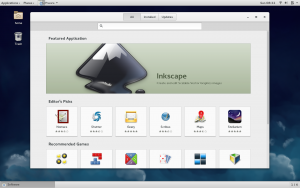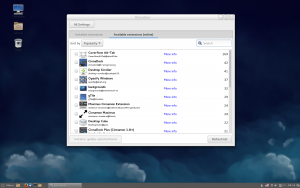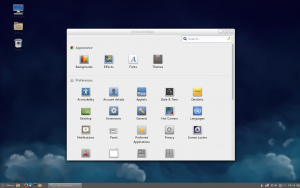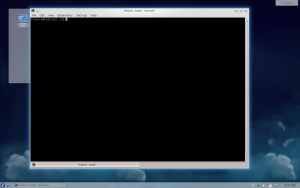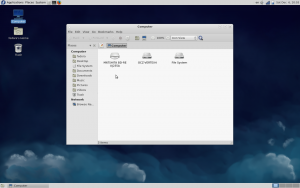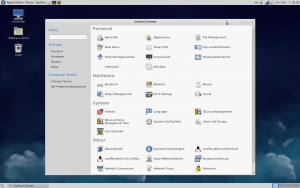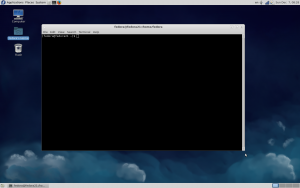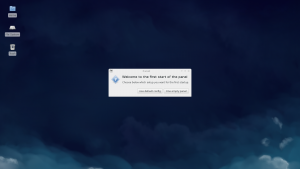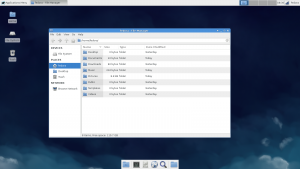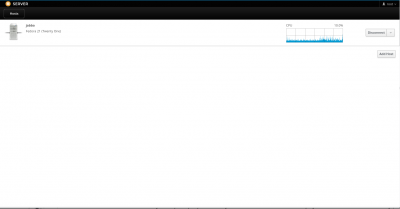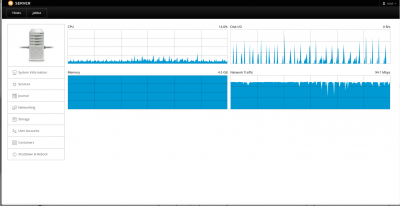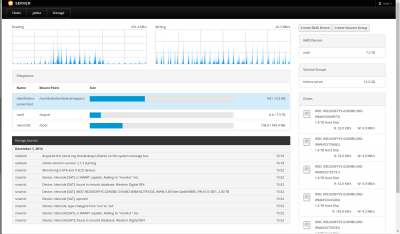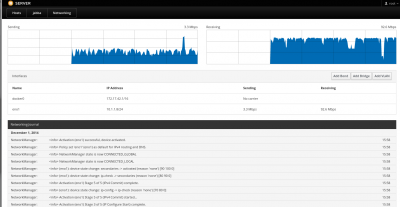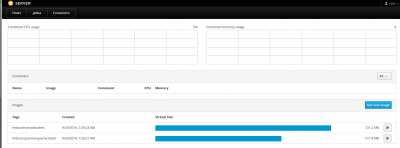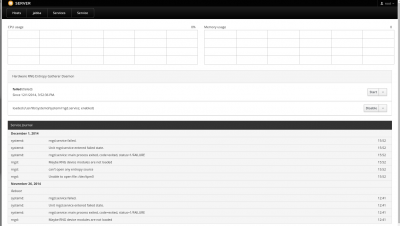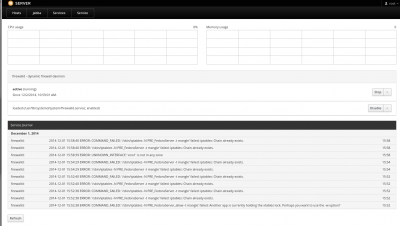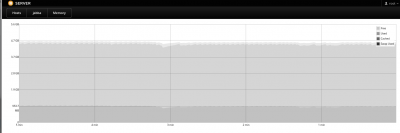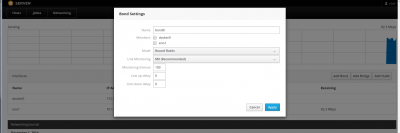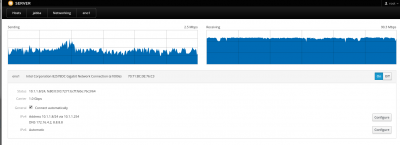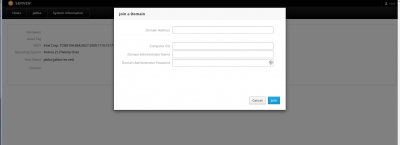From Fedora Project Wiki
Ankursinha (talk | contribs) No edit summary |
Chrisroberts (talk | contribs) No edit summary |
||
| Line 109: | Line 109: | ||
[[File:Xfce_thunar_file_manager_details.png|frameless]] | [[File:Xfce_thunar_file_manager_details.png|frameless]] | ||
== Cockpit Server UI == | |||
* Infrastructure Landing Page | |||
[[File:Cockpit1.png | frameless | 400px]] | |||
* System Overview | |||
[[File:Cockpit2.png | frameless | 400px]] | |||
* Storage Overview | |||
[[File:Cockpit3.png | frameless | 400px]] | |||
* Networking Overview | |||
[[File:Cockpit4.png | frameless | 400px]] | |||
* Container Overview | |||
[[File:Cockpit5.png | frameless | 400px]] | |||
* Service Detail (failed) | |||
[[File:Cockpit6.png | frameless | 400px]] | |||
* Service Detail (running) | |||
[[File:Cockpit7.png | frameless | 400px]] | |||
* Memory Load Detail | |||
[[File:Cockpit8.png | frameless | 400px]] | |||
* Networking - Add a Bond Interface | |||
[[File:Cockpit9.png | frameless | 400px]] | |||
* Networking - Interface Detail | |||
[[File:Cockpit10.png | frameless | 400px]] | |||
* Domain Setup Window | |||
[[File:Cockpit11.png | frameless | 400px]] | |||
[[Category:F21]] | [[Category:F21]] | ||
[[Category:Marketing]] | [[Category:Marketing]] | ||
Revision as of 03:58, 9 December 2014
Below are some screenshots of the Fedora 21 Workstation and some of the changes that comes along with Fedora 21 Workstation
Fedora
Anaconda - workstation
Workstation - Gnome
GNOME Classic
Cinnamon
KDE
MATE
XFCE
Cockpit Server UI
- Infrastructure Landing Page
- System Overview
- Storage Overview
- Networking Overview
- Container Overview
- Service Detail (failed)
- Service Detail (running)
- Memory Load Detail
- Networking - Add a Bond Interface
- Networking - Interface Detail
- Domain Setup Window