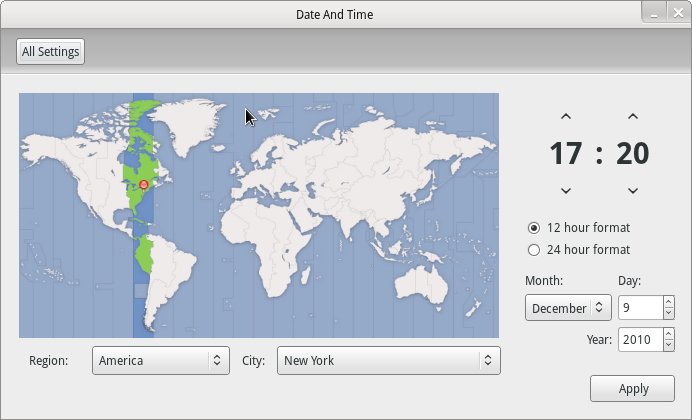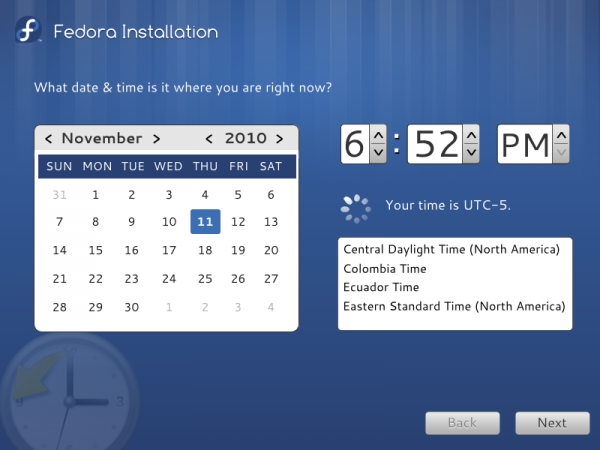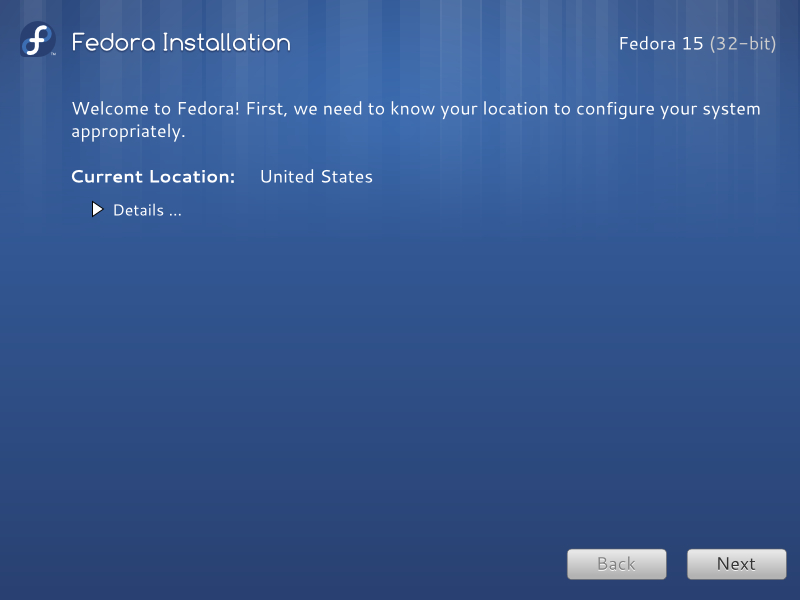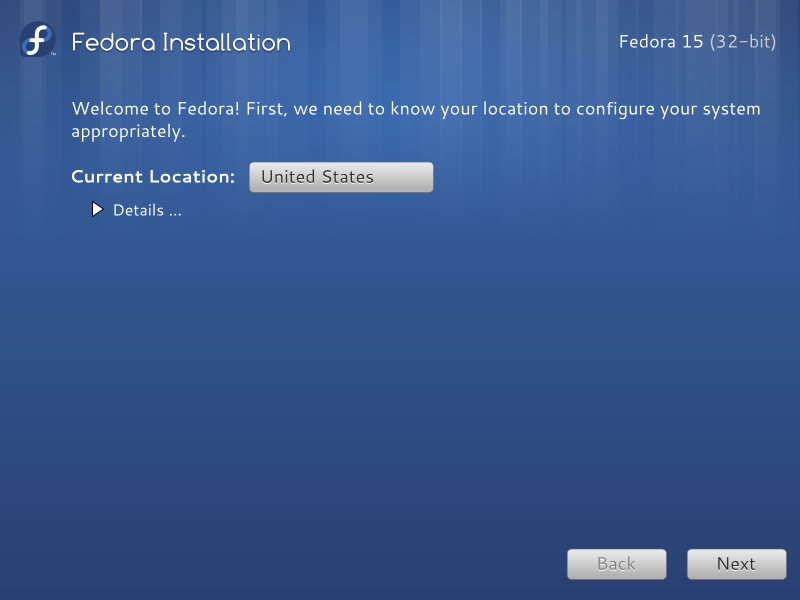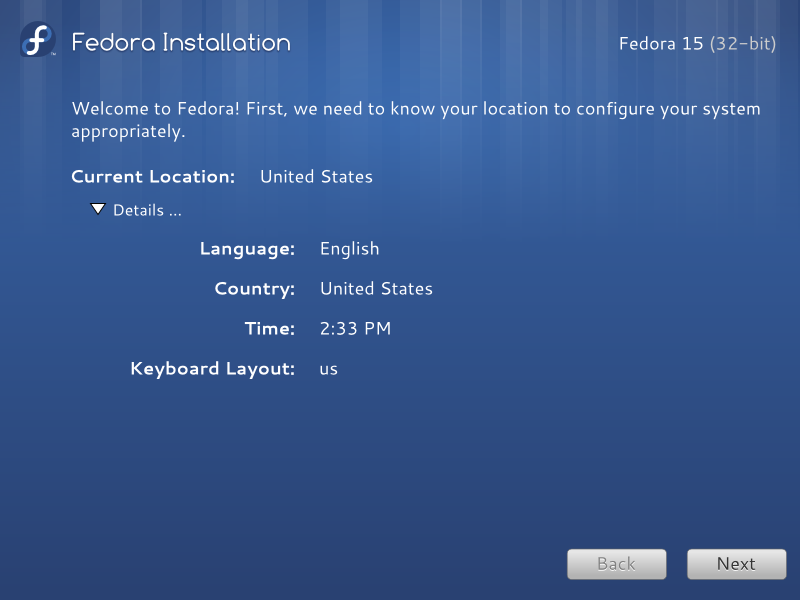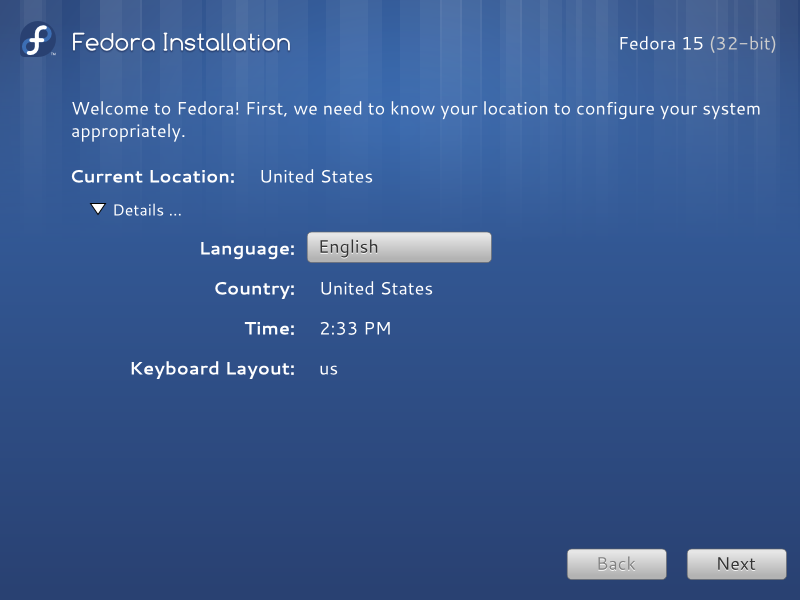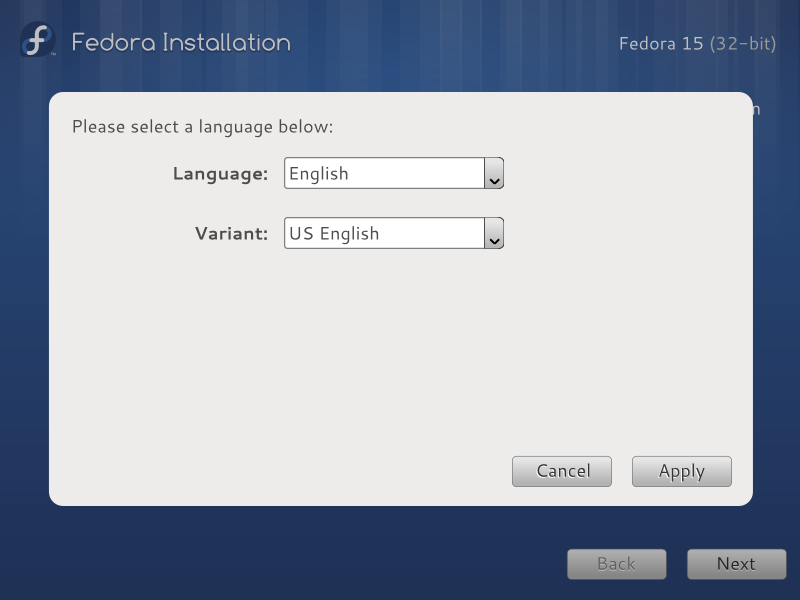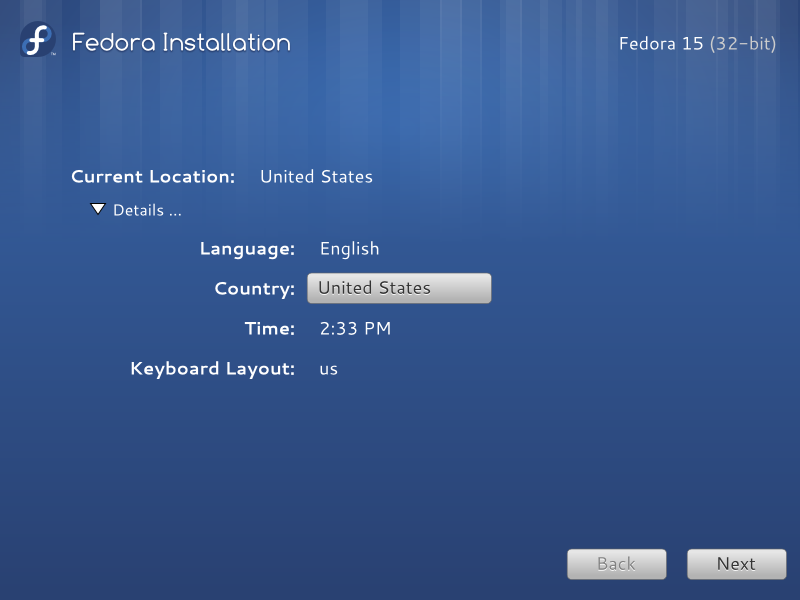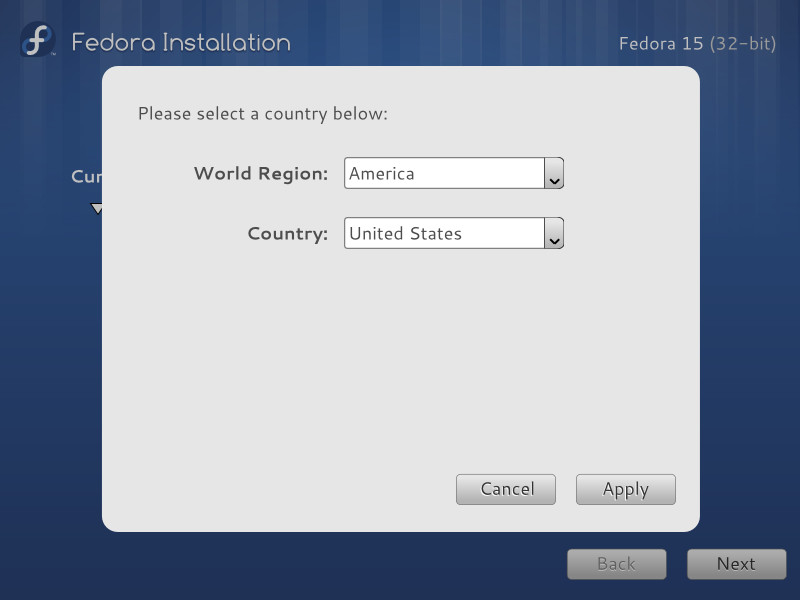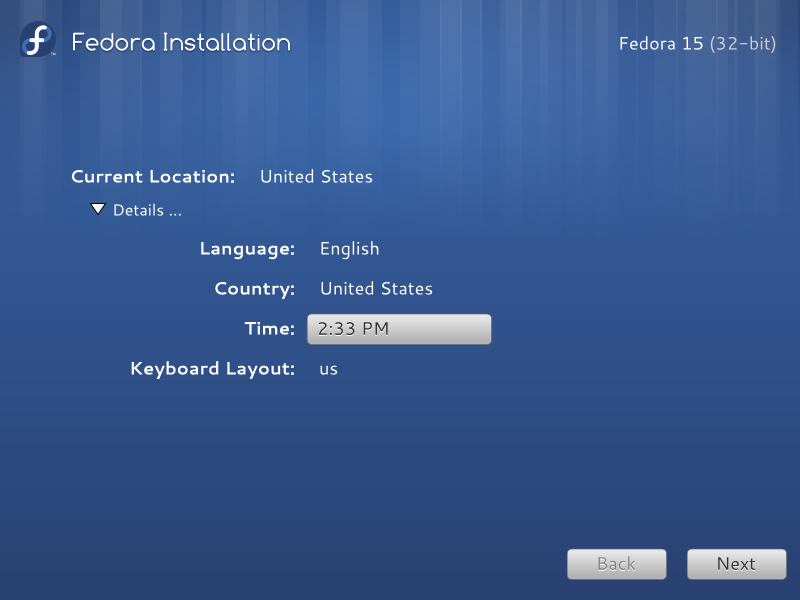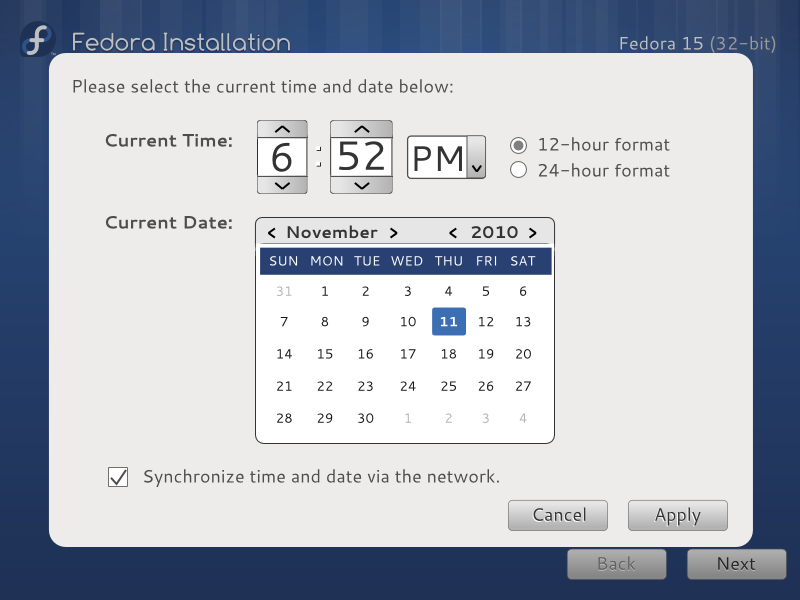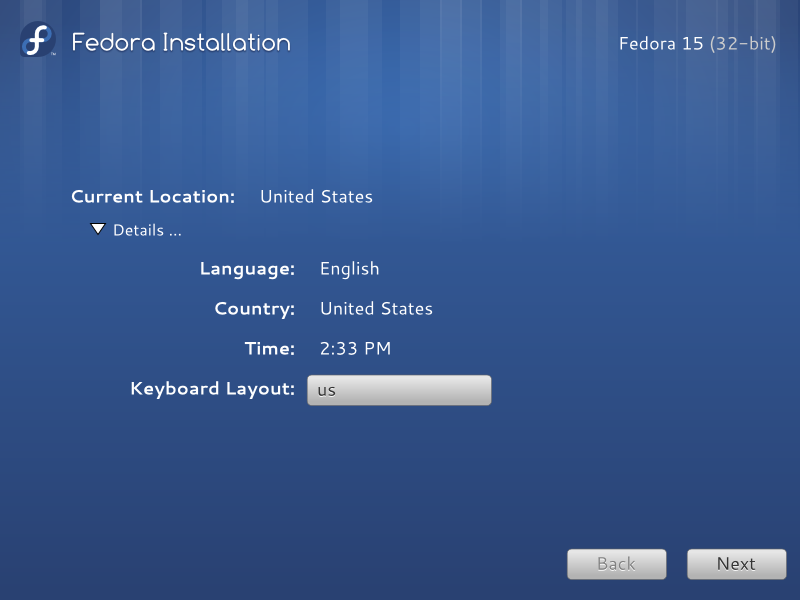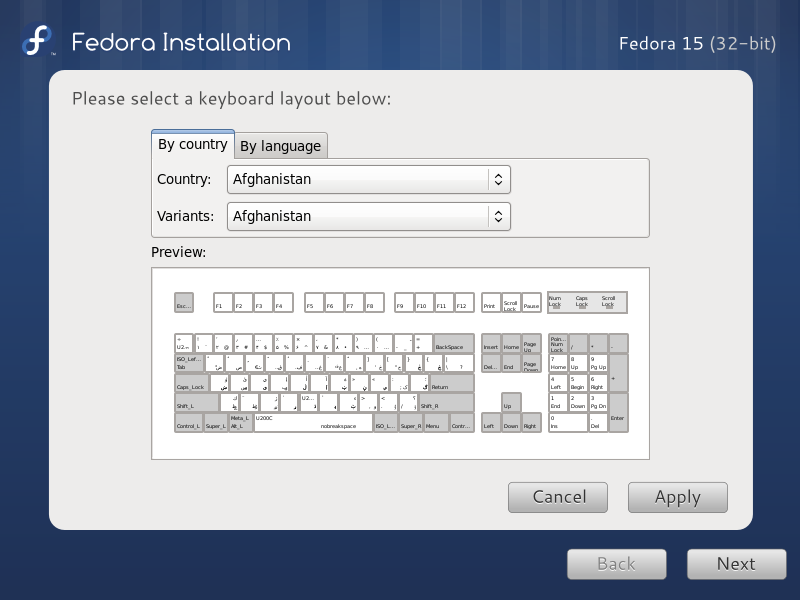Resources
Date & Time Panel in Fedora 15 Control Panel
Idea for Time Entry filtering possible TZs
Issues
Today I was looking at https://bugzilla.redhat.com/show_bug.cgi?id=624158; part of that bug involved creating a locale mapping file in initscripts; this seemed like a bad idea. When considering that, I thought of lang-table, and wondered 'how could we get rid of that'.
Summary of Issues
- multiple locale/location screens
- no auto-detection
- anaconda-specific locale mapping files - we really shouldn't be driving off of configuration sources that only live in anaconda.
We can do better.
Multiple Locale / Location Screens
Anaconda currently has multiple locale/location screens:
- language selection (custom anaconda)
- keyboard selection (from s-c-keyboard, but nothing else uses that)
- timezone selection (from s-c-date)
- clock setting / ntp (in firstboot)
Needed Localization Info
Anaconda needs the following bits of localization info:
- locale/language
- timezone
- keyboard layout
- text font
Data Sources
What Anaconda currently uses
Anaconda uses the following data sources:
- tzdata
- lang-table (a custom anaconda file)
Anaconda does *zero* autodetection.
Available Resources
Other data sources
| Data Source | Includes | Does Not Include |
| iso-codes |
|
|
| localedata |
|
|
| tzdata |
|
|
| libgweather |
|
|
| geoclue |
|
N/A |
| xkeyboard-config |
|
N/A |
Widgetry
Split-Out Widgetry
| Widget | What does it do? | What does it use? |
| system-config-date | timezone selector | Uses tzdata |
| system-config-date | timezone selector | Uses custom hardcoded mappings in the code, lang-table |
| system-config-language | language selector | Uses iso-codes |
| anaconda language selector | language selector | Uses lang-table |
Codebases that don't have widgetry split out
| Widget | What does it do? | What does it use? |
| gdm | language and keyboard selectors | Uses iso-codes, xkeyboard-config |
| gnome-control-center datetime | timezone selecor | Uses tzdata |
| gnome-panel | location selector | Uses libgweather, tzdata |
Widgetry currently in development
| Widget | What does it do? | What does it use? |
| gnome locale configuration applet | configures locale | Uses iso-codes, xkeyboard-config, and more |
Proposal #1
On boot, as soon as there is networking available, start geoclue. Acquire location information. Then, feed the information as so:
- country, latitude/longitude (from geoclue)
- timezone (from country, lat/lon, geoclue may be getting this support in the future - https://code.launchpad.net/~ted/indicator-datetime/geoclue-timezone-support/+merge/39144)
- language (via ???????, see below)
- keyboard layout (from country/language combo, via xkeyboard-config)
- text font (hardcoded!)
Notes:
- What if we don't have network? Do DHCP always on link!
- It's easy to get a list of possible languages given the country. There's no canonical data source of what to use for the *primary* language, though. We could make a mapping table (ugh), or do heuristics (double ugh).
- text font is hardcoded to 'latarcyrheb-sun16'. We could conceivable have an override for the very few people who can't use that.
We then display as so:
Current settings: Location: United States [ change ] [ details ]
If you click 'change', it pops up a selector dialog that either:
- allows you to enter a location (similar to the gnome panel clock code)
- allows you to click a location (similar to the control center timezone selector)
Either of those resets country, timezone, language, keyboard layout, etc. If you select 'details', (or '>>>', or some expander, to be language-neutral), you get:
Language: English [ change ] Country: USA [ change ] Time: 2:33 PM (US Eastern) [ change ] Keyboard Layout: us [ change ]
Then, each of those options pops up a single-purpose configuration dialog. anaconda can either use the gnome capplet once it's done, or roll its own.
Mockups
Proposal #1
- Luya: Current location should include the city and country similar to timezone layout. Will the region field be highlighted to let users know they can edit their settings.
- Luya: Is is possible to specify language variant on that selected field i.e. English (US)?
Related Bugs
- https://bugzilla.redhat.com/show_bug.cgi?id=659727 - Anaconda (kickstart) fails if computer clock is wrong and gives misleading error message
- https://bugzilla.redhat.com/show_bug.cgi?id=654012 - Wrong system locale set, causes incorrect page sizes for print queues
- https://bugzilla.redhat.com/show_bug.cgi?id=619369 - Keyboard layout mixed up with language (locale) in installer
- https://bugzilla.redhat.com/show_bug.cgi?id=582536 - Interface doesn't allow me to ensure if I enter password in correct keyboard layout
- https://bugzilla.redhat.com/show_bug.cgi?id=528140 - [ALL Lang] TimeZone in Clock is Boston by default
- https://bugzilla.redhat.com/show_bug.cgi?id=450396 - Romanian locale needs 4 keyboard arrangements in the keyboard list