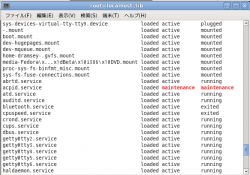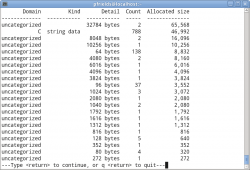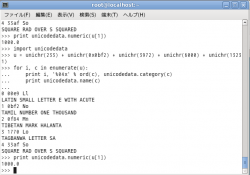Fedora - это основанная на Linux операционная система, которая предоставляет новейшее программное обеспечение для Вашего персонального компьютера, ноутбука или сервера. Все программное обеспечение предоставляется бесплатно и с открытым исходным кодом, а также доступ к тысячам различных приложений. Эта простая и удобная операционная система создается людьми со всего мира объединившимися в одну команду которая образует Fedora Project.
Fedora может свободно использоваться, модифицироваться и распростроняться, и включает в себя программное обеспечение для работы, игр, организации и общения. Вы можете более подробно почитать о Проекте Fedora на странице Обзор.
Что нового в Fedora 14?
Пользователи ПК
Проект Fedora занимается тем, что бесплатно предоставляет опыт разработки свободного программного обеспечения пользователям всех категорий. За последние несеолько выпусков Fedora была проделана огромная работа по созданию свободной среды рабочего стола для любого пользователя. Также проделана работа по улучшению сетевого программного обеспечения, управления программным обеспечением, поддержке аппаратных средств и другого функционала. За последний цикл было осуществлено много работы по исправлению ошибок и повышению стабильности. Это делает Fedora 14 идеальной компьютерной платформой для любого, кто хочет сделать свой компьютер продуктивнее. Если Вы студент, родитель, офисный работник, программист, художник, инженер или писатель - Fedora - это то, что вам нужно.
In addition to continually extending and improving the desktop environment, Fedora 14 also features these desktop enhancements:
- libjpegturbo. Пользователи, которые загружают и сохраняют изображения, увидят существенное повышение производительности при просмотре изображений в популярном формате JPEG. Эта библиотека сокращает на половину время обработки на большинстве систем - и даже те, кто использует слабые компьютеры, заметят небольшой прирост скорости.
- Spice (Simple Protocol for Independent Computing Environment). Эта структура приводит понятие "тонкие клиенты" к жизни, позволяя пользователям иметь на своем виртуальном рабочем столе то к чему они привыкли в обычной настольной среде - звук, дисплей, поддержка устройств,а так же элементарная поддержка 2-D графики и шифрования.
Системные Администраторы
Developers
Spins
Looking for something else?
Find more spins at http://spins.fedoraproject.org/ -- there's a spin for everyone, from education and gaming to science and more!
How to Get Started
Intrigued? Want to give Fedora 14 a try?
You can visit http://fedoraproject.org/get-fedora to download a LiveCD, regardless of what operating system you're running. This will give you a working version of Fedora, complete with common applications, all running off your CD drive - your hard drive won't be touched at all. And when you're ready, installation is just a click away.
Want an even more enjoyable way to use Fedora, risk-free? Try the Live USB option. You can use the same download to create a bootable USB stick so you can take Fedora with you anywhere you go. It works great with netbooks without CD drives, too. Check out the instruction page here:
http://fedoraproject.org/wiki/How_to_create_and_use_Live_USB
And if you're running Fedora 13, upgrading is easy. Refer to our handy documentation for help.
Help Make Fedora!
Want to join the Fedora community and help us make the best Linux distribution even better? Get started at http://fedoraproject.org/wiki/Join. Our diverse community from all over the globe welcomes contributors of all types. From artists to marketers to coders to testers to writers to translators and more, you too can get involved. Share what you know or help with something you've always wanted to learn; mentors are always available to help you get started. Any help is appreciated! We'd love to hear your thoughts on Fedora 14. Have a suggestion? Find a bug? Start by taking a look at the Common F14 bugs to see if it's something we know about. (That page has information on what to do if you don't find your bug, too.)
Further reading
Need more information? Check out some of these additional Fedora 14 resources, or talk with a community member in our live chat 24/7.
- Fedora 14 release announcement (http://fedoraproject.org/wiki/Fedora_14_Announcement)
- Fedora Overview (http://fedoraproject.org/wiki/Overview)
- Fedora FAQ (http://fedoraproject.org/wiki/FAQ)
- Help and Discussions (http://fedoraproject.org/wiki/Communicate)
- Fedora 14 release notes (http://docs.fedoraproject.org/en-US/Fedora/14/html/Release_Notes/)
- Fedora 14 feature profiles (http://fedoraproject.org/wiki/F14_feature_profiles)
- Fedora 14 talking points (http://fedoraproject.org/wiki/Fedora_14_Talking_Points)
- Common Fedora 14 Bugs (http://fedoraproject.org/wiki/Common_F14_bugs)
About this document
- Need PDF Version here PDF version of this document (Sources)
- Translations of this document are also available - if you make a translation, please link to it from this list!