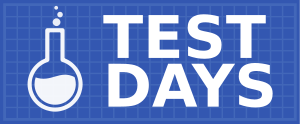Can't make the date? If you come to this page after the test day is completed, your testing is still valuable, and you can use the information on this page to test, file any bugs you find, and add your results to the results section. If this page is more than a month old when you arrive here, please check the
current schedule and see if a similar but more recent Test Day is planned or has already happened.
What to test?[edit]
This Test Day will focus on Podman Desktop
Who's available[edit]
The following cast of characters will be available testing, workarounds, bug fixes, and general discussion:
You can chat with us on Matrix or IRC. See the infobox on top of the page to learn where to join.
Prerequisite for Test Day[edit]
- A virtual machine or a bare metal machine
- An installation of Fedora 40 (any Edition or Spin) from here. Make sure to fully update your system. If installing a fresh system, it's recommended to use the latest nightly image.
How to test?[edit]
Visit the results page and click on the column title links to see the tests that need to be run: most column titles are links to a specific test case. Follow the instructions there, then enter your results by clicking the Enter result button for the test.
Please also try to experiment and explore and perform tasks not mentioned in any of the pre-defined test cases.
Reporting bugs[edit]
Perhaps you've found an already-reported bug. Please look at:
All new bugs should be reported into the upstream bug tracker.
We really need bug reports!
Please note that just mentioning your problem into the comments section on the results page is not very helpful. Very often those problems only happen in specific circumstances, or with specific steps taken. We need the logs and screenshots, and we need to be able to ask you followup questions. Please file bug reports, it's much more useful than a short comment. Thank you!
When filing the bug, it's very helpful to include:
- exact steps you've performed (and whether you can reproduce it again)
- screenshots or videos, if applicable
- system journal (log), which you can retrieve by
journalctl -b > journal.txt
- all output in a terminal, if started from a terminal
- your system description
If you are unsure about exactly how to file the report or what other information to include, just ask us.
Please make sure to link to the bug when submitting your test result, thanks!
Test Results[edit]
Container Test[edit]
| User
|
Profile
|
Install
|
Create Container
|
Remove Container
|
Images
|
References
|
| AngusVW
|
Operating System: Fedora Linux 40 (Workstation Edition Prerelease) Architecture: x86-64 Hardware Vendor: Dell Inc. Hardware Model: Latitude 7490
|
 pass pass [1]
|
 pass pass [2]
|
 pass pass [3]
|
 pass pass [4]
|
- ↑ Installed and verified successfully
- ↑ Opened Podman Desktop.
Navigated to the Containers pane .
After clicking Create,
Clicked Existing image
Switched to the Images pane.
Clicked Pull.
Searched for nginx:latest.
Clicked Pull image.
The image was pulled successfully.
Clicked "Start Container" and accepted the default settings.
Verified the container was running from the terminal with curl http://localhost:9000 and via a web with http://localhost:9000.
Welcome to nginx!
- ↑ Stopped Containers were removed successfully and no longer appear in the "Containers" list
- ↑ Open Podman Desktop and navigated to the "Images" section.
In the upper right Clicked Pull
Used the search functionality to find Ubuntu:Latest.
There was no search results to select from.
Clicked "Pull image" to download it to the system.
Verified that the image was successfully pulled and it appeared in the "Images" list.
|
| danniel
|
Fedora 40
|
 pass pass
|
 pass pass
|
 pass pass
|
 pass pass
|
|
| dtma
|
KVM,F40,x86_64
|
 pass pass
|
 pass pass
|
 pass pass
|
 pass pass
|
|
| ersen
|
Fedora 40 x86_64
|
 pass pass
|
 pass pass
|
 pass pass
|
 pass pass
|
|
| garrmcnu
|
Fedora Workstation 40 (Beta 1.10) on KVM
|
 pass pass
|
 pass pass
|
 pass pass
|
 pass pass
|
|
| geraldosimiao
|
F40 KDE at Acer Aspire V3-571 / i7-3632QM
|
 pass pass
|
 pass pass
|
 pass pass
|
 pass pass
|
|
| nimdanitro
|
Fedora 40 x86_64
|
 pass pass
|
|
|
|
|
| plugs
|
|
 pass pass [1]  pass pass
|
 pass pass [2]
|
 pass pass [3]
|
 pass pass [4]
|
- ↑ I did try and update kubectl. I am using Podman Desktop for Mac and I got an error. Unable to update kubectl to version 1.28.8.
- ↑ Created a container running fedora 39, download a few packages. No issues
- ↑ Deleted the fedora container, no issues, took about 6 seconds.
- ↑ Pulled a nginx container, took about 10 seconds, no issues
|
| pnemade
|
F40 Silverblue x86_64
|
 pass pass
|
 pass pass
|
 pass pass
|
 pass pass
|
|
| py0xc3
|
Fedora-Budgie-Live-x86_64-40_Beta-1.10.iso, fully updated with dnf as of now, uname-r=6.8.0-63.fc40.1.x86_64
|
 pass pass [1]
|
 pass pass [2]
|
 pass pass [3]
|
 pass pass [4]
|
- ↑ No errors, but I'm not sure if the steps/tasks are straightforward for beginners
- ↑ No errors, but I'm not sure if the steps/tasks are straightforward for beginners
- ↑ No errors, but I'm not sure if the steps/tasks are straightforward for beginners
- ↑ No errors, but I'm not sure if the steps/tasks are straightforward for beginners
|
| r0b0ty
|
KVM Virtual Machine; Fedora 40 x86_64
|
 pass pass [1]
|
 pass pass
|
 pass pass
|
 pass pass [2]
|
- ↑ Using Fedora-KDE-Live-x86_64-40_Beta-1.10.iso in Virtual Manager (updated 3/25). Installed without errors and launched the application with no apparent issues. Noticed several errors shown when application was run via command line. Unsure if this is considered a bug, as the application did not appear to be affected in an obvious way.
Terminal messages from initial run:
https://pastebin.com/dhdt2Prc
Terminal log from second run:
https://pastebin.com/ujttXmEf
- ↑ Image was successfully pulled and appeared in the "Images" list. The instructions, however, appear incorrect. The Search functionality appears to only search through previously-pulled images. To search for a new image, it was required to first click on the "Pull" button, followed by entering the desired image under the "Image to Pull" text box, and finally clicking the "Pull Image" button.
Reference:
https://fedoraproject.org/wiki/QA:Testcase_Podman_Desktop_Container_Images#How_to_test
|
| vishalvvr
|
KVM,F40,x86_64
|
 pass pass
|
 pass pass
|
 pass pass
|
 pass pass
|
|
| User
|
Profile
|
Create
|
References
|
| AngusVW
|
Operating System: Fedora Linux 40 (Workstation Edition Prerelease) Architecture: x86-64 Hardware Vendor: Dell Inc. Hardware Model: Latitude 7490
|
 pass pass [1]
|
- ↑ After deleting the pod the was a notification on the computer reporting that an application was using excessive memory and was stopped.
Upon returning to Podman Desktop all previous images and containers were not visible.
Podman desktop was closed and when it was re-opened the previous containers were visible, but the pod was not deleted.
The pod was then deleted successfully
|
| danniel
|
Fedora 40
|
 pass pass
|
|
| dtma
|
KVM,F40,x86_64
|
 pass pass
|
|
| ersen
|
Fedora 40 x86_64
|
 pass pass
|
|
| geraldosimiao
|
F40 KDE at Acer Aspire V3-571 / i7-3632QM
|
 pass pass
|
|
| plugs
|
|
 pass pass [1]
|
|
| pnemade
|
F40 Silverblue x86_64
|
 pass pass
|
|
| py0xc3
|
Fedora-Budgie-Live-x86_64-40_Beta-1.10.iso, fully updated with dnf as of now, uname-r=6.8.0-63.fc40.1.x86_64
|
 pass pass [1]
|
|