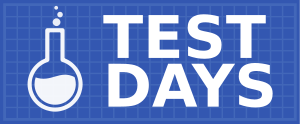Can't make the date? If you come to this page before or after the test day is completed, your testing is still valuable, and you can use the information on this page to test, file any bugs you find, and add your results to the results section. If this page is more than a month old when you arrive here, please check the
current schedule and see if a similar but more recent Test Day is planned or has already happened.
What to test?[edit]
This Test Day will focus on GNOME 45 Desktop and Core Apps.
Who's available?[edit]
The following cast of characters will be available for testing, workarounds, bug fixes, and general discussion:
You can chat with us on Matrix or IRC. See the infobox on top of the page to learn where to join.
Prerequisites for Test Day[edit]
- Fedora 39 Workstation nightly ISO image installed on either bare metal or in a virtual machine. (Make sure you have no important data on that system. Things might go wrong -- don't do this on your production machine!)
- If you already have Fedora 39 Workstation installed, there's no need to reinstall, but just make sure you have the latest updates installed.
How to test?[edit]
Use Fedora 39 Workstation that includes GNOME 45.beta and see if you can find anything that's crashing or not working correctly. In that case, file a bug!
Visit the results page and click on the column title links to see the tests that need to be run: most column titles are links to a specific test case. Follow the instructions there, then enter your results by clicking the Enter result button for the test.
Please also try to experiment and explore and perform tasks not mentioned in any of the pre-defined test cases.
Reporting bugs[edit]
Perhaps you've found an already-reported bug. Please look at:
Vast majority of bugs are likely going to be upstream code issues and should be reported into the GNOME gitlab bug tracker. General desktop issues are generally reported against gnome-shell, and applications have their own separate projects.
In cases where issues stem from downstream packaging (outdated components, broken dependencies) they should be filed into Red Hat Bugzilla.
We really need bug reports!
Please note that just mentioning your problem into the comments section on the results page is not very helpful. Very often those problems only happen in specific circumstances, or with specific steps taken. We need the logs and screenshots, and we need to be able to ask you followup questions. Please file bug reports, it's much more useful than a short comment. Thank you!
When filing the bug, it's very helpful to include:
- exact steps you've performed (and whether you can reproduce it again)
- screenshots or videos, if applicable
- system journal (log), which you can retrieve by
journalctl -b > journal.txt
- all output in a terminal, if started from a terminal
- your system description
If you are unsure about exactly how to file the report or what other information to include, just ask us.
Please make sure to link to the bug when submitting your test result, thanks!
Test Results[edit]
Installation[edit]
| User
|
Profile
|
Initial Setup
|
References
|
| aguslr
|
Fedora 39 Workstation on GNOME Boxes 44.2
|
 pass pass
|
|
| ahava
|
Fedora 39 on Hyper-V Windows 11 22621.2134 Host
|
 pass pass
|
|
| bittin
|
Virtualbox - F39
|
 warn warn [1]
|
- ↑ Installed with the Everything ISO so could not test this today
|
| bittin
|
Virtualbox - F39 Branched
|
 pass pass
|
|
| bmilar
|
Dell Precision 3551; Intel Core i9-10885H; 32GiB RAM; Intel CometLake-H GT2 + NVIDIA GP107GLM [Quadro P620]
|
 pass pass
|
|
| deerdragon
|
Fedora Workstation 39 as VM on qemu/kvm
|
 pass pass [1]
|
- ↑ Simple automatic partitioning, no custom options, initial set up ok with 3rd party repos enabled, tour works.
|
| geraldosimiao
|
Fedora-Workstation-Live-x86_64-39-20230815.n.0 on KVM-QEMU-VirtManager (F38)
|
 pass pass [1]
|
- ↑ gnome-initial-setup-45~beta-2.fc39.x86_64
|
| gruhlstein
|
KVM
|
 pass pass
|
|
| hricky
|
Fedora-39-20230817.n.0 Live ISO on Virtual Machine Manager
|
 pass pass
|
|
| icesvz
|
virtual machine manager
|
 pass pass
|
|
| jakfrost@fedoraproject.org
|
VM
|
 pass pass
|
|
| mgolvers
|
Fedora Workstation 39 as VM on qemu/kvm
|
 pass pass
|
|
| modehnal
|
Fedora 39 test day ISO VM qemu/kvm VirtManager
|
 pass pass
|
|
Desktop[edit]
| User
|
Profile
|
Login Screen
|
Lock Screen
|
User Switching
|
Audio
|
References
|
| Renault
|
x86_64 on Intel i5-3470 processor + nVidia 1050; fr_FR
|
 pass pass
|
 pass pass
|
 pass pass
|
 pass pass
|
|
| aguslr
|
Fedora 39 Workstation on GNOME Boxes 44.2
|
 pass pass  pass pass [1]
|
 pass pass
|
 pass pass [2]
|
 pass pass
|
- ↑ 1. Logout or reboot to show the login screen. PASSED
2. Verify that the login screen lists all user accounts, but not the root account. Each username should contain correct characters. PASSED
3. Log in with each listed account. PASSED
4. Try to log in with an incorrect and a correct password typed when using wrong keyboard layout. Entering an incorrect password should show an error message. PASSED
5. Log in using the "Not listed?" option by specifying one of the accounts and its correct password. PASSED
6. Try to power off, and restart from login screen. PASSED
- Note: Suspend doesn't work inside GNOME Boxes.
7. When logged in, use the Switch User menu item to switch between user accounts without logging out of them. You should be able to login with multiple accounts at the same time and switch between them. PASSED
8. Back at the login screen, use the controls in the top bar - keyboard layout, volume, power, etc and see whether they work correctly. PASSED
- Note: *Dark Style* button does nothing.
- ↑ Scenario 1 PASSED
Scenario 2 PASSED
Scenario 3 PASSED
Scenario 4 PASSED
Scenario 5 PASSED
|
| ahava
|
Fedora 39 on Hyper-V Windows 11 22621.2134 Host
|
 fail fail [1]
|
 pass pass
|
 pass pass
|
 warn warn [2]
|
- ↑ RHBZ #2231882 Fails while trying to create a new user account
- ↑ N/A on Hyper-V
|
| alciregi
|
Toshiba TECRA A40-D Intel Laptop
|
|
 pass pass
|
|
|
|
| bittin
|
Virtualbox - F39
|
 warn warn [1]
|
 warn warn [2]
|
 warn warn [3]
|
 pass pass
|
- ↑ Still has a bug open but Felipe Borges is working on it
- ↑ Still has a bug open but Felipe Borges is working on it
- ↑ Still has a bug open but Felipe Borges is working on it
|
| bittin
|
Virtualbox - F39 Branched
|
 fail fail [1]
|
 fail fail [2]
|
 fail fail [3]
|
 pass pass
|
|
| bmilar
|
Dell Precision 3551; Intel Core i9-10885H; 32GiB RAM; Intel CometLake-H GT2 + NVIDIA GP107GLM [Quadro P620]
|
 fail fail [1]
|
|
|
 pass pass
|
- ↑ User created by "sudo useradd test2" without password is not listed on login screen. When tried via "Not listed?" setting new password was not offered.
|
| deerdragon
|
Fedora Workstation 39 as VM on qemu/kvm
|
 fail fail [1]
|
 pass pass
|
 warn warn [2]
|
 pass pass
|
- ↑ RHBZ #869 Settings crashes right after unlocking and trying to add user, created fine via terminal. Switch user kicks back to login screen with clock/date but is unresponsive (cannot login, cannot click top right menu, etc.)- this one is intermittent. All others passed.
- ↑ Switching user seems haphazard in kvm. Sometimes it works fine but others it is non-responsive. Switching to a different tty and then back makes it work so might just be a case of using virt-manager.
|
| geraldosimiao
|
Fedora-Workstation-Live-x86_64-39-20230815.n.0 on KVM-QEMU-VirtManager (F38)
|
 pass pass [1]
|
 pass pass
|
 warn warn [2]
|
 pass pass
|
- ↑ Login and logou from the original user created during install works fine (gnome-initial-setup-45~beta-2.fc39.x86_64)
- ↑ Same behavior 'deerdragon' have described (tested with a new user created by useradd command because gnome-control-center-45~beta-1 allways crash when trying to create one on the GUI)
|
| gruhlstein
|
KVM
|
 pass pass
|
 pass pass
|
 pass pass
|
 pass pass
|
|
| hricky
|
Fedora-39-20230817.n.0 Live ISO on Virtual Machine Manager
|
 pass pass
|
 pass pass
|
 fail fail [1]
|
 pass pass
|
|
| icesvz
|
virtual machine manager
|
|
|
|
 pass pass
|
|
| jakfrost@fedoraproject.org
|
VM
|
 fail fail [1]
|
 pass pass
|
 warn warn [2]
|
 pass pass
|
- ↑ I tried to add users after the initial user setup completed and I was immediately booted out of settings upon trying to add a new user. I then created two users in a terminal and gave them login passwords. I logged out my initial user, then logged back in with the correct password, successfully and logged back out. I then tried to login with one of the other users, first with correct login that failed, then using an incorrect password it crashed.
- ↑ This worked with two users, but not with three. It may be resource related since I was using a pretty small VM (just recommended size)
|
| modehnal
|
Fedora 39 test day ISO VM qemu/kvm VirtManager
|
 fail fail [1]
|
 fail fail [2]
|
 warn warn [3]
|
|
- ↑ User creation via Settings has issues but that was already reported. I encountered a strange issue that I was not able to reproduce later after 2 reboots. I created user via cmd line. Log out from user1 and login to user2 was fine. Logout from user2 did not get me to the gdm login screen so I had to reboot the VM. Next login to user2 was fine but session was not responsive at all. After second reboot all seems to work well. On wrong password the behavior does not seem deterministic. Sometimes I get "sorry, did not work try again" sometimes it went back to user selection. Another issue I cannot reproduce again is when using High Contrast a blue circle was created around the user2 icon, which I have no idea how to reproduce again as it disappeared after few user switches.
- ↑ Login as another user seems broken. After a switch press it stayed on the clock screen and became unresponsive. Reboot required. But all others tests seemed fine.
- ↑ RHBZ #6917 Scenario 1 works. Unable to verify Scenario 2 as Switch on Locked Screen makes the session unresponsive. Unable to verify Scenario 3, gnome-shell coredumps. Scenario 4 also unable to verify, sometimes the VM just froze and I had to reboot. Scenario 5 works fine.
|
GNOME Shell[edit]
| User
|
Profile
|
Activities
|
Dash
|
Overview Search
|
Workspaces
|
Extensions
|
References
|
| Renault
|
x86_64 on Intel i5-3470 processor + nVidia 1050; fr_FR
|
 pass pass
|
 pass pass
|
 pass pass
|
 pass pass
|
|
|
| aguslr
|
Fedora 39 Workstation on GNOME Boxes 44.2
|
 pass pass [1]
|
 pass pass
|
 pass pass
|
|
|
- ↑ Hitting the top left corner with the pointer to activate the Overview mode cannot be done in GNOME Boxes.
|
| ahava
|
Fedora 39 on Hyper-V Windows 11 22621.2134 Host
|
 pass pass
|
 pass pass
|
|
|
|
|
| bittin
|
Virtualbox - F39
|
 pass pass
|
 pass pass
|
 fail fail [1]
|
 pass pass
|
 fail fail [2]
|
- ↑ only works sometimes
- ↑ Installing gnome-extension-netspeed and gnome-extension-freon
the gnome extensions app does not find them but maybe they are not update to 45 as the extensions thing will change
|
| bittin
|
Virtualbox - F39 Branched
|
 pass pass
|
 pass pass
|
 pass pass
|
 pass pass
|
|
|
| deerdragon
|
Fedora Workstation 39 as VM on qemu/kvm
|
 pass pass
|
 pass pass
|
 pass pass
|
 pass pass
|
 pass pass
|
|
| geraldosimiao
|
Fedora-Workstation-Live-x86_64-39-20230815.n.0 on KVM-QEMU-VirtManager (F38)
|
 pass pass
|
 pass pass
|
 pass pass
|
|
|
|
| gruhlstein
|
KVM
|
 pass pass
|
 pass pass
|
 pass pass
|
 pass pass
|
|
|
| hricky
|
Fedora-39-20230817.n.0 Live ISO on Virtual Machine Manager
|
 pass pass
|
 pass pass
|
 pass pass
|
 pass pass
|
 pass pass [1]
|
- ↑ Trying enabling/disabling for some extensions works, for others don't.
|
| jakfrost@fedoraproject.org
|
VM
|
 pass pass
|
 pass pass
|
 pass pass
|
 pass pass
|
 pass pass
|
|
| modehnal
|
Fedora 39 test day ISO VM qemu/kvm VirtManager
|
 pass pass
|
 pass pass
|
 pass pass
|
 warn warn [1]
|
|
- ↑ Mostly works fine. The issue that I had filed in the past is still present though. Once you add enough workspaces the miniview indicating number of workspaces starts to go out of screen and this time when I will add more of those the entire view shifts slowly to the right after each new workspace.
|
System Settings[edit]
| User
|
Profile
|
System Settings
|
Accessibility
|
References
|
| Renault
|
x86_64 on Intel i5-3470 processor + nVidia 1050; fr_FR
|
 pass pass
|
|
|
| alciregi
|
Toshiba TECRA A40-D Intel Laptop
|
 warn warn [1]
|
|
- ↑ When you select an option from the left column, the scrollbar goes up, losing focus on the selected option.
|
| bittin
|
Virtualbox - F39
|
 warn warn [1]
|
 fail fail [2]
|
- ↑ Can't test all of this as i don't have Wifi and Bluetooth in my VM and some things are broken
- ↑ Not everything under point and click and zoom worked
|
| bmilar
|
Dell Precision 3551; Intel Core i9-10885H; 32GiB RAM; Intel CometLake-H GT2 + NVIDIA GP107GLM [Quadro P620]
|
 fail fail [1]
|
 pass pass
|
- ↑ The attempt to create a new user (click to "Add") causes gnome-control-center to crash.
|
| deerdragon
|
Fedora Workstation 39 as VM on qemu/kvm
|
 pass pass
|
 pass pass
|
|
| gruhlstein
|
KVM
|
 pass pass
|
|
|
| hricky
|
Fedora-39-20230817.n.0 Live ISO on Virtual Machine Manager
|
 pass pass [1]
|
 pass pass [2]
|
|
| jakfrost@fedoraproject.org
|
VM
|
 pass pass
|
 pass pass
|
|
| modehnal
|
Fedora 39 test day ISO VM qemu/kvm VirtManager
|
 warn warn [1]
|
 pass pass
|
|
Online Accounts[edit]
| User
|
Profile
|
Google
|
IMAP/SMTP
|
Kerberos
|
Nextcloud
|
References
|
| ahava
|
Fedora 39 on Hyper-V Windows 11 22621.2134 Host
|
|
|
|
 pass pass
|
|
| alciregi
|
Toshiba TECRA A40-D Intel Laptop
|
 warn warn [1]
|
|
|
|
- ↑ The first window that appears upon configuration, where you select what to sync, hangs.
|
| deerdragon
|
Fedora Workstation 39 as VM on qemu/kvm
|
|
 pass pass
|
|
 pass pass
|
|
| gruhlstein
|
KVM
|
|
|
|
 pass pass
|
|
| hricky
|
Fedora-39-20230817.n.0 Live ISO on Virtual Machine Manager
|
|
 pass pass
|
|
|
|
Major apps[edit]
| User
|
Profile
|
Files
|
Software
|
Terminal
|
References
|
| Renault
|
x86_64 on Intel i5-3470 processor + nVidia 1050; fr_FR
|
 pass pass
|
|
 pass pass
|
|
| bittin
|
Virtualbox - F39
|
 warn warn [1]
|
 warn warn [2]
|
 pass pass
|
- ↑ Needed to restart the program for some changes to take effect, also managed to crash Gimp, reporting a bug for that on bugzilla.redhat.com and upstream
- ↑ could not install Google Chrome from the Google RPM repo
|
| deerdragon
|
Fedora Workstation 39 as VM on qemu/kvm
|
 pass pass
|
 pass pass
|
 pass pass
|
|
| geraldosimiao
|
Fedora-Workstation-Live-x86_64-39-20230815.n.0 on KVM-QEMU-VirtManager (F38)
|
 pass pass
|
|
|
|
| gruhlstein
|
KVM
|
 pass pass
|
 pass pass
|
 pass pass
|
|
| hricky
|
Fedora-39-20230817.n.0 Live ISO on Virtual Machine Manager
|
 pass pass
|
 pass pass
|
 pass pass
|
|
| icesvz
|
virtual machine manager
|
|
|
 fail fail [1]
|
- ↑ 11. i have increased zoom level from default 100% level by pressing + button. the label 100% remains the same but the zoom level(font size) increased. the same for decreased. expected behavior 110% for increasing and 90% for decreasing..
other tests PASSED
|
| jakfrost@fedoraproject.org
|
VM
|
 pass pass
|
 pass pass
|
 pass pass
|
|
Exploratory Testing[edit]